
Do you have a question about the Bayer HealthCare Contour USB and is the answer not in the manual?
| Type | Blood Glucose Meter |
|---|---|
| Display | LCD |
| Data Transfer | USB |
| Test Time | 5 seconds |
| Measurement Range | 20 to 600 mg/dL |
| Sample Size | 0.6 µL |
| Operating Temperature | 5°C to 45°C (41°F to 113°F) |
| Operating Conditions | Humidity: 10% to 93% RH |
| Memory | 480 test results with date and time |
Explains how to use the meter's buttons for navigation and selection.
Details how to operate the meter's menu button for power and navigation.
Outlines the steps for initial setup using the Quickstart option.
Details the process of obtaining a blood sample for fingertip testing.
Explains error codes and messages displayed by the meter.
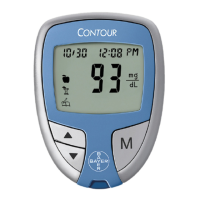
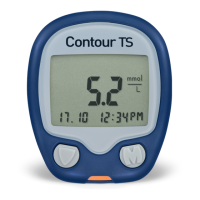
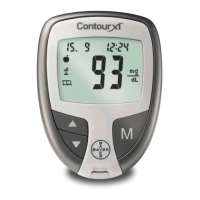






