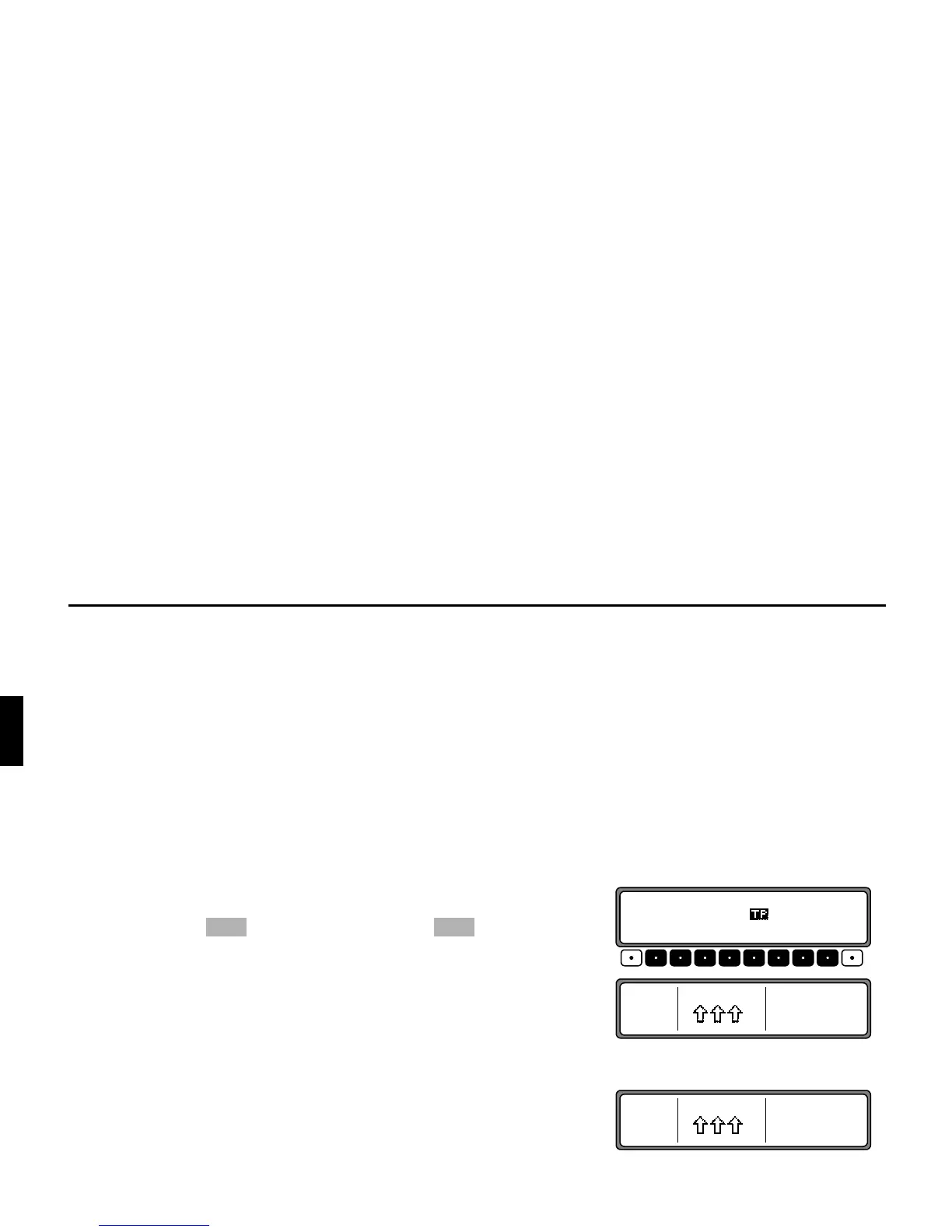Subject to correction and technical modifications 34 Copyright by Becker GmbH, D-76303 Karlsbad
,QVWDOODWLRQJXLGH
,QVWDOOLQJDQGFRPPLVVLRQLQJ'70
• This navigation system has an integrated universal bracket for DIN installation slots. An installation frame is not
required. The unit is inserted into the installation slot and secured with the slides supplied.
Further information is given in the operation guide in the chapter, "Installation and removal instructions".
)
7KHLQVWDOODWLRQDQJOHRIWKHXQLWPXVWQRWH[FHHGWRYHUWLFDO
• Connect the battery.
8VLQJ*36IRUWKHILUVWWLPHDQGVHQVRUV
• Switch on the vehicle ignition to start using GPS for the first time
and for the sensor test. Switch on DTM.
Enter code (see the operation guide for a detailed description).
• Press the multifunction button and the multifunction
button simultaneously.
• This calls up the menu for the initial GPS start-up and for the sen-
sor test.
• Move the vehicle several metres forwards or backwards for the
speed signal function test.
)
The number under 7,,+ must change (even at a low
speed).
The number under
7,,+ should not increase when idling
or pressing the accelerator when the vehicle is parked.
PY
5;+; ,. 79 >9 SM
$!
P P
P
7,,+ 09,*;065
VVV
$!
P P
P
7,,+ 09,*;065
VMN
$!
P P
P