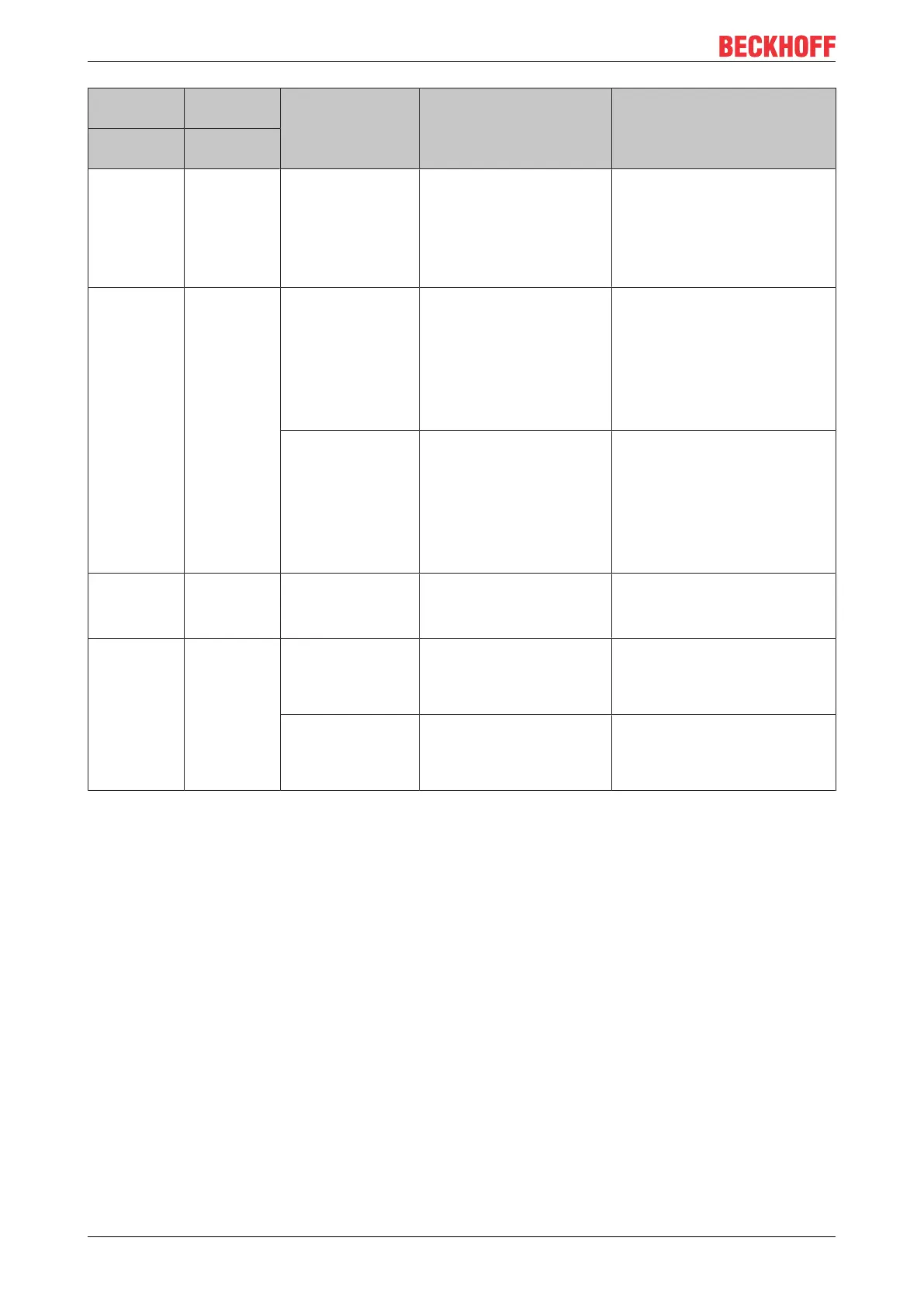Parameterization and commissioning
BK9053, BK910326 Version: 2.3.0
BK9103,
DIP9
BK9103,
DIP10
Description Restart behaviour Behaviour with factory set-
tings
BK9053
DIP1 blue
BK9053
DIP2 blue
0 0 Last byte of the IP
address via DIP
switches 1 to 8
• PN name from memory
• IP address via DIP
switch 1 to 8
• PN name becomes empty
string
• IP address via DIP switches
172.16.17.xxx (xxx DIP-
switch)
SNM 255.255.0.0
0 1 DHCP
DIP switch 1 to 8
set to OFF
• PN name from memory
• IP address and SNM via
DHCP
• PN name becomes empty
string
• IP address and SNM via
DHCP
• DNS name "bk9103-xxyyzz"
xxyyzz last 3 bytes of MAC
ID
DHCP
DIP switch 1 to 8
set to ON
• PN name via DIP switch
1 to 8*
• IP address and SNM via
DHCP
• PN name via DIP switch 1 to
8
• IP address and SNM via
DHCP
• DNS name "bk9103-xxyyzz"
xxyyzz last 3 bytes of MAC
ID
1 0 BootP • PN name from memory
• IP address and SNM via
BootP
• PN name becomes empty
string
• IP address via BootP
1 1 PROFINET-
compliant
DIP switch 1 to 8
set to OFF
• PN name from memory
• IP address from memory
• PN name becomes empty
string
• IP address 0.0.0.0
PROFINET with
fixed name
DIP switch 1 to 8
set to ON
• PN name via DIP switch
1 to 8*
• IP address from memory
• PN name via DIP switch 1 to
8
• IP address 0.0.0.0
*) PROFINET name (PN name) cannot be overwritten by the controller.
Legend
PN - Profinet
SNM - SubNetMask
DHCP - Dynamic Host Configuration Protocol
DNS - Domain Name Server