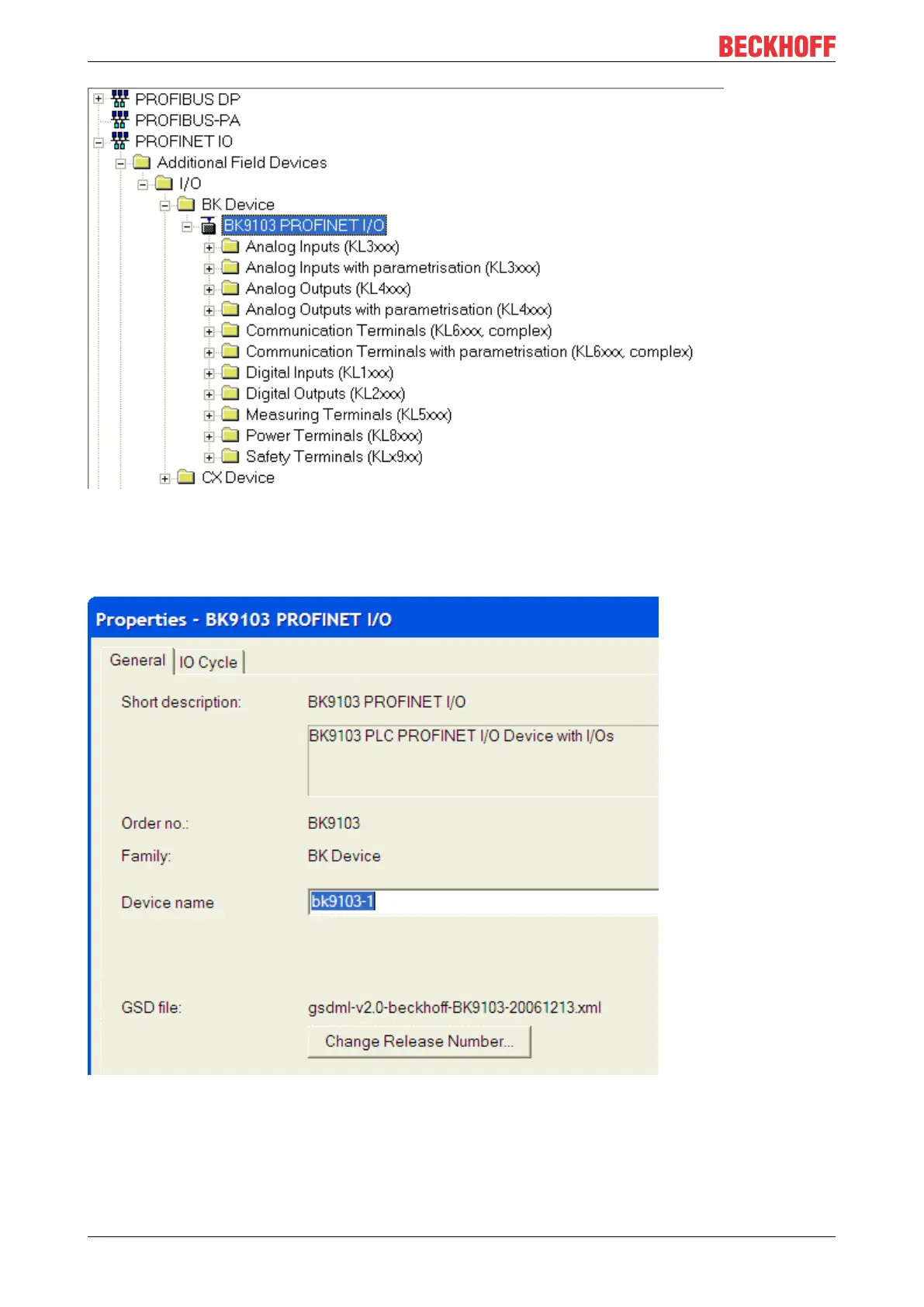Configuration
BK9053, BK910334 Version: 2.3.0
Fig.18: Step 7 - adding the BK9103 Bus Coupler and the Bus Terminals according to the configuration
Enter the name of the PN device, e.g. bk9103-1 (bk must be lower case).
Set DIP switches 1, 9 and 10 of the BK9103 to ON and all others to OFF, then switch on the Coupler).
Fig.19: Step 7 - enter the name for the PROFINET device
The configuration will now look as follows, for example. Load the configuration into your control system.
