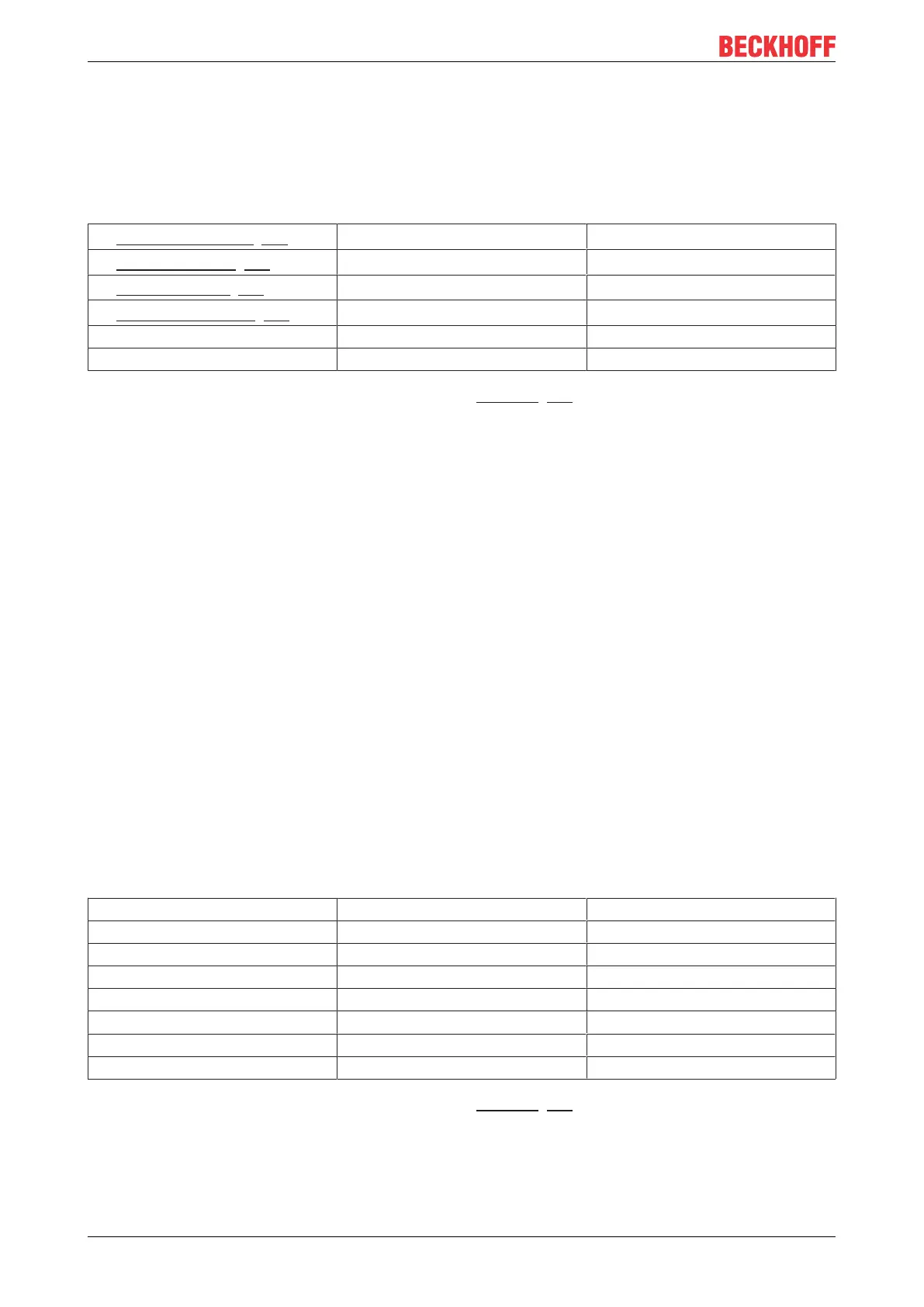Operating/Configuration
CX50x052 Version: 1.9
4.3.4 Integrated Peripherals
This option can be used for audio, multimedia and LAN interface settings.
Phoenix - AwardBIOS CMOS Setup Utility
Integrated Peripherals
υ8; OnChip IDE Device [}52]
[Press Enter] Item Help
υ8; Onboard Device [}53]
[Press Enter]
υ8; SuperIO Device [}54]
[Press Enter]
υ8; USB Device Setting [}55]
[Press Enter]
↑ ↓ → ← :Move Enter:Select +/-/PU/PD:Value F10:Save ESC:Exit [}40] F1:Help
F5: Previous Values F6: Fail-Safe Defaults F7: Optimized Defaults
OnChip IDE Device
Here you can set the onboard IDE controller settings.
Onboard Device
This menu can be used for audio, multimedia and LAN interface settings.
SuperIO Device
Here you can set the settings for the serial interfaces (port 1 and port 2).
USB Device Setting
This option can be used for USB interface settings.
4.3.4.1 Onchip IDE Device
This menu is used for setting the IDE interfaces.
Phoenix - AwardBIOS CMOS Setup Utility
Onchip IDE Device
IDE HDD Block Mode [Enabled] Item Help
IDE Primary Master PIO [Auto]
IDE Primary Master PIO [Auto]
IDE Primary Master UDMA [Auto]
IDE Primary Slave UDMA [Auto]
↑ ↓ → ← :Move Enter:Select +/-/PU/PD:Value F10:Save ESC:Exit [}52] F1:Help
F5: Previous Values F6: Fail-Safe Defaults F7: Optimized Defaults
