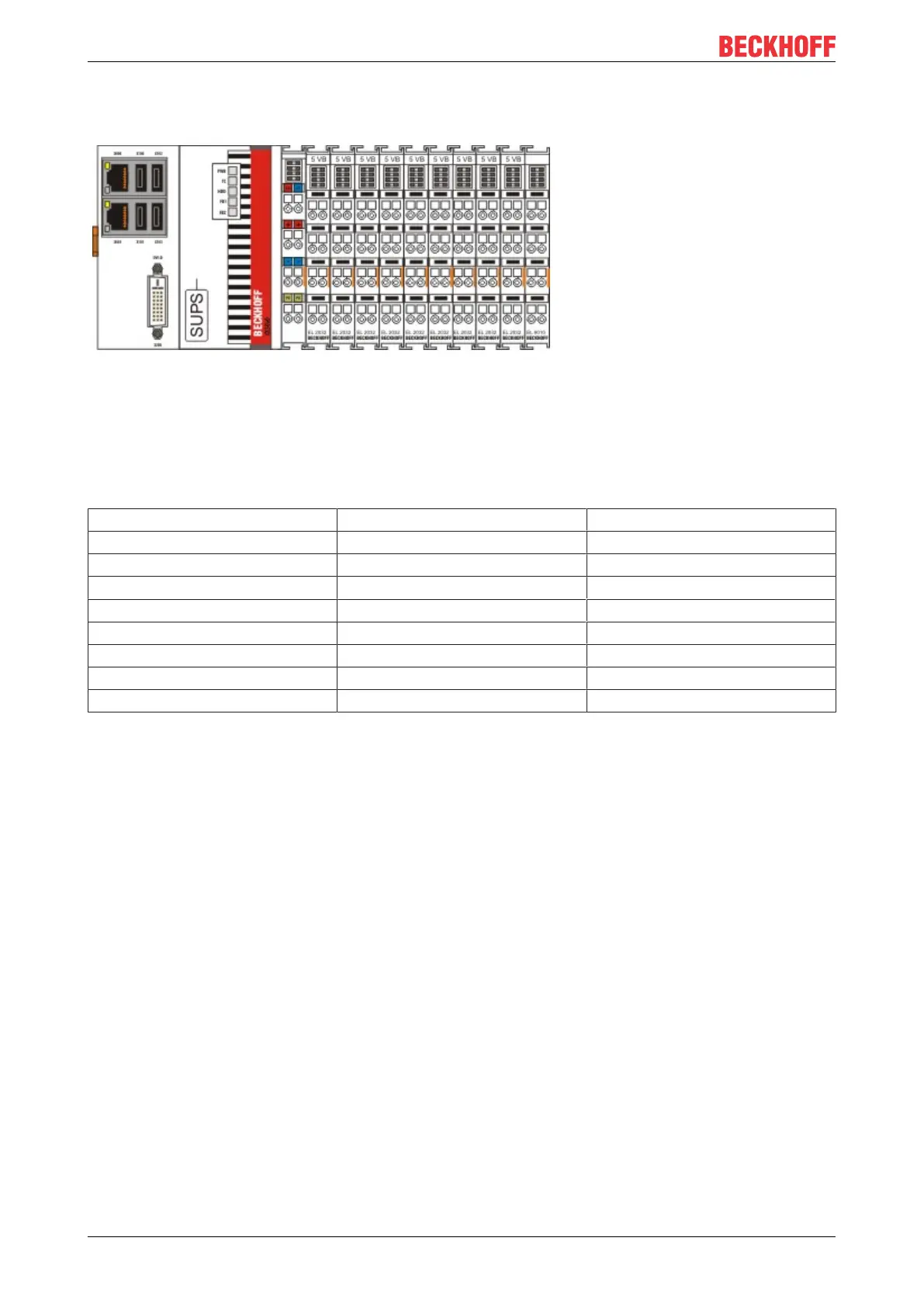1-second UPS (persistent data)
CX50x064 Version: 1.9
5.1 BIOS settings
The CX50x0 family features a built-in capacitive one-second UPS. It ensures a safe storage of the persistent
application data on the Compact Flash card.
Up to 1 MB of data can be saved. The UPS can be switched on and off via the BIOS:
Phoenix - AwardBIOS CMOS Setup Utility
PC Health Status
SUSV [Enabled] Item Help
SUSV holds USB [Enabled]
SUSV Status 100% Cap. / Charging
On Die Digital Temp. 47°C
Temp. Board 56°C
Temp DDR 57°C
CPU Core 1.07V
SCH Core 1.04V
...
SUSV
Option for deactivating the one-second UPS.
SUSV holds USB
If system buffering based on SUSV is active, this option can be used to switch the power supply for the USB
port on or off. This is important for data back-up on a USB storage medium, for example.
SUSV Status
This value indicates the status of the one-second UPS.
n% Cap. (n={0..100}) indicates the capacity of the UPS.
State (charging / discharging) describes the state of the one-second UPS.
Integration into a PLC
TwinCAT offers special function blocks for integrating the S-UPS into a PLC program. These are described
below. From TwinCAT 2.11R2 Build 2016 the required library is integrated in the installation. For older
versions the library:
https://infosys.beckhoff.com/content/1033/CX5000_HW/Resources/rar/213056139.rar
has to be copied into the TwinCAT library directory.
