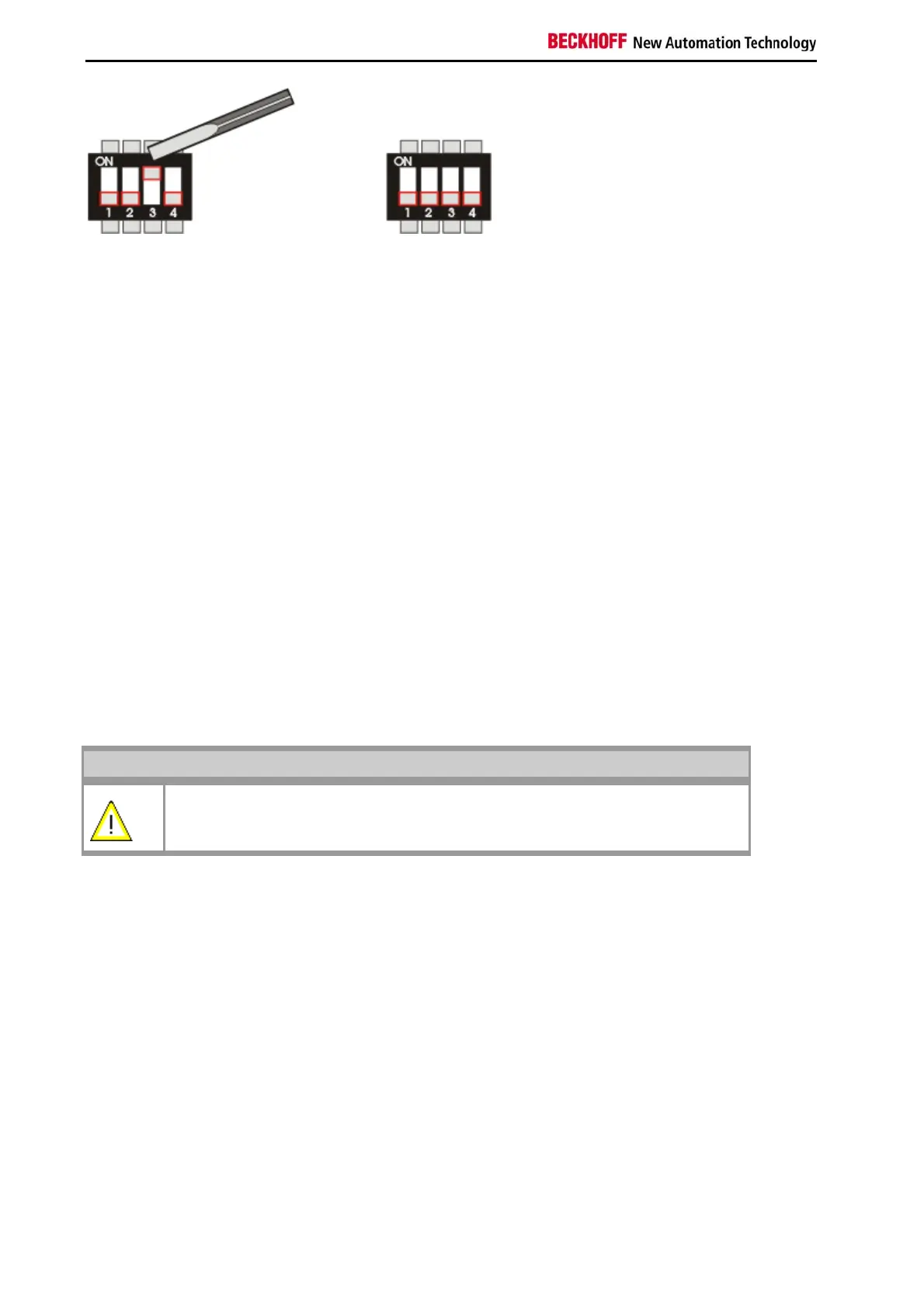Appendix
52 Embedded PC
7. Finish Update
Update is now complete. Reconnect the CX90x0-System to the network. The CX-System can now be used as before.
NOTES on network configuration:
• Image server will listen in complete network to be contacted by CX9000
Two solutions to be sure that you just update your CX9000 device.... and not others in network !
1a.
provide a subnet (like a second network card in host PC)
or
1b.
connect host-pc and CX9000 directly without involving company network
or
2.
The image server can be configured to let CX directly request image from specific IP address.
Step 1: connect CX9000 with PC, get IP address of PC like 192.16.18.123
Step 2: edit the image-server-batch-file and add the IP address to the commandline. (Sample : Tools\CxImageSrv
Images\HMI 192.16.18.123 )
Step 3: proceed with booting CX9000 in boot strap mode. Now the CX will try do request image from IP address
192.16.18.123
Warning
The CX90x0 is still working to initialize the flash ! DO NOT POWER DOWN THE CX90x0 !
Wait until CX90x0 PWR led is BLUE or GREEN again: The device will reboot after
it has finished update!
