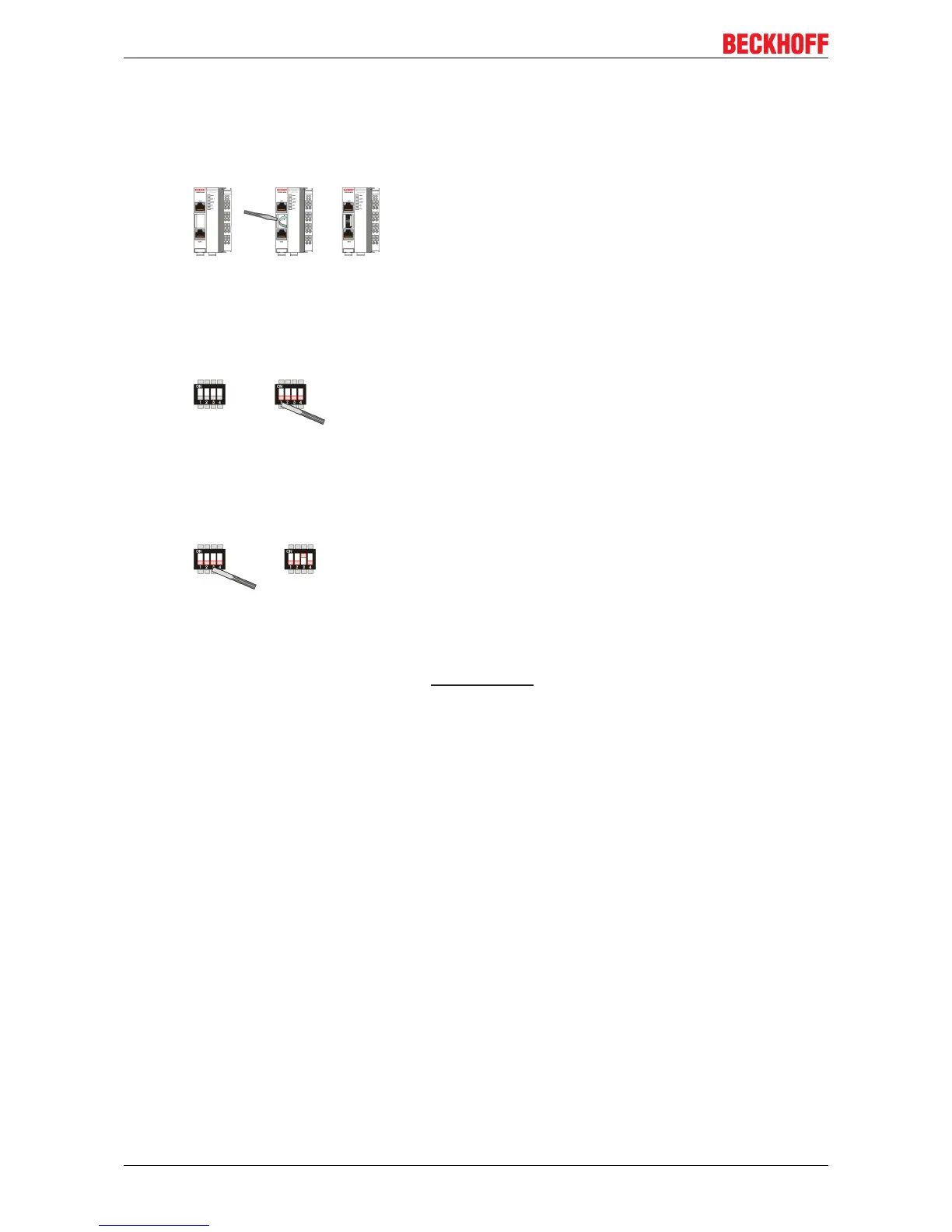Appendix
CX9000 / CX901052 Version: 2.6
1. Power down the CX90x0.
2. Open the battery compartment (located between two ethernet ports)
It can be opened with the aid of a screwdriver (proceed carefully in order to avoid damage).
3. If the clack is opened, you can access to the four Dip switches. They are placed on the left side of the
battery mount. In the normal operation state all swiches are set to OFF ( all switches are placed
down).
To change the settings, use a screw driver with a short top (2.5 mm x 7.5 mm length and parallel
top, Beckhoff order number ZB8700). Be careful with the top, don´t damage the device. Find the
dip switches 1,2,3,4 and set switch 3 from OFF to ON (switch 3 placed top). If the Dip Switches
are protected with a foil, it´s necessary to breakthrough that foil.
Start a program, that sets the CX90x0 in the "Boot-Strap Mode".
Alternative the administrator can start a tool on the CX-Systems to set the CX90x0 into "Boot-Strap Mode".
First the program must be downloaded from the BECKHOFF FTP-Server. If the CX90x0 has no USB the tool
can be transferred via ftp onto the system. Use CERHOST-Tools to control the CX90x0 remote via Ethernet.
Activate the FTP server on the CX, if not it is disabled. The necessary configuration is shown below: