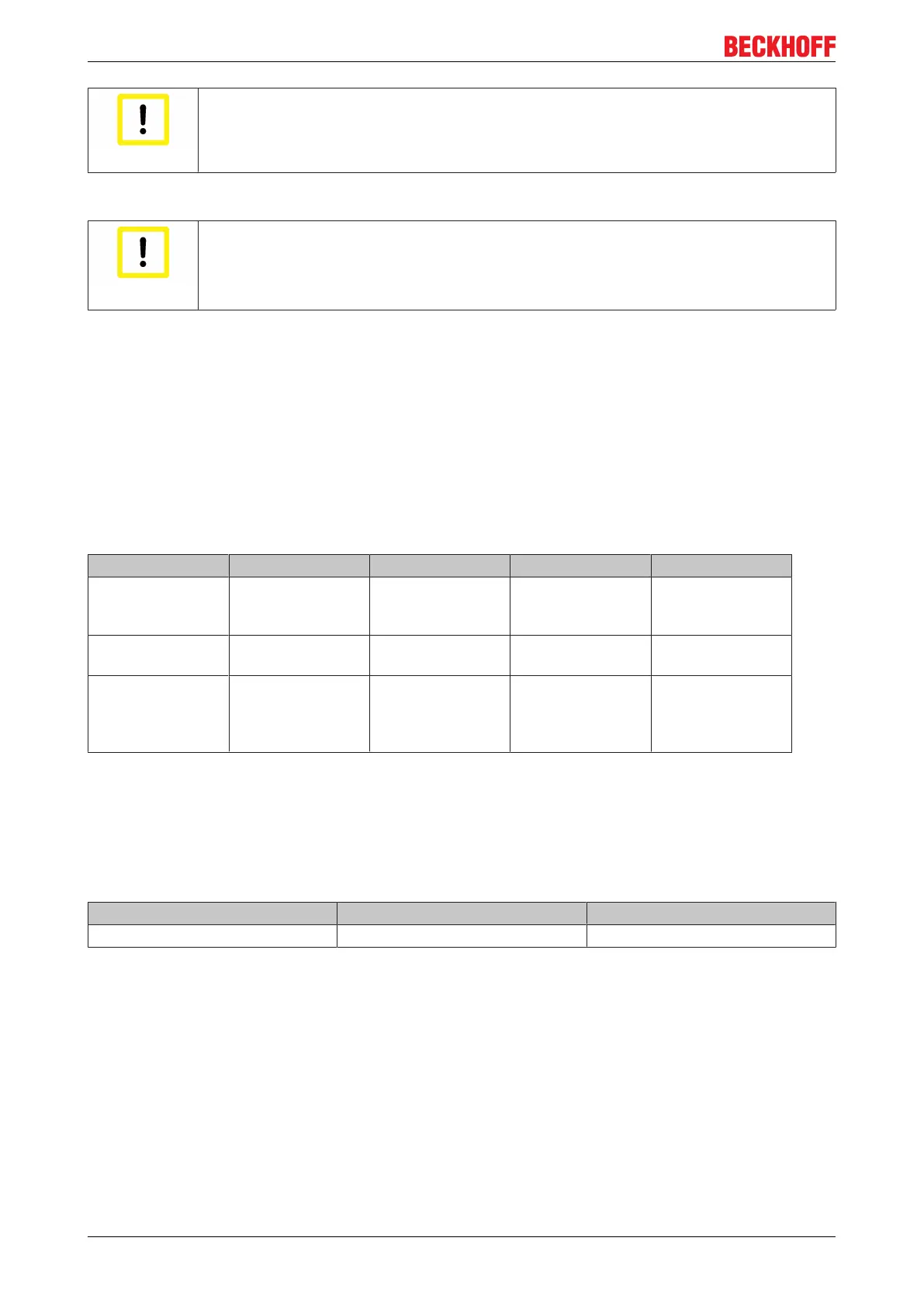Configuration
Attention
[Step size definition!]
[A step of at least 40°C must be used for the purposes of tuning. Smaller steps can result in
incorrect parameter determination!]
Attention
[Set Control Mode!]
[When tuning is finished successful eCtrlState is set to eCTRL_STATE_TUNED. Controller
waits for new command. If control mode is set eCTRL_MODE_ACTIVE the controller starts
in Closed-Loop-mode with the new parameter set from tuning.]
• Linking the Internal Control Parameters with the External Connections
The controller parameters determined in the tuning process can be supplied again to the controller as
external parameters. This may be necessary if the Tuning is only to be carried out once (e.g. only during the
initial commissioning). To do this, the sParaControllerInternal structure is fed back to the controller's
sParaControllerExternal input, and the bSelCtrlParameterSet flag set to TRUE.
• Fine tuning
The control parameters determined in the Tuning process are designed to produce fast settling, with about
10% overshoot. If only very little overshoot is permitted, or even none at all, then the following parameters
from the ST_ControllerParameter structure can be used to perform fine tuning. These values should be
considered only as a guide.
Behaviour fTuneKp fTuneTn fTuneTv fTuneTd
Fast settling with
overshoots of
10%-20%
1.2 2.0 0.42 0.25
Slower settling with
low overshoot
1.0 2.5 0.42 0.25
Almost asymptotic
settling with
extremely small
overshoot
0.5 3.0 1.0 0.25
Requirements
Development environment target platform PLC libraries to include
TwinCAT 3.1.4006 PC or CX (x86) Tc2_TempController
TC3 Temperature Controller20 Version: 1.1