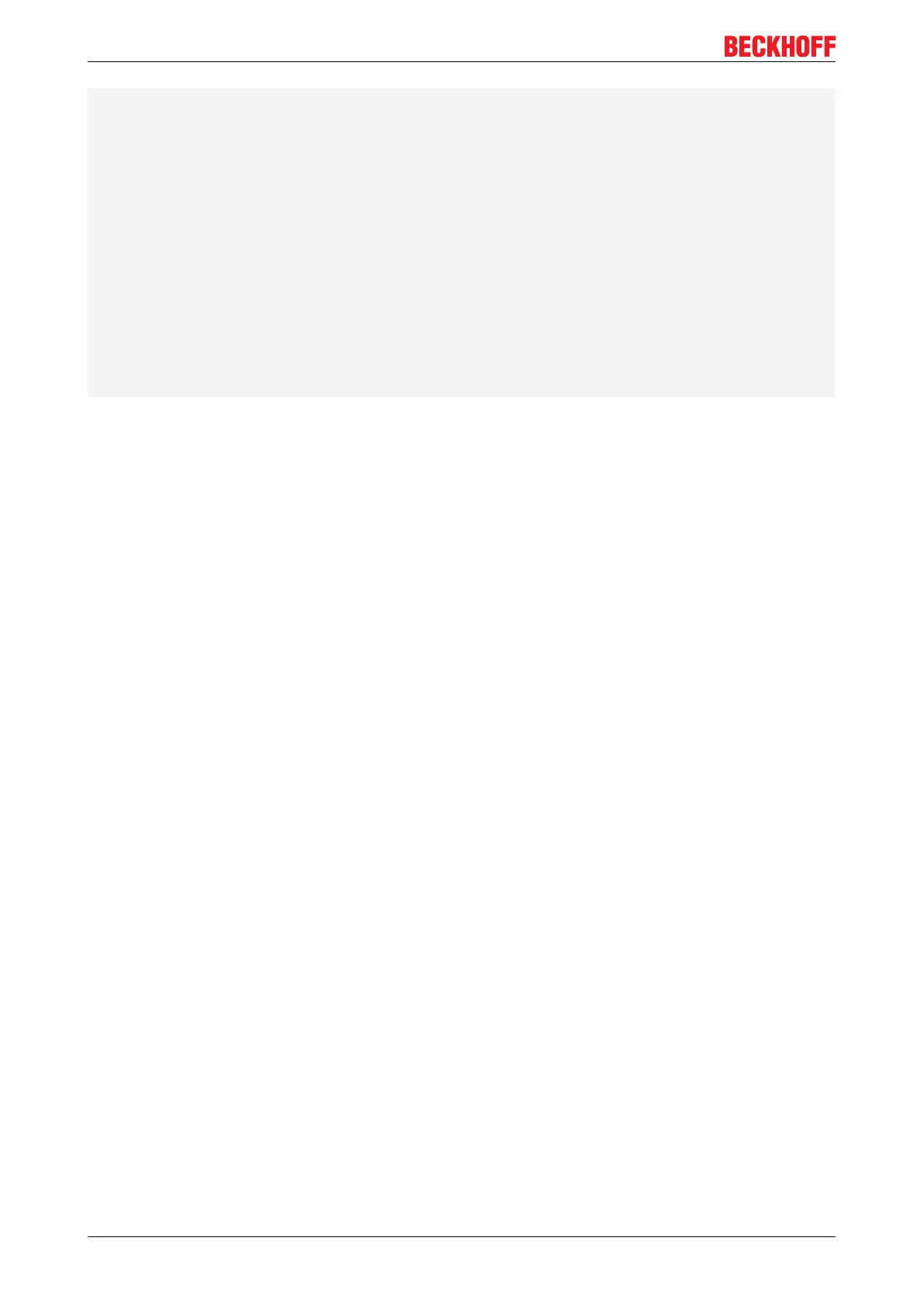PLC libraries
(* controller settings *)
bEnablePreController: BOOL;
bEnableZones: BOOL;
bEnableCVFilter: BOOL;
iFilterType: E_CTRL_FilterType;
iControllerType: E_CTRL_ControllerType;
(* min max temperatures *)
TempLow: LREAL;
TempLowLow: LREAL;
TempHigh: LREAL;
TempHighHigh: LREAL;
TempAbsoluteHigh: LREAL;
TempAbsoluteLow: LREAL;
(* internal tuning parameters *)
fTuneKp: LREAL:=1.2;
fTuneTn: LREAL:=2.0;
fTuneTv: LREAL:=0.42;
fTuneTd: LREAL:=0.25;
END_STRUCT
END_TYPE
TC3 Temperature Controller24 Version: 1.1