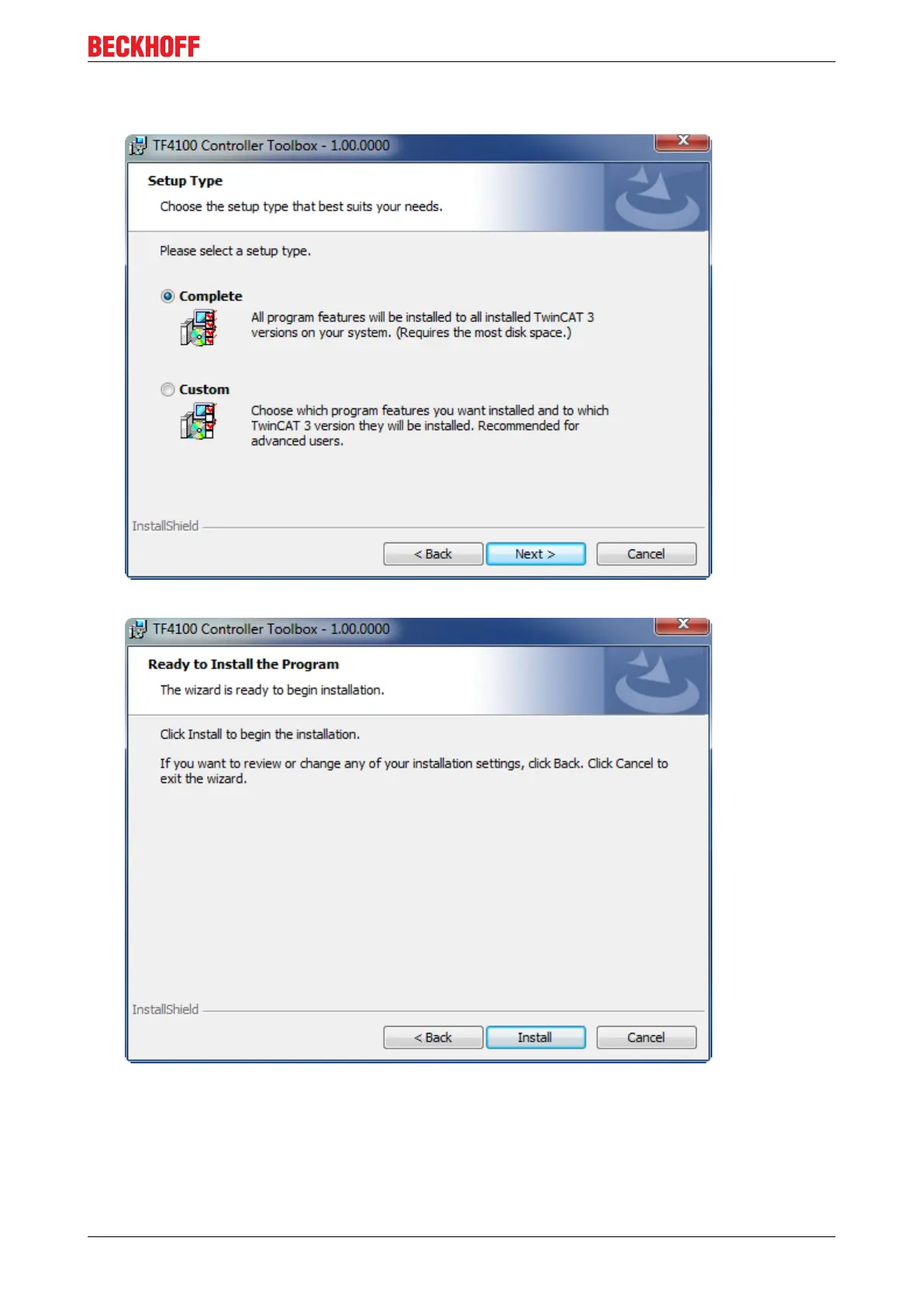Installation
4. To install the full product, including all sub-components, please choose "Complete" as the Setup
Type.Alternatively you can also install each component seperately by choosing "Custom".
5. Click on "Install"after pressing the "Next" to start the Installation.
The TwinCAT system has to be stopped before proceeding with installation
TC3 Temperature Controller 9Version: 1.1