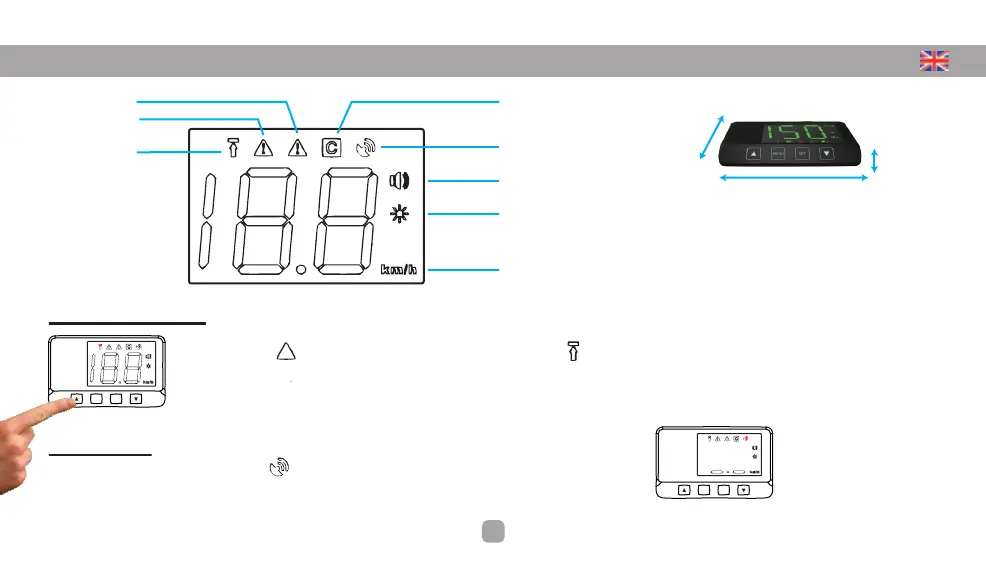5. UTILISATION
• Maximum speed
• GPS signal
When the GPS signal is weak, the icon turns red and mileage data flash.
17
Maximum speed
Second alert level
First alert level
Speed adjustment
relative to the original
meter
GPS signal
Volume adjustment
Brightness Control
Km/h
Press the button on the HUD display for 3 seconds and the icon will turn red and display the maximum speed during use. Press
"MENU" or "SET" to exit.
MENU
SET
MENU
SET
When brought into contact with the vehicle, if your
HUD is connected to your cigarette lighter, it will
automatically turn on and operate normally
10,3 cm
1,3 cm
6,3 cm