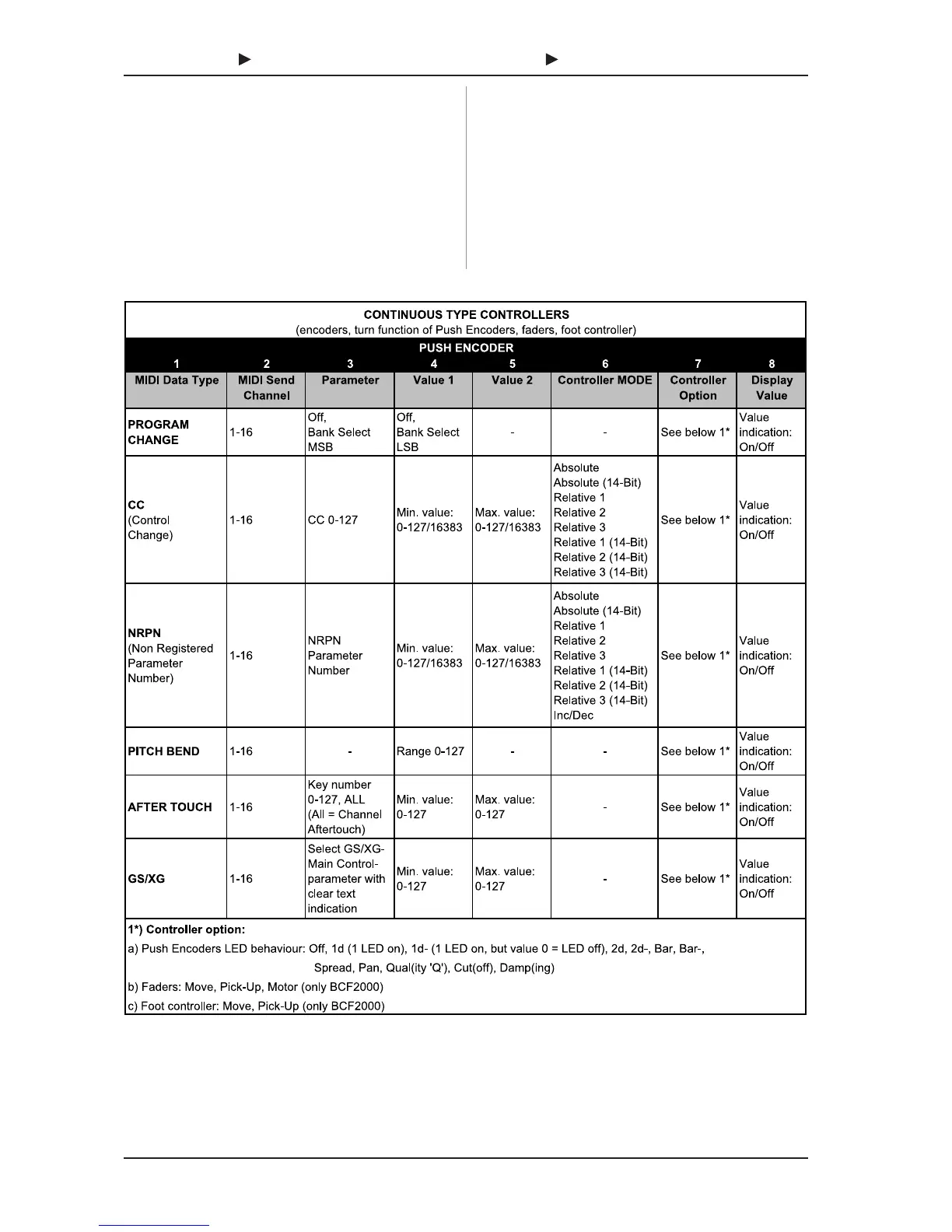14
B-CONTROL FADER BCF2000/B-CONTROL ROTARY BCR2000
s Release EDIT; you are now in the EDIT mode.
s Using the push encoders, you can now assign MIDI
commands to the selected control element. You will find all
possible MIDI function in tables 4.1 and 4.2, including all
accompanying explanations.
s If you want to assign MIDI data to additional control
elements, just press and hold the EDIT button and move
one of the control elements. Now, let go of both controls
and use the push encoders to assign a function to it (see
tables 4.1 and 4.2).
s To leave the EDIT mode, press EXIT.
4. CONTROLS
+ Initially, all settings made here are stored temporarily!
If you intend to store them in a preset, please see
chapter 4.2.2.
The detailed EDIT functions are described in the following two
tables. With the assignable control elements, we differentiate
between CONTINUOUS and SWITCH types.
s CONTINUOUS-type control elements (table 4.1) include the
eight BCF2000 faders and sustain pedal, the 24 encoders
of the BCR2000, the turn function of the push encoders.
s SWITCH-type control elements (table 4.2) are buttons, press
functions for push encoders and footswitches.
Tab. 4.1: Assignment of the push encoders in EDIT mode (CONTINUOUS types)