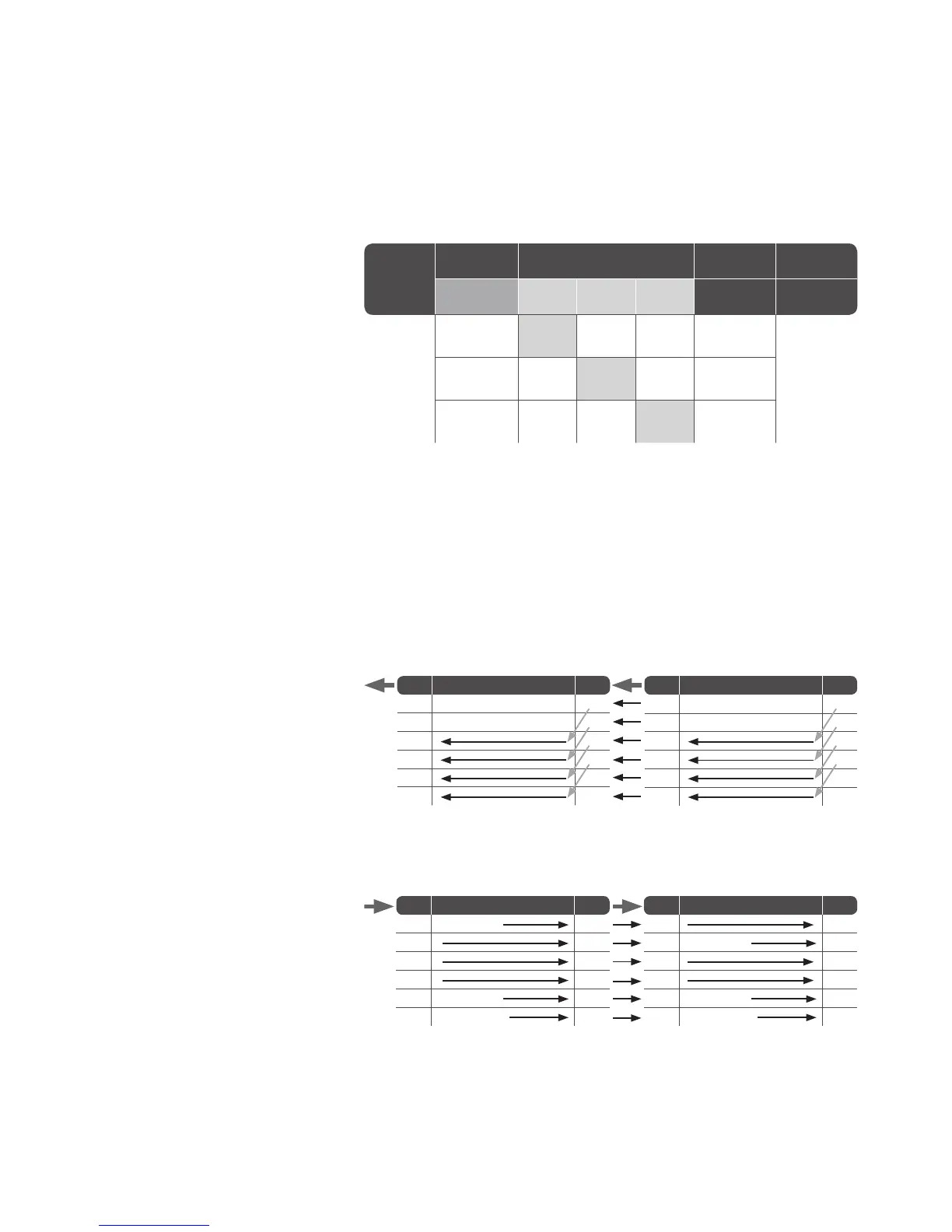DIGITAL SNAKE SD16/SD8 Channel Management
(EN) Step 3: Channel
Management
Signals are routed to and from the SD8/16 and a mixer or S16/DL16 via CAT-5e cable, with
maximum cable runs up to 100 meters. The clock source is always received on AES50 port A,
and the P-16 ULTRANET signals are carried on AES50-A channels 33-48. The 8 analog outputs
can carry AES50-A channels 1-8, 9-16, or 17-24, selectable via the 3-position switch on the side
of the stagebox.
Model
44.1/48 kHz Output Switch XLR analog P-16 Ultranet
clock sync Out 1-8 Out 9-16
Out
17-24
out 1-8 out 1-16
SD16
SD8
AES50-A x
= AES50-A,
ch01-ch08
= AES50-A,
ch33-ch48
AES50-A x
= AES50-A,
ch09-ch16
AES50-A x
= AES50-A,
ch17-ch24
When chaining multiple SD8 or SD16 units, the signals from the second stagebox in the
chain are sent via AES50-A to the next stagebox’s AES50 port B. The signals from the second
stagebox are shifted up by 8 or 16channels when merged with the rst stagebox (see chart for
details). Theoutput select switch would typically be set to the ‘9-16’ position to allow di erent
signals to be sent from the 2 stageboxes.
SD16 Channel Routing
To mixer
From mixer
Note - each row in the above tables represents a block of 8 AES50 channels.
SD16 -2- (Out 9-16)
TX RX
AB
1 Local In 1-8 1
2 Local In 9-16 2
3
3
4
4
5
5
6
6
TX RX
SD16 -1- (Out 1-8)
TX RX
AB
1Local In 1-81
2 Local In 9-16 2
3
3
4
4
5
5
6
6
TX RX
SD16 -2- (Out 9-16)
RX TX
AB
1 1
2 XLR OUT 1-8
2
3
3
4
4
5P16 OUT 1-8
5
6 P16 OUT 9-16
6
RX TX
SD16 -1- (Out 1-8)
RX TX
AB
1 XLR OUT 1-8 1
2
2
3
3
4
4
5 P16 OUT 1-8
5
6 P16 OUT 9-16
6
RX TX
SD8 Channel Routing
To mixer
From mixer
MIDI Control with S16/DL16
Though the SD-series stageboxes will commonly be used with an X32/M32 digital console, it is possible to incorporate these products as
part of a standalone digital snake. The SD8/16 head amp gain and phantom power settings can be remotely controlled via MIDI when used
standalone with a BEHRINGER S16 or MIDASDL16 master unit.
Note that the S16/DL16 will only accept MIDI preamp controls when its preamps are not controlled via AES50already. Slave connection to an
X32/M32 console or another S16/DL16 in SN Master mode will inhibit MIDI preamp control. MIDI channel 1 controls the SN Master unit’s local
preamps (transmit and receive), whileMIDI channel 2 controls the Slave unit, which in this case would be the SD8/16.
S16/DL16 MIDI Chart
“In 1-16” (FOH) SN MASTER or Ext Sync w/o AES50 preamp control
Local CC # Value Channel Description
80...95 0...19 1
Controls local head amps of master unit Gain In 1-16,
-2.5...+45 dB, 2.5 dB steps
96...111 0, 127 1 48V Phantom 1-16 on/o
“St 1-16” (Stage) SN MASTER or Ext Sync w/o AES50 preamp control
Remote CC # Value Channel Description
80...95 0...19 2
Controls remote head amps of slave unit Gain In 1-16,
-2.5...+45 dB, 2.5 dB steps
96...111 0, 127 2 48V Phantom 1-16 on/o
SLAVE or Ext Sync with AES50 preamp control
–
No MIDI preamp control transmission or reception in
slave mode, when controlled by another S16/DL16 SN
Master or X32/M32 seriesconsole
SD8 -2- (Out 9-16)
TX RX
AB
1Local In 1-81
2
2
3
3
4
4
5
5
6
6
TX RX
SD8 -1- (Out 1-8)
TX RX
AB
1Local In 1-81
2
2
3
3
4
4
5
5
6
6
TX RX
SD8 -2- (Out 9-16)SD8 -1- (Out 1-8)
RX TX
AB
1 XLR OUT 1-8 1
2
2
3
3
4
4
5 P16 OUT 1-8
5
6 P16 OUT 9-16
6
RX TX
RX TX
AB
1 1
2 XLR OUT 1-8
2
3
3
4
4
5P16 OUT 1-8
5
6 P16 OUT 9-16
6
RX TX
16 DIGITAL SNAKE SD16/SD8 17 Quick Start Guide
