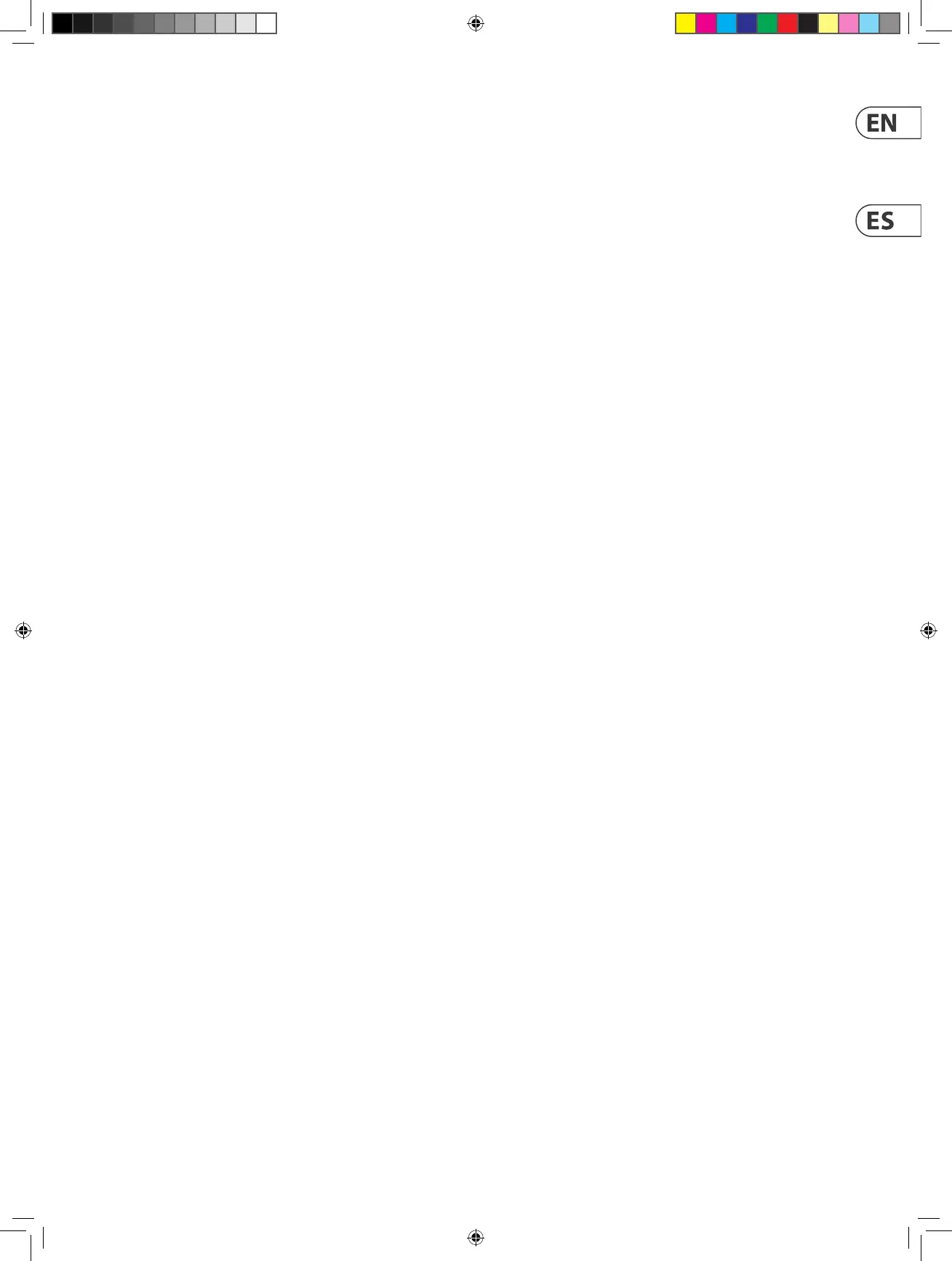15
(EN) Step 2: Controls
(ES) Paso 2: Controles
(1) INPUT – Plug a ¼" TRS connector into
each of these inputs to connect the audio
source. The STUDIO 50USB has ¼" TRS and
XLRbalanced inputs. The MEDIA 40USB ¼"
TRS inputs are unbalanced.
(2) RCA INPUT (MEDIA 40USB) – Plug an
RCA connector into each of these inputs to
connect the audio source.
(3) USB CONNECTOR – Connect a USB B type
connector from a computer to play the
computer audio in the monitors.
(4) POWER SWITCH – Turns the monitor
on and o.
(5) POWER SOURCE – Connect the included
power cable to this socket and to a mains
outlet properly congured for your model.
(6) SPEAKER OUTPUT – Connect the
included speaker cable to the SPEAKER
INPUT connector on the left monitor.
Four ampliers inside the right monitor
separately power the HF and LF drivers in
both monitors.
(7) AUX INPUT (MEDIA 40USB) – Accepts a
⁄" stereo connector, and allows convenient
front panel connections to an external audio
source such as an MP3 player.
(8) HEADPHONE OUTPUT (MEDIA 40USB) –
Accepts a ⁄" stereo connector from
headphones. The internal ampliers are
muted when headphones are connected.
(9) VOLUME KNOB (MEDIA 40USB) – Allows
adjustment of the volume level of all inputs,
including the USB input, and it adjusts the
headphones level. This lights when the
power is on.
(10) SPEAKER INPUT – Connect the included
speaker cable to the SPEAKER OUTPUT
connector on the right monitor.
(11) HIGH-FREQ (STUDIO 50USB) – Adapts
both monitor’s frequency response to the
damping characteristics of the room.
(12) INPUT TRIM (STUDIO 50USB) – Adjusts
the monitor’s input sensitivity to the audio
source signal.
(13) LED (STUDIO 50USB) – This lights when the
power is on.
(1) ENTRADA – Conecte una clavija TRS de
6,3mm en cada una de estas tomas para
dar entrada a la fuente audio. El STUDIO
50USB tiene entradas balanceadas XLR y de
6,3mm TRS. Las entradas de 6,3 mm TRS del
MEDIA40USB son no balanceadas.
(2) ENTRADA RCA (MEDIA 40USB) – Conecte
una clavija RCA en cada una de estas tomas
para dar entrada a la fuente audio.
(3) CONECTOR USB – Conecte una clavija USB de
tipo B desde el ordenador para reproducir la
señal audio del ordenador en sus monitores.
(4) INTERRUPTOR POWER – Le permite
encender y apagar el monitor.
(5) TOMA DE CORRIENTE – Conecte el cable de
alimentación incluido a esta toma y a una
salida de corriente del voltaje y amperaje
adecuado para este aparato.
(6) SPEAKER OUTPUT – Conecte el cable de
altavoz incluido a la entrada SPEAKER INPUT
del monitor izquierdo. Dentro del monitor
derecho hay cuatro amplicadores que dan
señal por separado a los cabezales de graves
y agudos de ambos monitores.
(7) AUX INPUT (MEDIA 40USB) – Esta toma
acepta una clavija stereo de 3,5 mm y
permite una cómoda conexión en el panel
frontal de una fuente de audio externa como
puede ser un reproductor de MP3.
(8) HEADPHONE OUTPUT (MEDIA 40USB)
– Esta toma acepta una clavija stereo
de 3,5mm de unos auriculares. Los
amplicadores internos serán anulados
cuando conecte los auriculares.
(9) MANDO VOLUME (MEDIA 40USB) – Este
mando le permite el ajuste del nivel de
volumen de todas las entradas, incluyendo
la entrada USB, y ajusta el nivel de los
auriculares. Este mando se ilumina cuando la
unidad está encendida.
(10) SPEAKER INPUT – Conecte el cable de
altavoz incluido a la salida SPEAKER OUTPUT
del monitor derecho.
(11) HIGH-FREQ (STUDIO 50USB) – Adapta la
respuesta de frecuencia de ambos monitores
a las características de amortiguación del
sonido de la sala.
(12) INPUT TRIM (STUDIO 50USB) – Ajusta
la sensibilidad de entrada del monitor a la
fuente de señal audio.
(13) PILOTO (STUDIO 50USB) – Se ilumina
cuando la unidad está encendida.
