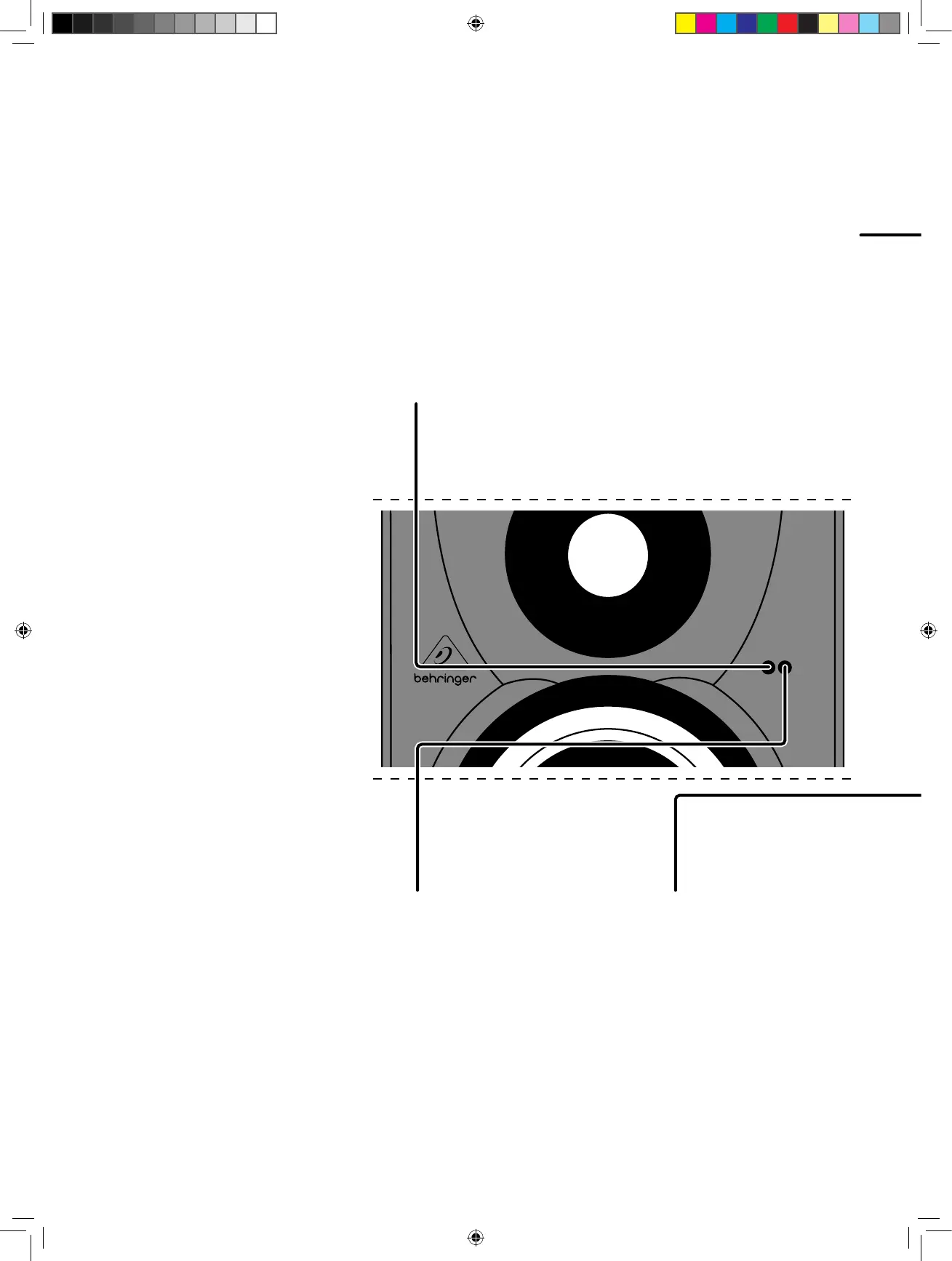14
TRUTH B1030A Controls
(EN)
Step 2: Controls
(ES)
Paso 2: Controles
(FR)
Etape 2 : Réglages
(DE)
Schritt 2: Regler
(PT)
Passo 2: Controles
ON LED — Lights when
power is connected to the
monitor and the POWER
switch is turned on.
PILOTO ON — Se ilumina
cuando el monitor está
conectado a la corriente
eléctrica y el interruptor
POWER está activado (ON).
LED ON — S’allume lorsque
l’enceinte est reliée au
secteur et que l’interrupteur
POWER est sur On.
ON LED — Leuchtet,
wennder Monitor mit
Spannung versorgt wird
und der POWER-Schalter
aktiviertwurde.
Lâmpada ON — Acende
quando a força está ligada ao
alto-falante e o interruptor de
ENERGIA está ligado.
LIMIT LED — Lights when
one of the monitor protection
circuits engages.
PILOTO LIMIT — Se
iluminará
cuando se active
uno de los circuitos de
protección delmonitor.
LED LIMIT —
S’allumelorsque le circuit de
protection de l’enceinte entre
en action.
LIMIT LED — Leuchtet,
wenn eine der
Monitorschutzschaltungen
aktiviert wurde.
Lâmpada LIMIT — Acende
quando um dos circuitos de
proteção do alto-falante
seativa.
INPUT — Plug either an XLR,
RCA or ¼" cable into one of
these inputs to connect the
audio source.
INPUT — Conecte a una de
estas entradas un cable con
una toma XLR, RCA o una de
6,3 mm para la conexión de
su fuente audio.
INPUT — Connectez une
che XLR, RCA ou une che
Jack 6,35 mm à l’une de ces
entrées pour connecter la
source audio.
INPUT — Verbinden Sie
einen dieser Eingänge mit
einem XLR-, Cinch- oder
6,3 mm-Kabel, um die
Audioquelle anzuschließen.
INPUT — Plugue tanto um
cabo XLR, RCA ou de ¼" em
uma dessas entradas para
conectar a fonte de áudio.
HIGH FREQUENCY —
Adaptsthe monitor’s
frequency response to the
damping characteristics of
thecontrol room.
HIGH FREQUENCY —
Adapta la respuesta de
frecuencia del monitor
a las características de
amortiguación de agudos de
la sala de control.
Sélecteur HIGH FREQUENCY
— Adapte la réponse
dans le haut du spectre
de l’enceinte en fonction
des caractéristiques
d’amortissement de la
cabined’écoute.
HIGH FREQUENCY —
Passt den Frequenzgang
des Monitors an die
Dämpfungseigenschaften
desKontrollraums an.
HIGH FREQUENCY —
Adapta a resposta de
freqüência do alto-falante
para as características de
abafamento de som da sala
decontrole.