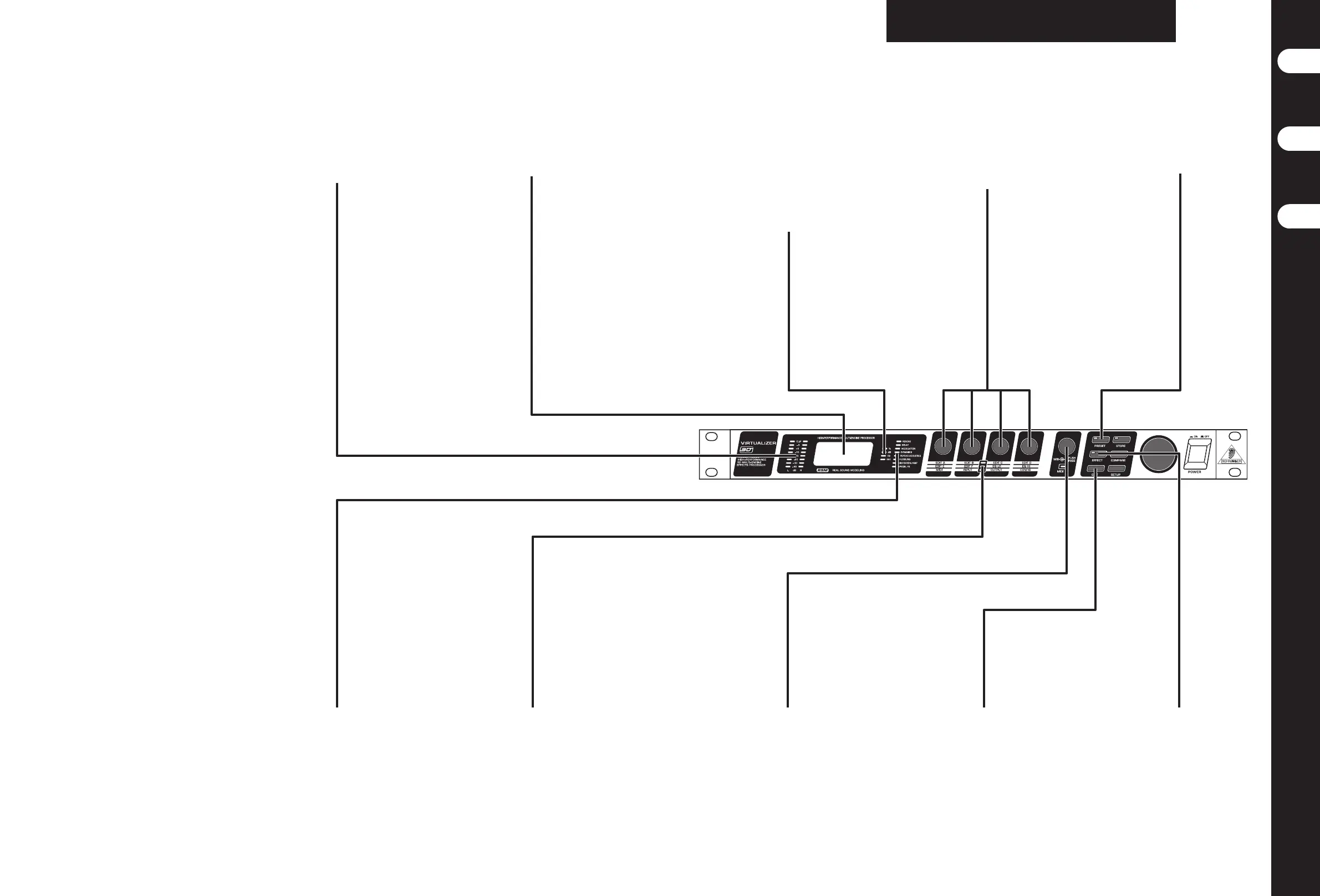behringer .com
FX2000 VIRTUALIZER 3D • pg 10
FX2000 VIRTUALIZER 3D
EN
ES
FR
FX2000 VIRTUALIZER 3D • pg 11
Step 2: Controls
Paso 2: Controles
Etape 2: Réglages
FX2000 VIRTUALIZER 3D Controls
LEVEL METERS display the signal level relative to the setting of the
OPERATING LEVEL button on the rear panel.
MEDIDORES DE NIVEL le muestran el nivel de señal en relación con
el ajuste del botón OPERATING LEVEL del panel trasero.
Les AFFICHEURS DE NIVEAU indiquent le niveau du signal et relatif
au sélecteur OPERATING LEVEL de la face arrière.
DISPLAY shows the effect name, parameter name, and parameter
value of the current preset.
PANTALLA en ella aparece el nombre del efecto, así como el nombre
y el valor de parámetro del preset activo.
L'ÉCRAN affiche le nom de l'effet, du paramètre, et la valeur de
paramètre du Preset courant.
STATUS LEDs indicate the type of value that may currently be
edited. You may set the value of an effect parameter (%), adjust the
amplitude or threshold of an effect (dB), modify a frequency (Hz), or
modify a time parameter (sec).
LEDs de ESTADO le indican el tipo del valor que puede ser editado en
ese momento. Puede ajustar el valor de un parámetro de efecto (%),
la amplitud o el umbral de un efecto (dB), modificar una frecuencia
(Hz) o cambiar un parámetro de tiempo (sec).
Les Leds de STATUT indiquent le type de valeur qui peut être édité.
Vous pouvez modifier un paramètre d'effet (%), régler l'amplitude ou
le seuil d'un effet (dB), modifier une fréquence (Hz), ou modifier un
paramètre temporel (secondes).
EFFECT GROUP LEDs indicate the category of the current effect.
LEDs de GRUPO DE EFECTOS indican la categoría del efecto activo.
Leds de GROUPE D'EFFET indiquant la catégorie de l'effet courant.
EDIT KNOBS adjust various effect parameters, EQ settings, MIDI
functions and INPUT/OUTPUT configurations.
MANDOS EDIT le permiten ajustar los distintos parámetros de
efectos, valores EQ, funciones MIDI y configuraciones de ENTRADA/
SALIDA.
Les boutons EDIT règlent divers paramètres d'effets, d'EQ, de
fonctions MIDI et de configurations d'ENTRÉES/SORTIES.
EDIT LEDs indicate which parameters are adjusted by the EDIT
KNOBS.
LEDs de EDICION le indican cuales son los parámetros ajustados por
los MANDOS EDIT.
Les Leds EDIT indiquent les paramètres affectés au boutons EDIT.
MIX knob adjusts the wet/dry mix of the output signal. Setting the
knob fully clockwise allows the processor to affect the entire input
signal. Press the MIX knob to bypass the processor.
El mando MIX le permite ajustar la mezcla húmedo/seco de la señal
de salida. Ajuste este mando completamente a la derecha para que el
procesador afecte a toda la señal de entrada. Pulse el mando MIX para
anular o dejar en bypass el procesador.
Le bouton MIX règle le dosage signal traité/signal non traité du signal
de sortie. En position maximale, le processeur traite la totalité du
signal d'entrée. Appuyez sur MIX pour bypasser le processeur.
PRESET button enables the JOG WHEEL to scroll through the
200 presets.
El botón PRESET le permite usar la RUEDA JOG para ir pasando
por los 200 presets.
La touche PRESET permet d'utiliser la MOLETTE pour faire défiler
les 200 Presets.
EDIT button selects the function of the EDIT KNOBS. The EDIT LEDs
indicate which functions are active. See Getting Started for details.
El botón EDIT le permite elegir la función de los MANDOS EDIT. Los
pilotos EDIT le indican qué funciones están activas. Vea la sección de
Puesta en marcha para más detalles.
La touche EDIT sélectionne la fonction des boutons EDIT. Les Leds
EDIT indique la fonction active. Consultez la section de mise en œuvre
pour de plus amples détails.
EFFECT button enables the JOG WHEEL to scroll through the 71
basic effect algorithms.
El botón EFFECT hace que pueda usar la RUEDA JOG para ir
pasando por los 71 algoritmos básicos de efectos.
La touche EFFECT permet d'utiliser le MOLETTE pour faire défiler
les 71 algorithmes d'effets de base.