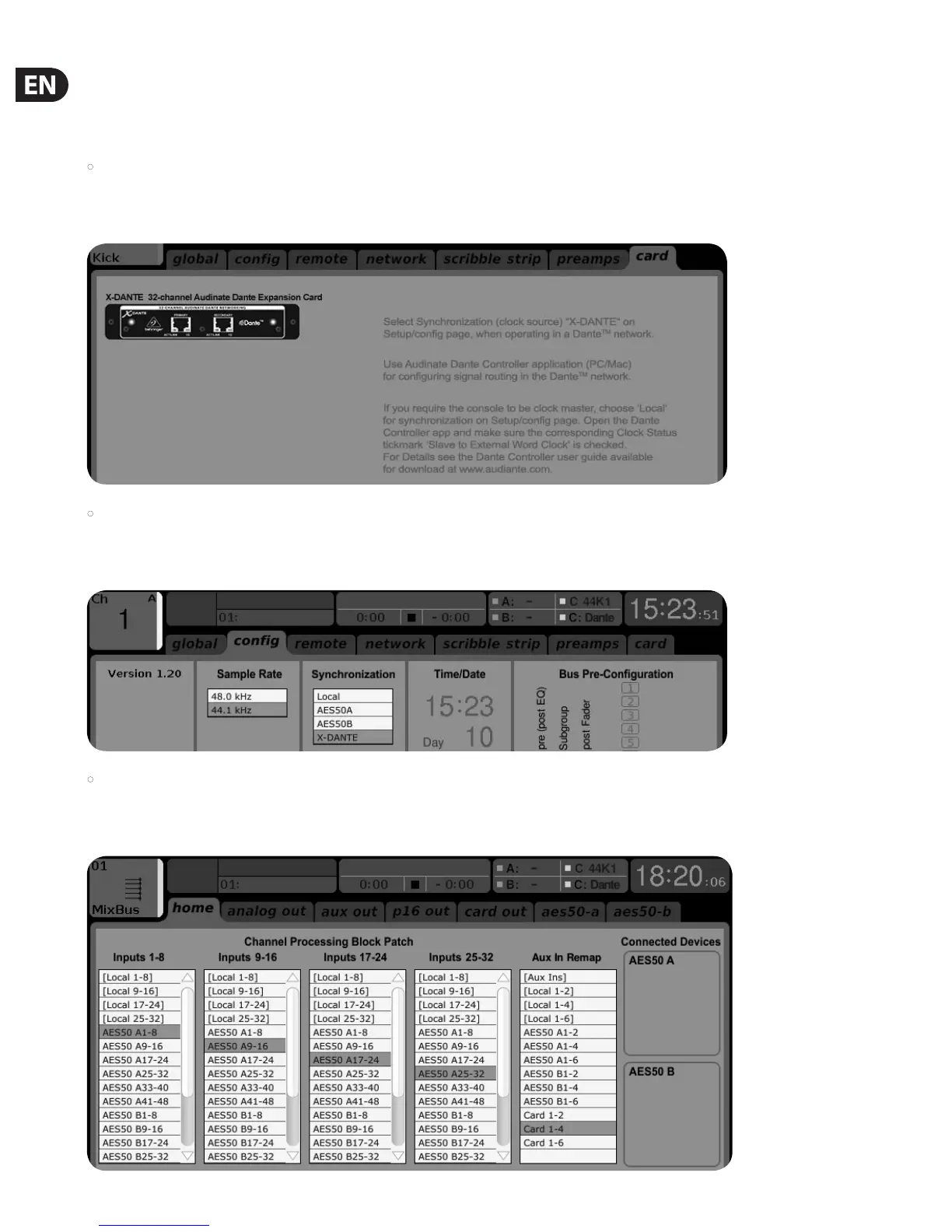12 EXPANSION CARD X-DANTE
6. X32 Setup
The following four X32 screens have to do with conguring the
X-DANTE and the signals to/from the card.
• The SETUP/card screen shows a graphic of the X-DANTE card
when it has been installed correctly, and oers advice
on setup.
• The SETUP/cong page selects the synchronization source
and shows status indicators in the top ‘global’ area
(which should normally be “C” for X-DANTE Card).
• The ROUTING/home page allows patching of signals from
the X-DANTE card to the Input Channel processing.
(e.g. channel 1-4 on Aux In)