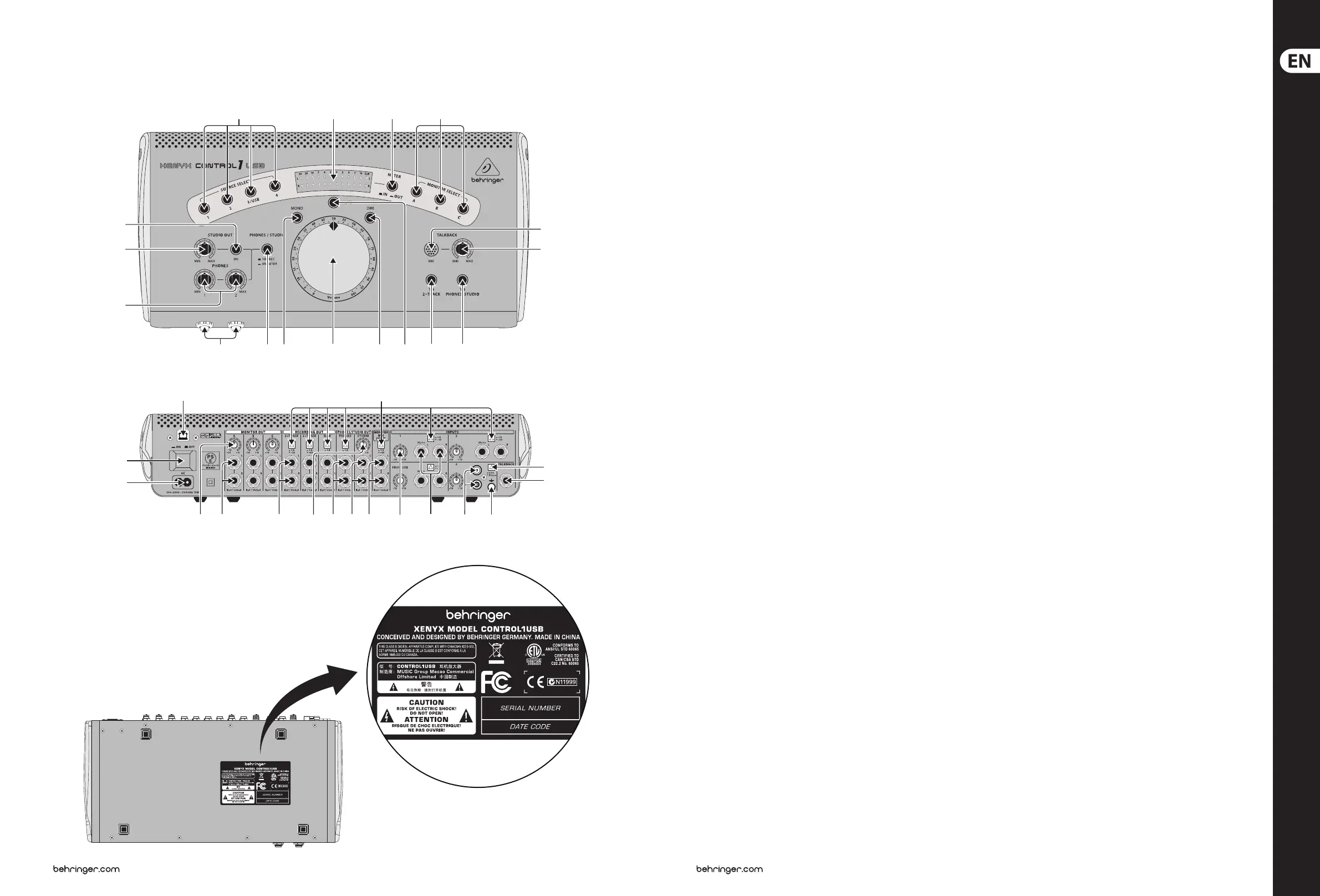14 XENYX CONTROL1USB 15 Quick Start Guide
XENYX CONTROL1USB Controls
(EN) Step 2: Controls
(1) (2) (3)
(10)(12)(13)(14) (11)
(4)
(9) (8) (7)
(15)
(16)
(17)
(5)
(6)
(18) (19)
(34)
(33)
(32) (31) (30) (29) (28) (27) (26) (25)
(24)
(23)
(22)(20) (21)
(1) SOURCE SELECT buttons determine which
inputsource will be routed to outputs on the
back panel.
(2) LEVEL METERS shows the input or output signal
strength of the active connected stereo source.
(3) METER switch determines whether the
input or output signal will be shown on the
LEVELMETERS.
(4) MONITOR SELECT activates or deactivates the
speakers connected to A, B or C outputs.
(5) TALKBACK microphone allows a microphone
signal to be sent to the PHONES/STUDIO OUT
outputs or the RECORDING OUT outputs.
(6) TALKBACK level knob adjusts the gain of the
TALKBACK MIC.
(7) TO PHONES/STUDIO button sends the TALKBACK
MIC signal to the PHONES and STUDIO outputs.
(8) TO 2-TRACK button sends the TALKBACK MIC
signal to the 2-TRACK A, B and DAW outputs.
(9) DIM switch reduces the signal going to MONITOR
A, B and C by 20 dB.
(10) VOLUME knob adjusts the volume of signals
going to the Monitor A, B and C outputs. It does
not aect the volume of the signal going to the
RECORDING OUT, PHONES, or STUDIO OUT jacks.
(11) MUTE switch silences the signal going to the
MONITOR A, B, and C outputs.
(12) MONO switch turns the stereo input signal into a
monophonic signal out of the MONITOR A, B and
C outputs.
(13) PHONES/STUDIO switch changes the signal being
fed to the PHONES and STUDIO outputs between
the input sources and the MONITOR MIX INPUT.
(14) Headphone jacks.
(15) PHONES volume adjustment knobs.
(16) ON button turns the signal to the
STUDIO OUT jacks.
(17) STUDIO OUT volume knob adjusts the volume of
the speakers connected to the STUDIO OUT jacks.
(18) USB jack for connecting your CONTROL1USB to the
computer, working as a 2-in/2-out soundcard.
(19) Level switch changes between the balanced
+4 dB professional equipment standard
andthe unbalanced -10 dB consumer
equipment standard (same for 2-TRACK B,
DAWoutputs, PHONES, MONITOR MIX inputs
andINPUTS 1, 2 and 3).
(20) STUDIO OUT trim knob adjusts the signal sent via
the STUDIO OUT jacks.
(21) Trim control knob adjusts the input sensitivity
of the incoming signal by +/-10 dB (same for
INPUTS 2, 3 and 4).
(22) INPUT jacks for connecting a balanced or
unbalanced stereo signal. If a mono signal is
plugged into the L input, it is automatically
routed to the left and right inputs (same for
INPUTS 2 and 3).
(23) TALKBACK FOOTSW input jack for connecting
remote TALKBACK mic switch. When the switch
is activated, the talkback circuit opens for the
PHONES/STUDIO OUT outputs, both PHONES
outputs and the three RECORDING OUT outputs
(2-TRACK A, B and DAW).
(24) LINE/PHONO switch changes the input source
from (unbalanced) phono to line level.
(25) Grounding Screw (GND) for connecting the
grounding wire from the attached phonograph.
(26) Stereo RCA inputs for connecting a phonograph
or other stereo line signal.
(27) MONITOR MIX INPUT allows the connection of an
alternate stereo mix from the DAW.
(28) STUDIO OUT jacks for connecting speakers in a
recording space for monitoring and talkback.
(29) PHONES output jacks for connecting a
headphone distribution amplier.
(30) 2-TRACK output jacks for sending a balanced or
unbalanced stereo signal to an external recorder
(same for 2-TRACK B and DAW outputs).
(31) MONITOR OUT A output jacks for connecting
powered speakers or an amplier for passive
speakers (same for B and C).
(32) MONITOR A trim knob adjusts the MONITOR A
output signal between the professional +4dB
standard to the -10 dB consumer standard.
Itallows the balancing of signal between the
three monitor outputs (same for B and C).
(33) Connect the included IEC connector to this
ACsocket and a suitable power source.
(34) POWER switch turns the unit on and o. Whenin
the o (standby) position, the circuits are still
live. To remove power altogether, remove the
power cord from the AC mains supply.
