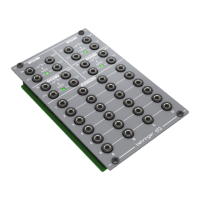Do you have a question about the Behringer monitor2usb and is the answer not in the manual?
Essential safety precautions for operating the equipment.
Music Group's disclaimer of liability and trademark usage.
Details on warranty terms and additional information.
Diagram showing studio setup with various audio sources and monitors.
Illustration detailing how to connect monitors, computer, and audio sources.
Detailed explanation of the MONITOR2USB front panel controls.
Description of source selection, volume, and mono/dim functions.
Explanation of monitor output group selection and activation.
Details on headphone volume control and the Crossfeed function.
Explanation of input level settings and sensitivity for analog inputs.
Details on the MONITOR OUT C connection and its use.
Information on using the USB audio interface and ASIO drivers.
Steps for making connections, powering on sources, and the unit.
Instructions for starting audio playback and calibrating source levels.
Guide to setting up and using the Crossfeed feature for headphone monitoring.
Technical details of analog inputs, outputs, and digital processing.
Key system performance indicators like frequency response and SNR.
Information on power supply, consumption, and physical unit dimensions.
Guidance on registering the product online for efficient support.
Steps for dealing with malfunctions and contacting support.
Precautions for connecting the unit to a power socket and fuse replacement.
Details on compliance with Federal Communications Commission rules.
| Audio Interface | Yes |
|---|---|
| Input Channels | 2 |
| Output Channels | 2 |
| Sampling Rate | 48 kHz |
| Bit Depth | 24-bit |
| Monitor Outputs | 2 x 1/4" TRS |
| Headphone Output | 1 x 1/4" TRS |
| Phantom Power | Yes |
| USB Interface | USB 2.0 |
| Analog Inputs | 2 x XLR/TRS combo |
| Weight | 1.5 lbs |
| Controls | Volume, Mute |
| Power | USB bus powered |
| Driver | ASIO |