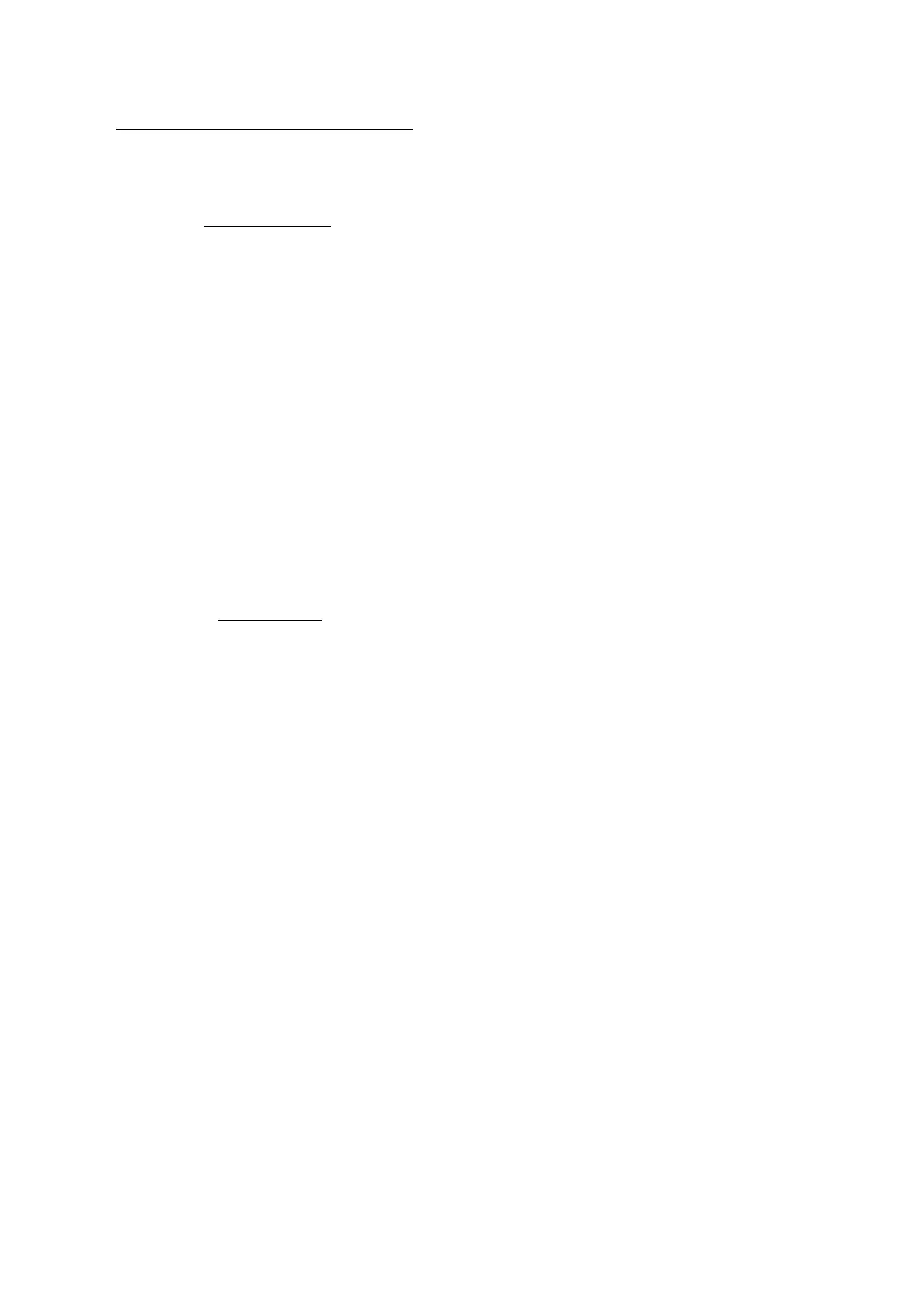Summary of Programme Menu functions
Display Functions
For Voltage Inputs
''d.P.' Decimal point
Positions the dummy decimal point
between any of the display digits or
turns it off.
See section 5.5.1
'In-LO' Low input sub-menu
Enables the lower voltage input 'InPut'
and the corresponding display 'diSP' to
be defined.
See section 5.5.2
'In-HI' High input sub-menu
Enables the higher voltage input 'InPut'
and the corresponding display 'diSP' to
be defined.
See section 5.5.3
Other functions
'CAL' Calibration of 4/20mA output
This sub-menu defines the relationship
between the transmitter 4/20mA output
and the transmitter display. 'ZEro'
defines the display at which the output
is 4mA, and 'SPAn' the display at which
the output is 20mA.
See section 5.6
'COdE' Security code
Defines a four digit numeric code which
must be entered to gain access to the
programme and the trim menus.
Default code 0000 disables the security
function and allows unrestricted access
to all functions in the programme and
trim menus.
See section 5.7
'Cond' Conditioning of internal references
WARNING!
This sub-menu is password
protected. It is not necessary to
carry out this operation before
putting the instrument into
service.
This sub-menu enables the internal
references to be calibrated against
external voltage, resistance and current
standards. It is normally only
necessary to use this function once per
year.
If the Trim Menu is used to calibrate the
transmitter, the internal references do
not require re-calibration.
See section 5.8
9
