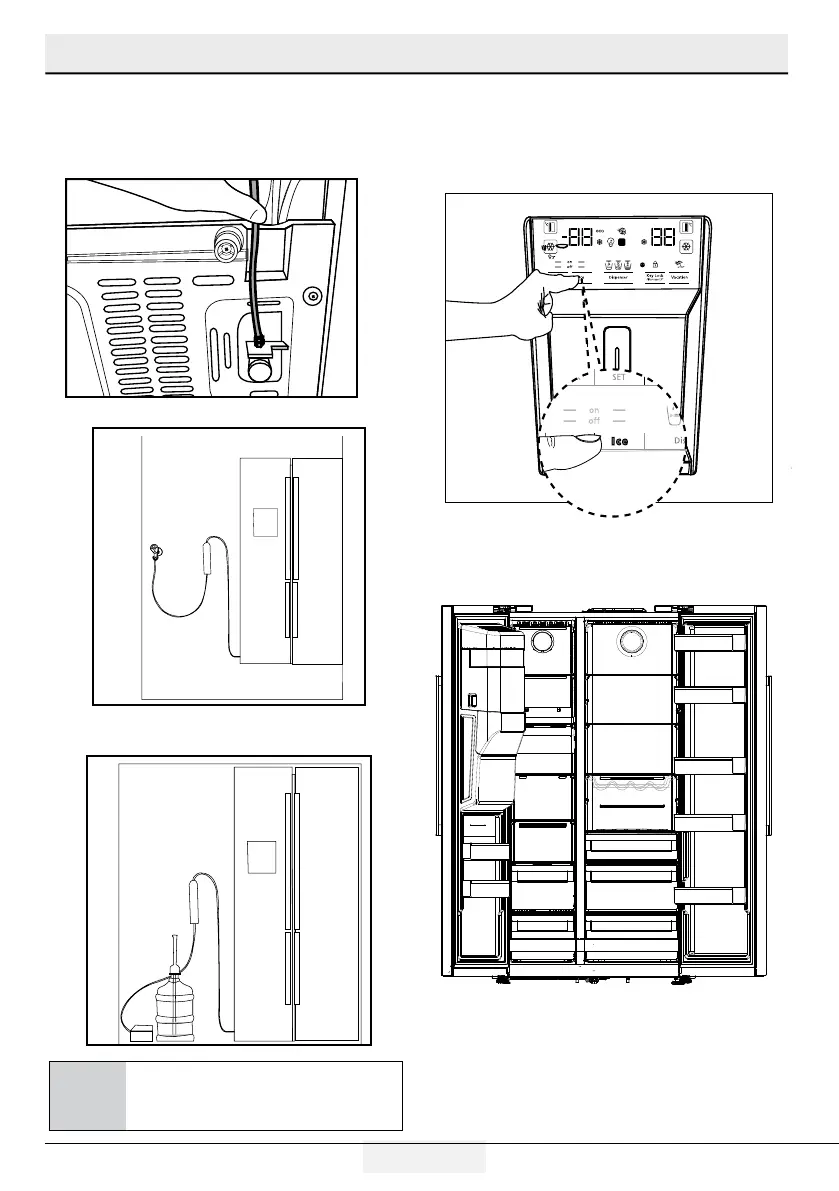15 / 36 EN
Refrigerator / User Guide
Installation
4.11.Internal filter
The internal filter provided with the product is not
installed upon delivery; please follow the instructions
below to install the filter.
1. “Ice Off” indicator must be active while
installing the filter. Switch the ON-OFF
indicator using the “Ice” button on the screen.
Water line:
Carboy line:
2. Remove the vegetable bin (a) to access the
water filter.
C
Do not use the first 10 glasses of
water after connecting the filter.
