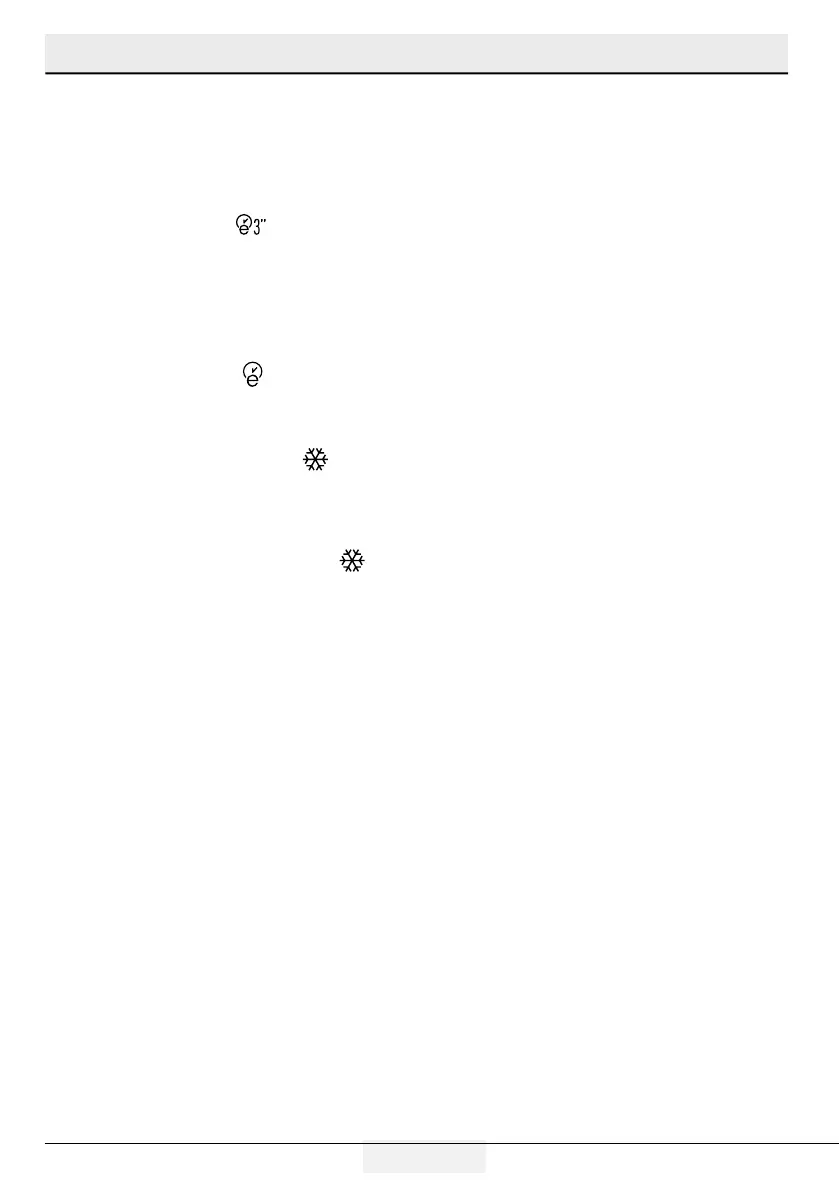21 / 36 EN
Refrigerator / User Guide
Using the product
11.2 Alarm off warning
In case of power failure/high temperature alarm,
after checking the food located in the freezer
compartment press the alarm off button to clear
the warning.
12. Autoeco
Press the auto eco button (
), for 3 seconds to
activate this function. If the door remains closed
for a long time when this function is activated, the
cooler section will switch to economic mode. Press
the button again to deactivate this function.
The indicator will light up after 6 hours when the
auto eco function is active. (
)
13. Rapid freezing
For rapid freezing, press the button ; this will
activate the rapid freezing indicator (
).
When the rapid freezing function is turned on, the
rapid freeze indicator will light up and the freezer
compartment temperature indicator will display the
value -27. Press the Rapid freeze button (
)
again to cancel this function.The Rapid freeze
indicator will turn off and return to normal setting.
The rapid freezing function will be automatically
cancelled after 24 hours, unless cancelled by the
user. To freeze a large amount of fresh food, press
the rapid freeze button 24 hours before placing the
food in the freezer compartment.
