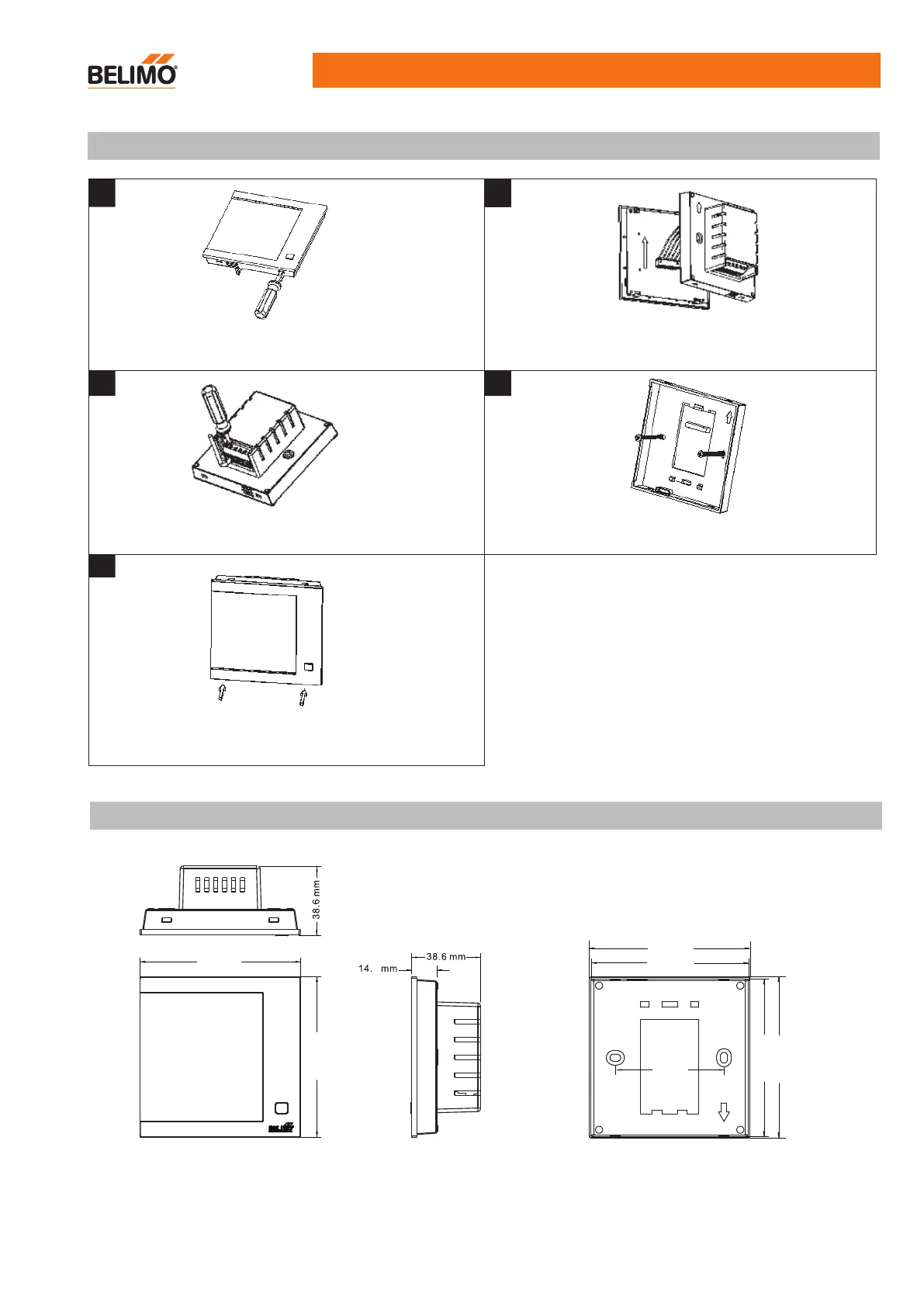3
V1.
1. 03.2015 •Subject to modification
EXT-CFU-230-D.. Touch Keypad Thermostat
Installation instruction
1. 2.
Open the left clip and right clip with screw driver.
Open the front cover. Take off the wires.
3. 4.
Connect the wire according to the wiring diagram. Mount the housing to the wall using the two screws in the
packing box.
5.
Close the front cover.
Note: Make sure the wires are connected per the wiring diagram.
Avoid water, mud, paints and other substances from getting
into the PCB of thermostat.
2
Dimensions
60 mm
86.8 mm
86.8 mm
90.0 mm
90.0 mm
90.0 mm
90.0 mm
