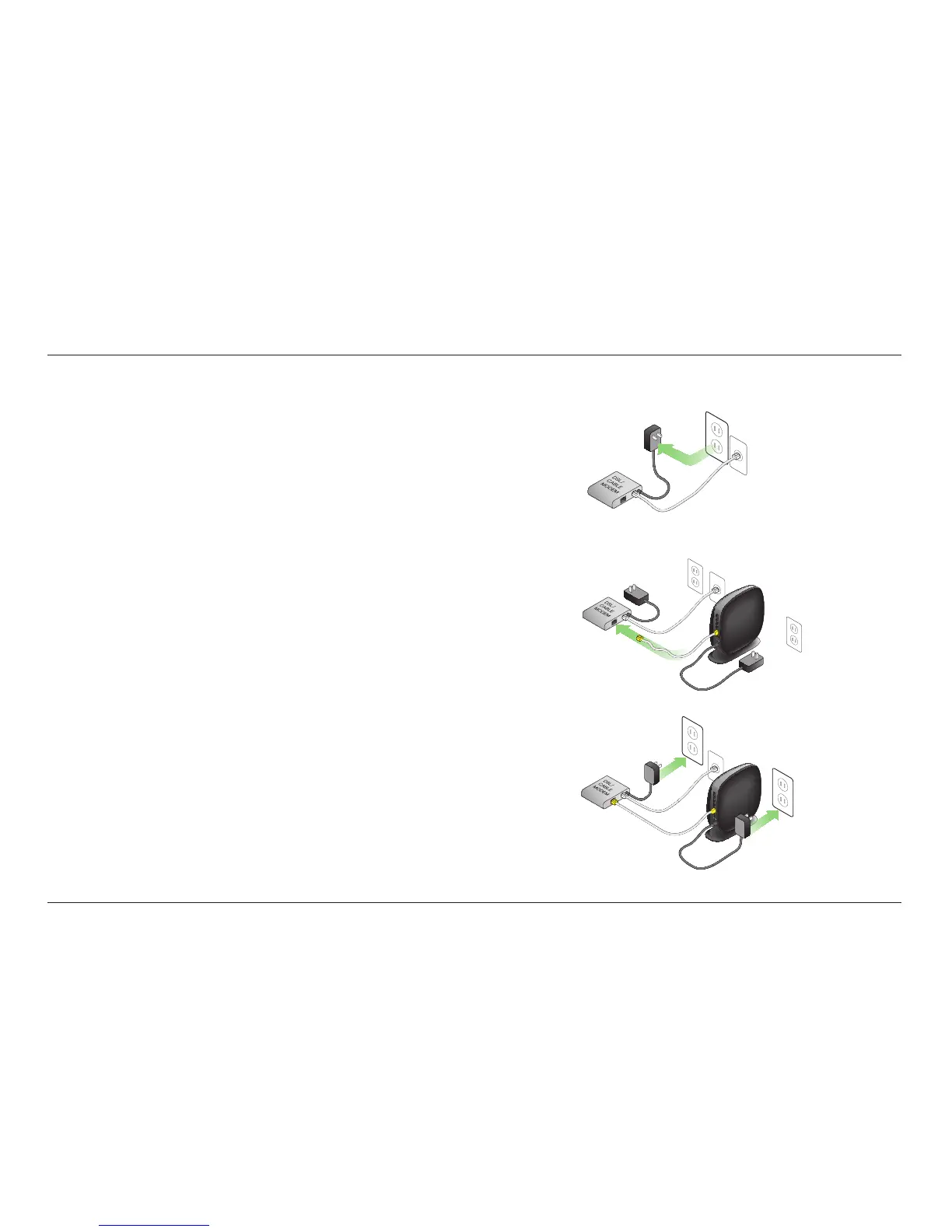2
GETTING STARTED
How to Set It Up
Connect Your AC1600 DB Router
Turn off your modem by disconnecting its power supply. Some modems have a
battery backup; this will need to be disconnected at this time as well.
Connect your Router to your modem using the cable (already attached).
Power up your modem by plugging in its power supply. If your modem has a
battery backup, it can be reconnected at this time; you may need to hold the
reset button for 10 seconds.
Power up your Router by plugging in its power supply.
