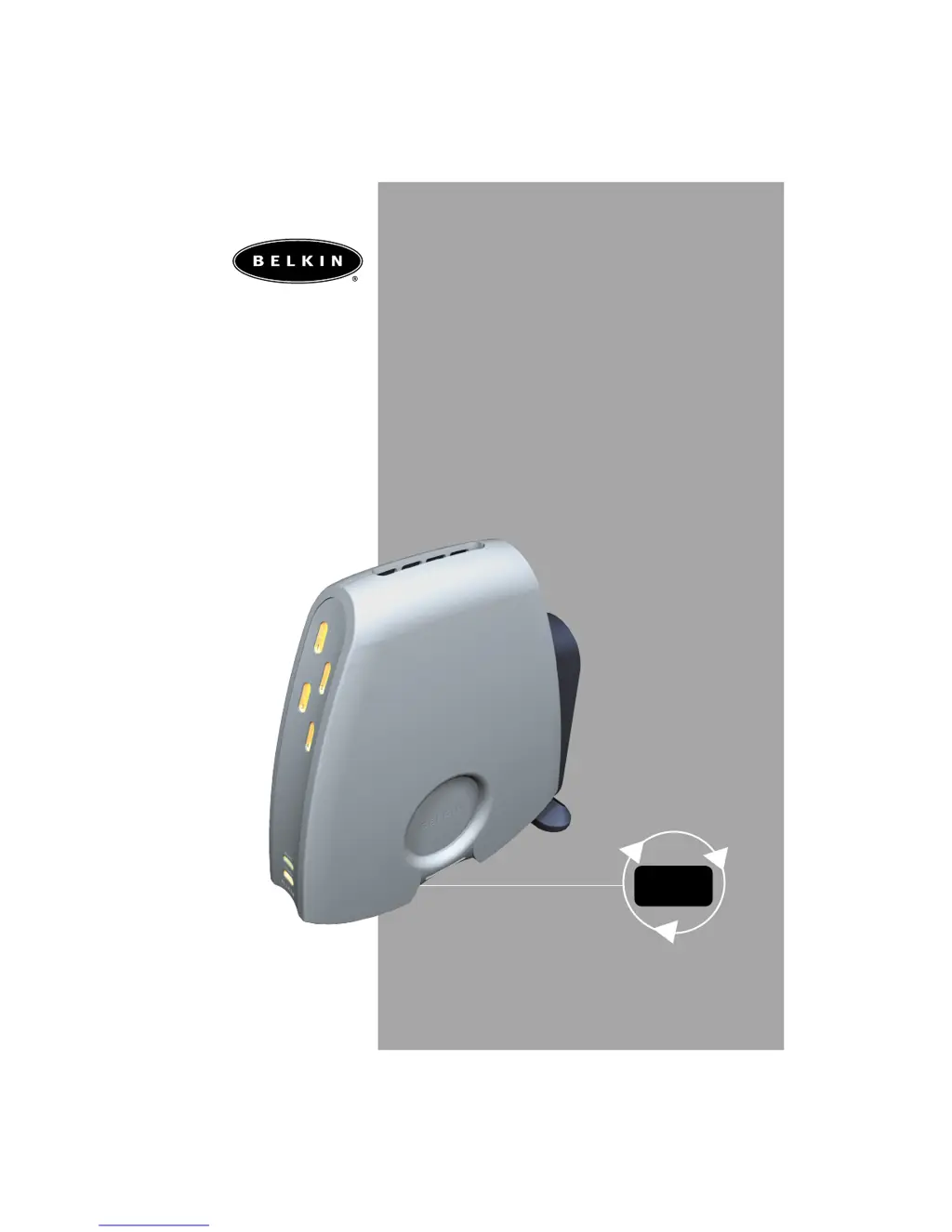J
Janet Baker PhDJul 25, 2025
Why is the WAN link LED off on my Belkin F5D5230-4, or why can't I connect to the Cable or DSL modem?
- MMeghan ArmstrongJul 26, 2025
If the WAN link LED is off, or you cannot connect to the Cable or DSL modem, check the connection between the Belkin Network Router and the Cable or DSL modem, ensuring the network cable from the modem is connected to the port on the Router labeled WAN. Also, make sure the Cable or DSL modem is powered on, and that the Router has power, indicated by the illuminated Amber LED on the bottom of the front panel. Some modems may require a crossover cable, so check with your Cable/DSL modem's manufacturer for specifics.