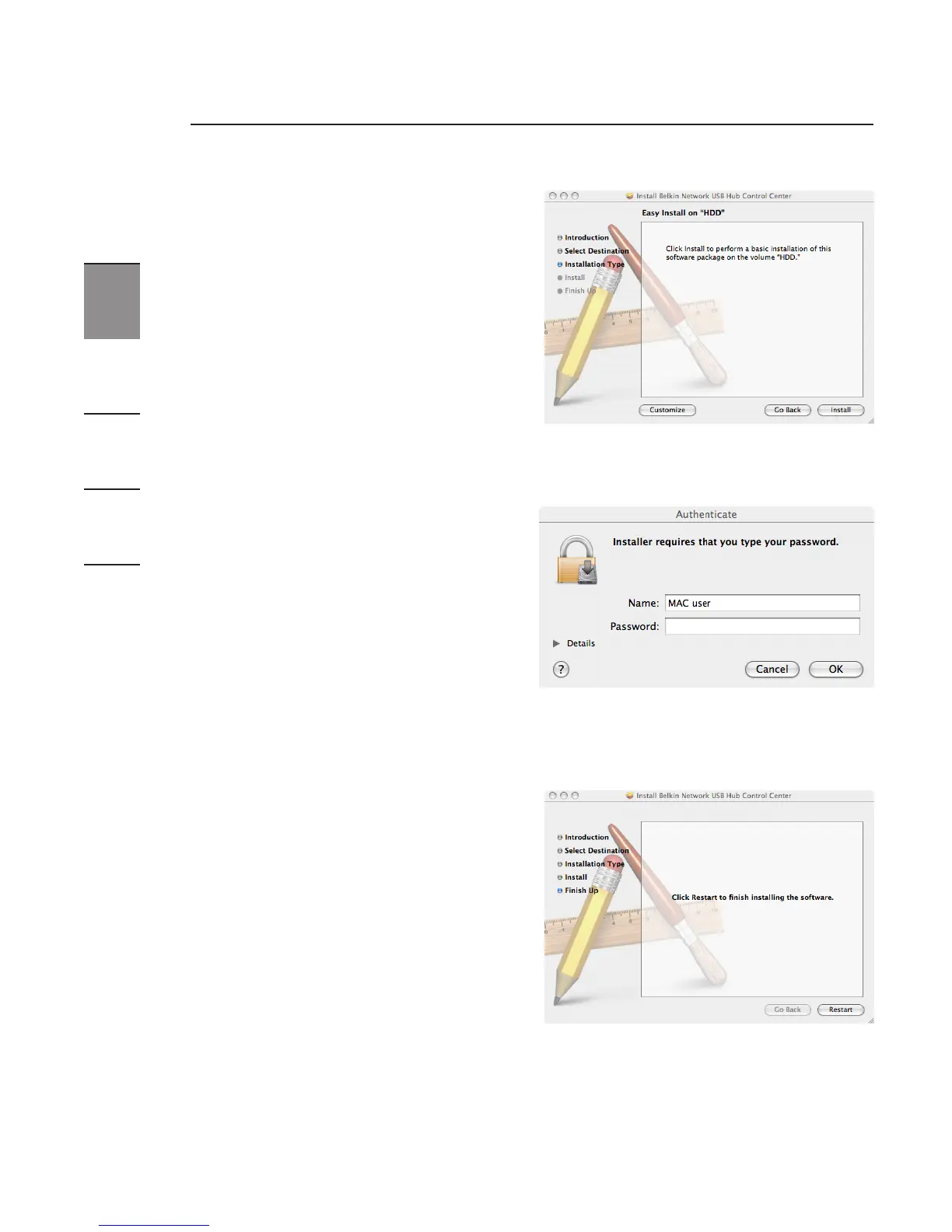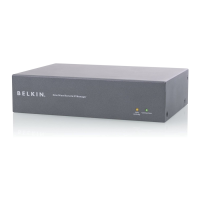4
Setting Up your Network USB Hub
1
2
3
4
5
5
2.5 Click “Install” to start the
installation.
2.6 If prompted please enter
name and password for
authentication.
2.7 Installation is complete.
Click “Restart”.
Warning: Please update your
firewall and Internet security
software to make sure your
computer works properly
with the Network USB Hub.
