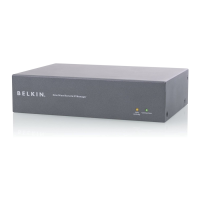1
EN
FR
DE
NL
ES
IT
Congratulations on your purchase of the Belkin USB Peripheral Switch
(the Switch). The Switch gives multiple computers access to a single USB
1.1-compliant device—such as a printer, camera, scanner, or an external
storage device. The Switch makes peripheral sharing simpler and easier
than ever. It offers a convenient design and easy-to-use switching software
that gives you immediate access to your USB device. Once connected,
your device stays available to all connected computers, eliminating the
need for you to unplug and reconnect it to another computer. The Belkin
USB Peripheral Switch is backed by a Belkin One-Year Warranty and free
technical support.
This manual will provide details about your new Switch, from installation and
operation, to troubleshooting—in the unlikely event of a problem.
For easy installation, please refer to the Quick Installation Guide included
with your Switch.
