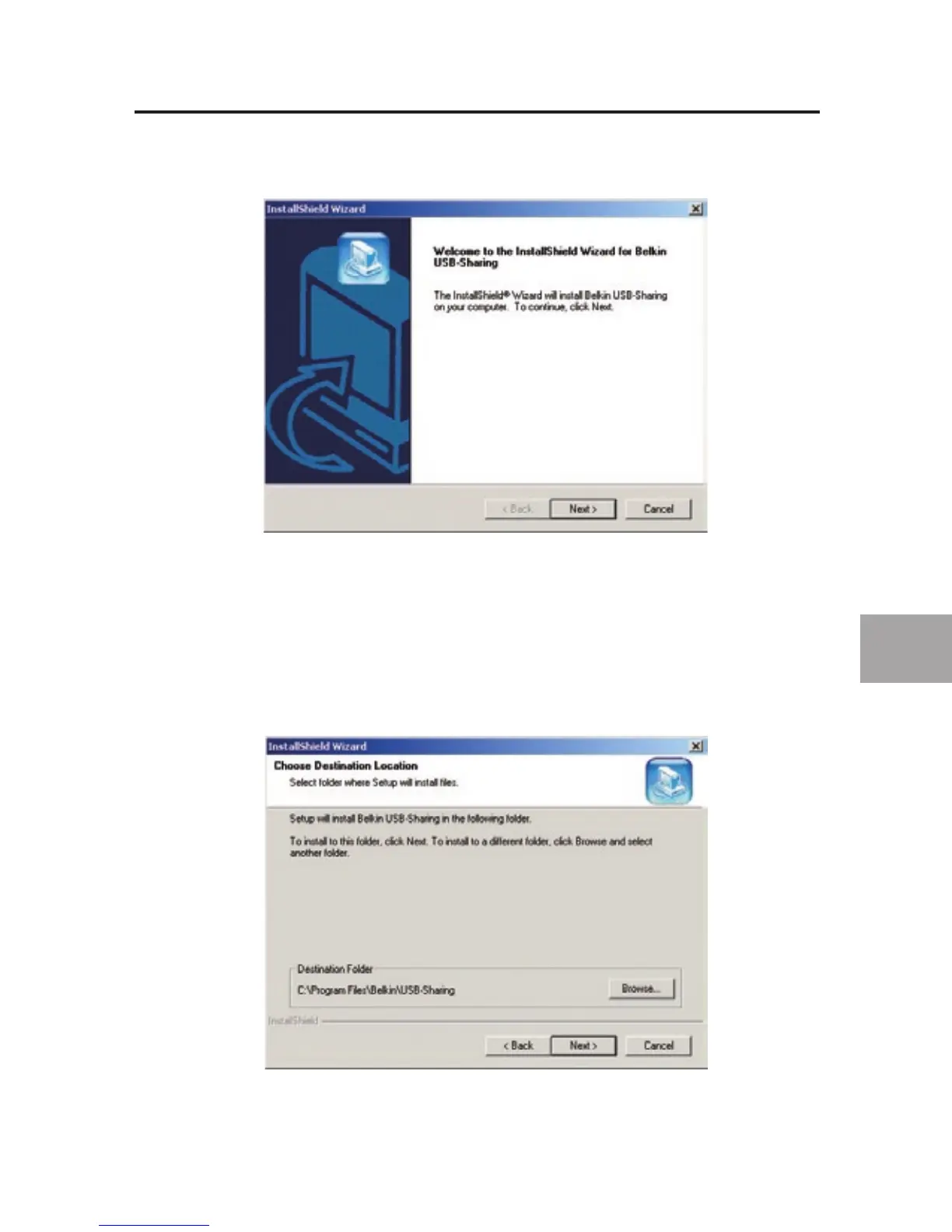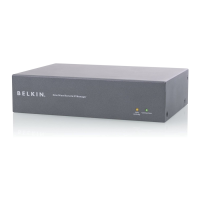5
ES
5. Para comenzar la instalación, haga clic en “Next” (Siguiente).
6. El proceso de configuración instalará todos los archivos en la carpeta
indicada en “Destination Folder” (Carpeta de destino). Para instalarlos
en esta carpeta, haga clic en “Next” (Siguiente). Para instalarlos en una
carpeta diferente, haga clic en “Browse” (Examinar) y seleccione otra
carpeta.