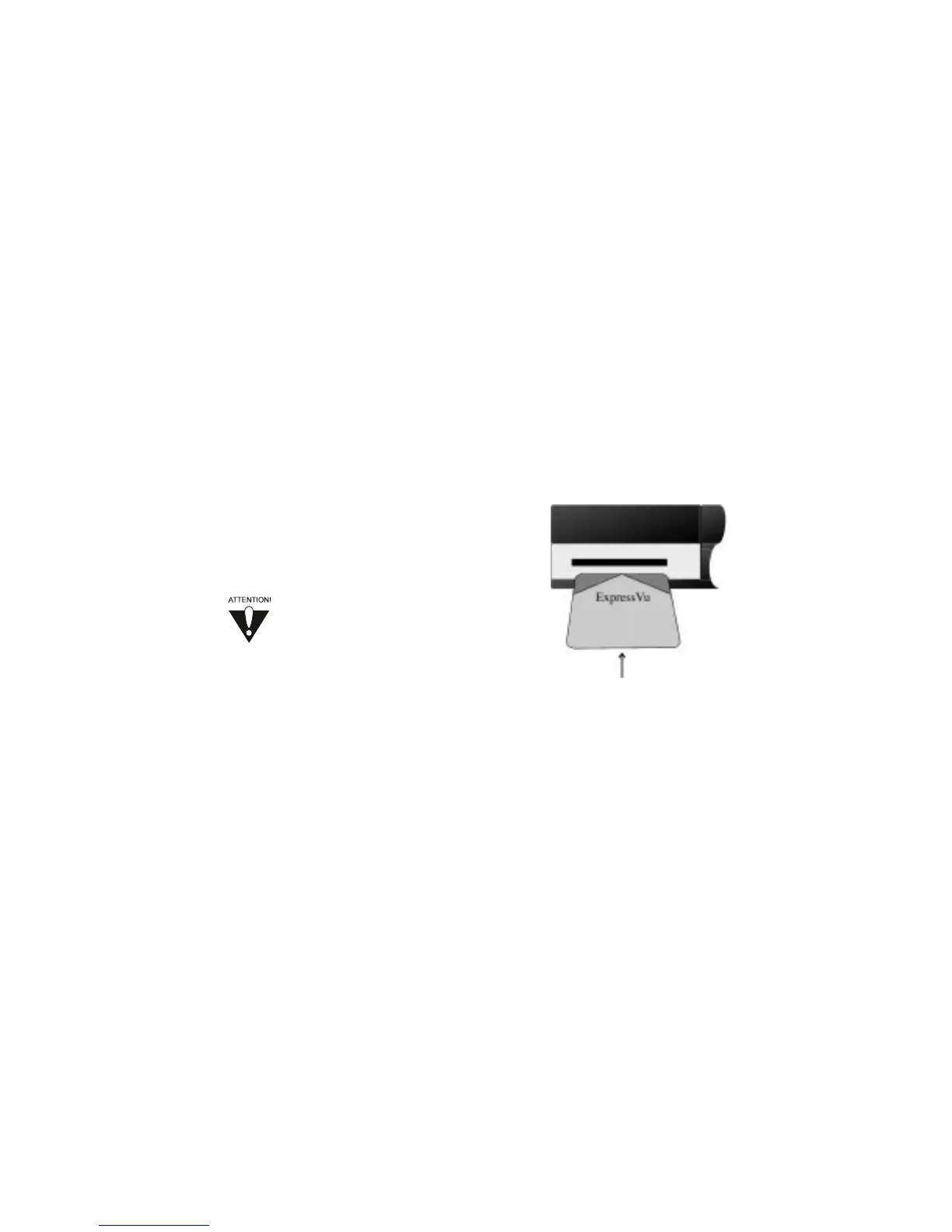¥ If your receiver and remote addresses do not match, you must match them to be able to
use the remote. See "Set the Remote Address" on page 1-52.
TEMPORARILY CONNECT THE RECEIVER TO TV
You must connect the receiver to your TV and make sure the Smart Card is installed to
get the information to aim your satellite antenna. At this time, it is not necessary to fully
wire your receiver to all your electronic equipment.
See "Wiring Setups" in your User Manual for suggested wiring configurations.
INSTALL THE SMART CARD
Most systems come with the ExpressVu Smart Card
already installed in the receiver. If your Smart Card
came in a separate package, you need to install it
into the Smart Card slot in the receiver.
The receiver will work only with the
Smart Card installed. You must use
the Smart Card that was supplied with
your receiver.
1. Open the access door on the front panel of the
receiver by gently pulling on the left edge.
2. Unwrap the Smart Card, and insert it face up
(face up is logo up).
3. Make sure the Smart Card is firmly seated in the slot.
4. Close the access door.
Note: Model 2700 receivers do not have an access door.
Page 1-8
Installation Guide