Do you have a question about the Beltronics Bel STi and is the answer not in the manual?
Welcomes the user and highlights the advanced nature of the STi detector.
Introduces the Quick Reference Card, listing key sections like Installation and Programming.
Guides users through the first steps of connecting and mounting the STi detector.
Explains the function of primary parts like the display, buttons, and ports.
Instructions on how to connect the detector to the vehicle's power source.
Guidance on using the windshield mount for optimal placement and safety.
How to turn the device on/off, adjust alert volume, and silence alerts.
Explains power-on indications, voice alerts, AutoMute, and sensitivity modes.
Details how the detector indicates different radar, laser, and safety signals.
Explains signal meters, Threat Display, and Tech Display options.
Step-by-step guide on entering and using the programming menu.
Demonstrates how to modify specific settings like AutoMute or voice alerts.
Customizing display messages and voice announcement preferences.
Configuring display modes and adjusting brightness levels.
Managing which radar and laser bands the detector monitors.
Lists the detector's capabilities, operating frequency bands, and receiver types.
Details on sensitivity modes and patented technologies like TotalShield™.
Explains how different radar and laser signals are indicated and their implications.
Information on detecting and understanding SWS signals and messages.
Explains the operational principles of traffic radar and the "POP" mode.
Details how laser speed detection technology works and its characteristics.
Explains the technology for preventing detection by radar detector detectors.
Lists categories of SWS messages like construction, weather, and travel advisories.
Addresses common issues like false alerts, sensitivity problems, and display errors.
Explains various messages displayed by the detector, including "No display" and "Self Cal".
Steps for contacting support, sending the unit for repair, and out-of-warranty service.
Information on how to register the detector online for warranty and support purposes.
Details the terms, conditions, and exclusions of the product's warranty.
Lists optional accessories and replacement parts that can be purchased for the detector.
| Laser Detection | Yes |
|---|---|
| City/Highway Modes | Yes |
| GPS | No |
| Power Source | 12V DC |
| Operating Bands | X, K, Ka, Ku |
| Radar Detector Type | Custom Installed |
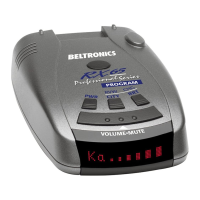



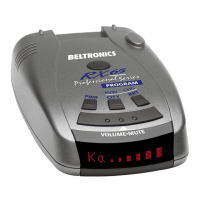




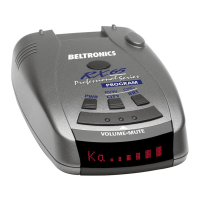
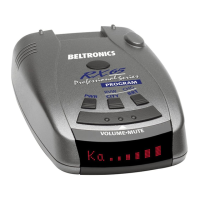

