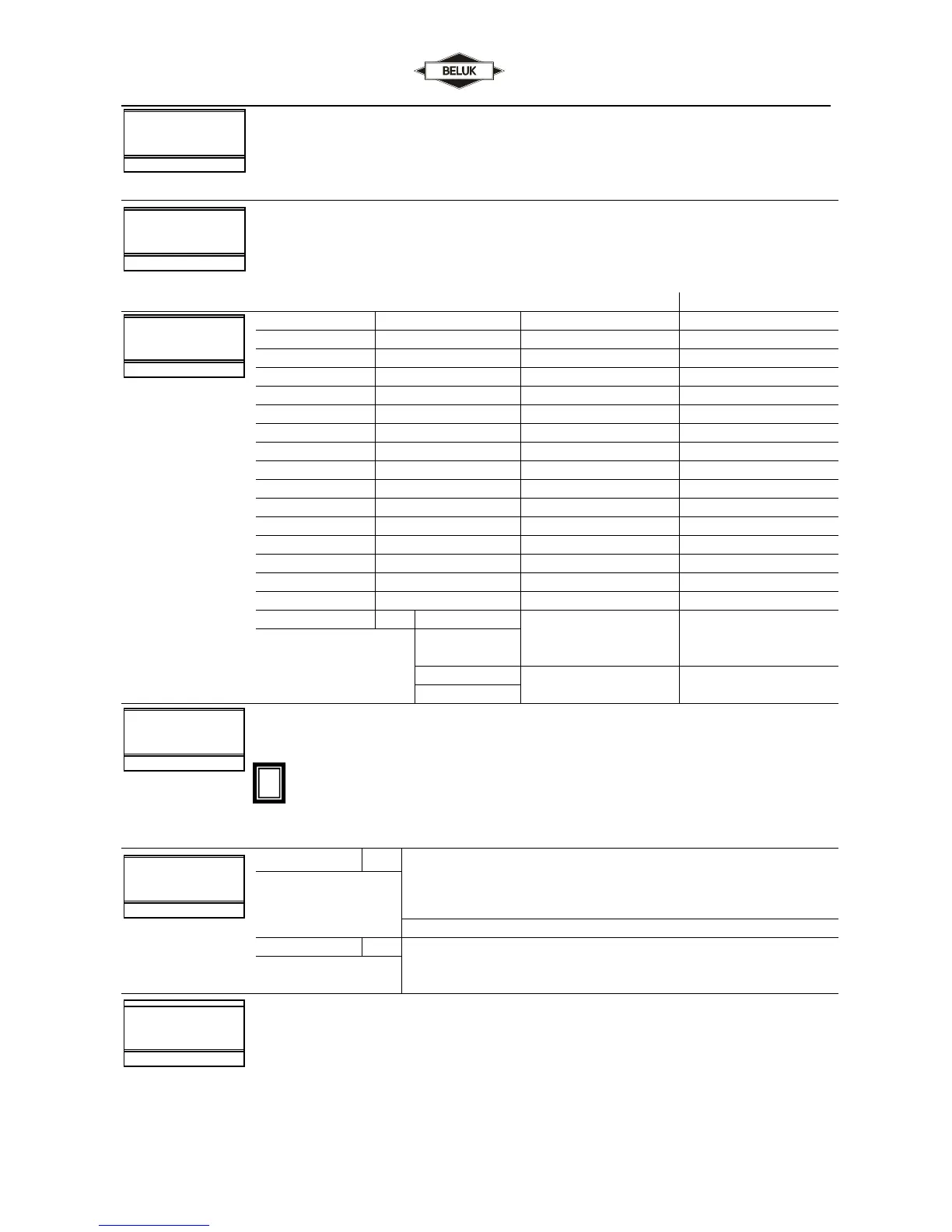Commissioning Instructions
Rev. 03
Power Factor regulator BLR-CM
Page 4 of 4
Harmonics for current and voltage up to 31st order
Display Step type, switching operations, Step size.
Factory setting Adjustable range
ENGLISCH English, German and French.
STEPS 1-12 STEP TYPE
NORMAL
NORMAL / FIX-OFF / OFF /
STEPS 1-12 DISCHARGE
TIME 75 S
0.5 – 1200 S
To enter in manual mode, please select “MANUAL” and push ► for 3 seconds. The automatic control is frozen
and the exits can be switched manually. By the means of the + -key the referring step can be selected. Chang-
ing the switching state is possible by pushing the ◄►-key.
Manual switching is only possible when measurement voltage is in allowed range. Otherwise
over- and undervoltage protection will block this function. After switching off an active step the
discharging time is active. Only after this time is over the step can be switched on manually
again.
The menu item “DATALOGGER” is only visible when the device is equipped with option
In item “SETUP HISTORY” are all changes in the setup of the device stored. For
each changed value are the following information’s with time stamp stored:
Name of the setting, e.g. CT FACTOR and initial value and new adjusted value.
more detailed information’s, please check the reference book.
In item “ALARM HISTORY” are all alarm events stored. For each alarm event are
the following information’s with time stamp stored: Name of alarm e.g. Temp 1,
adjusted threshold and max. value and voltage and current.
BLR-CM
software: z.B. V 02.07.02
flag: z.B. MB = Modbus
!