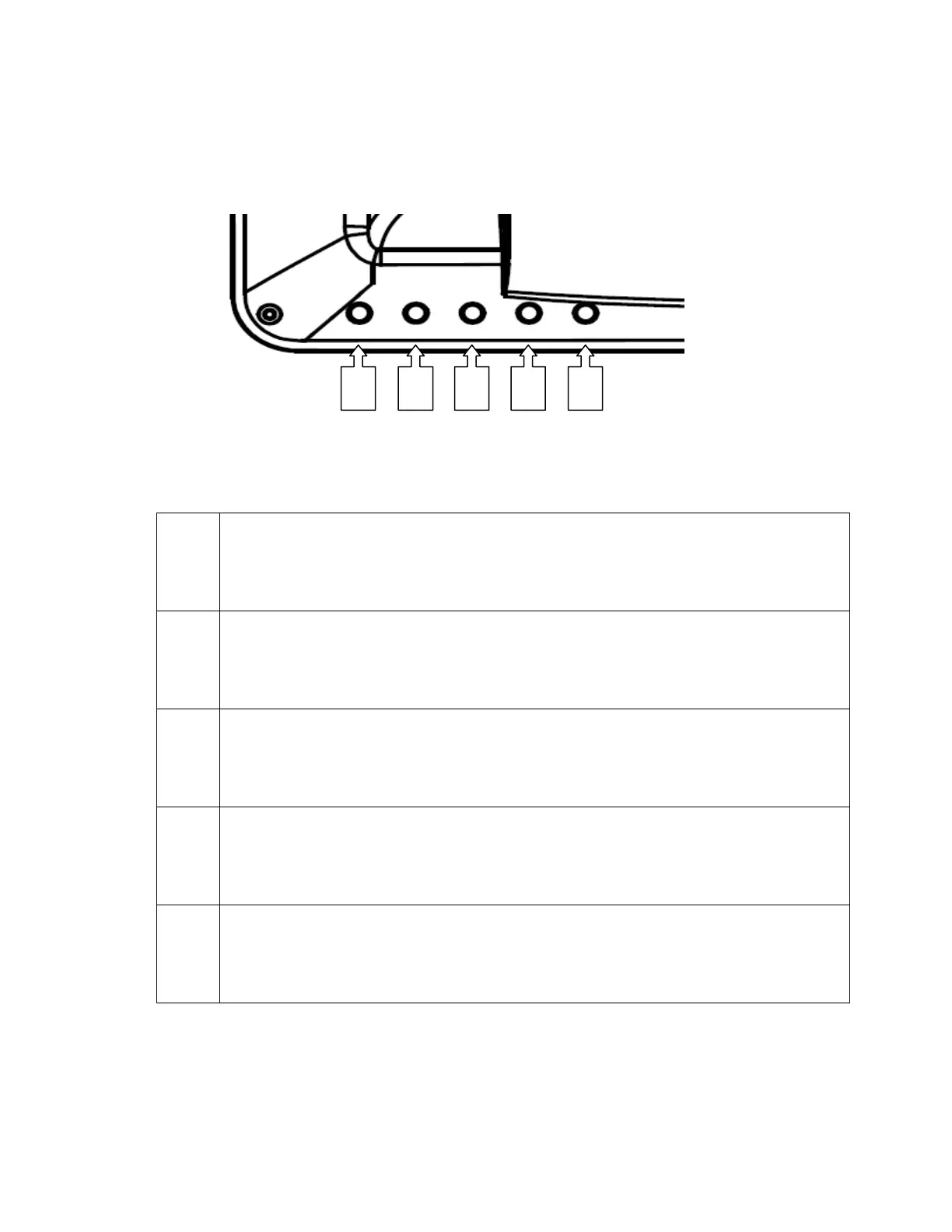10
4 Setup and Driver Installation
4.1 Control Buttons
There are 5 keys for user to set up the monitor. The following describes
functions of these Keys.
Power
Turn the LCD power on and off. When the power is on, the LED is
green, When in standby, LED is orange.
Menu / Function Select Down
Press this button to invoke the OSD menu. When OSD menu is
displayed, press this button to select the highlighted menu or
function.
Adjust [ + ]
Increase volume. When in OSD menu, select next function. When
an OSD item is selected, this button increase the option value.
Adjust [ - ]
Decrease volume. When in OSD menu, select previous function.
When an OSD item is selected, this button decrease the option value.
Auto Adjust
Press this button to apply the monitor setting automatically. When
OSD menu is displayed, this button exit the selected function.