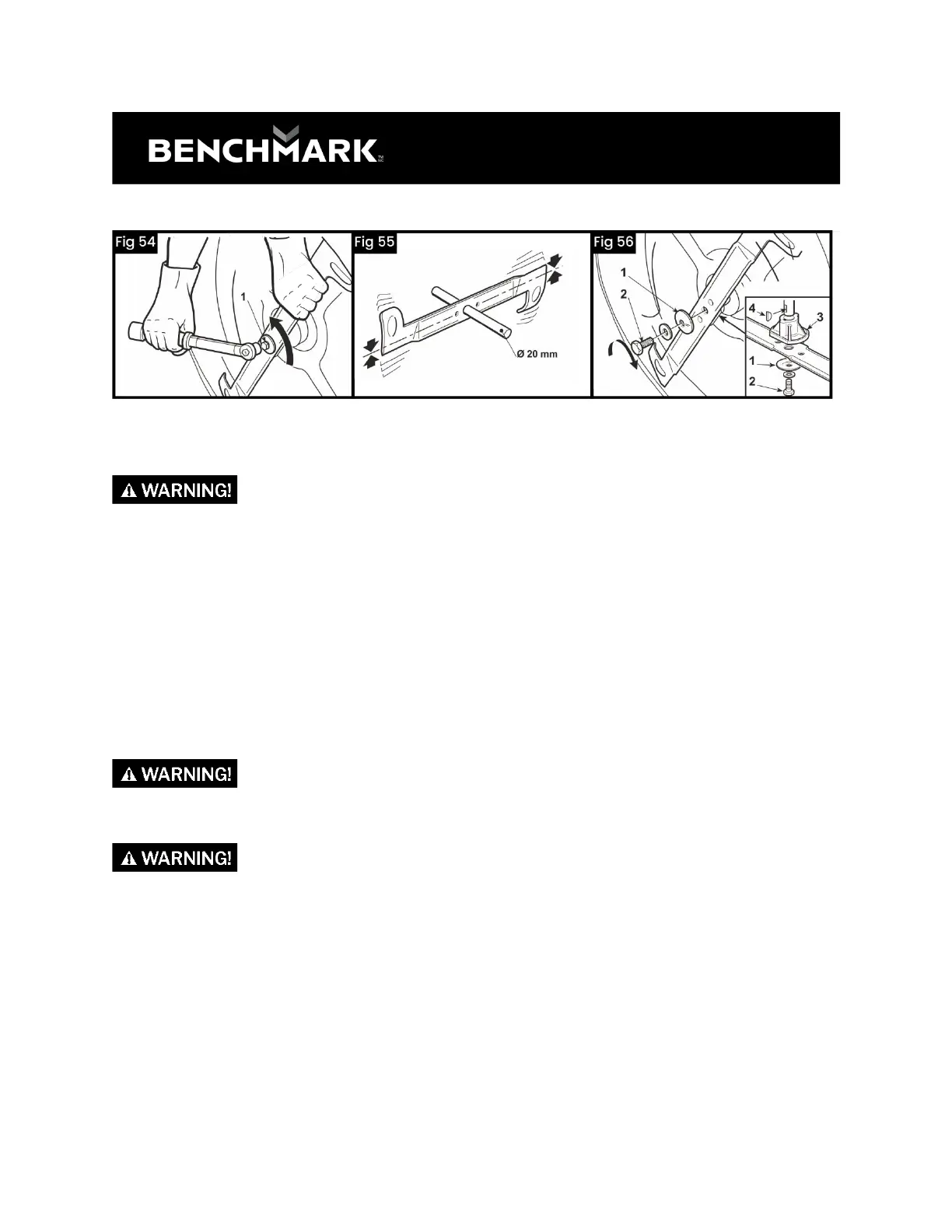50
DISMANTLING, SHARPENING, AND BALANCING THE BLADE
Check that the blade is sharpened properly and firmly fixed to the bracket.
▪ A badly sharpened blade pulls at the grass and causes the lawn to turn yellow.
▪ A loose blade causes unusual vibration and can be dangerous.
All operations on the blade (dismantling, sharpening, balancing,
remounting, and / or replacing) require a certain familiarity and special tools for safety
reasons. Go to a specialized center if you do not have the right tools or experience.
1. To remove the blade, hold it firmly wearing strong gloves and undo the central
screw (Fig 54 Part 1).
2. Sharpen the two cutting edges using a medium grade grinding wheel and check
the balance by holding the blade up with a round ɸ20 mm bar inserted in the
center hole (Fig 55)
3. To ensure that it works properly without unusual vibrations, any imbalance
between the two parts of the blade must be below one gram.
Always replace the damage or bent blade; never try to repair it!
ALWAYS USE MANUFACTURERS GENUINE REPLACEMENT BLADES BEARING THE SYMBOL
“SG 2072850”
When re-tting the blade, always follow the indicated sequence, making
sure that the blade’s wings are facing towards the interior of the cutting deck and that
the concave part of the cup spring (1) is pressing against the blade. Tighten the xing
screw (2) using a torque wrench set to 40-45 Nm. If the shaft hub (3) came off when
dismantling the blade, make sure that the key (4) is rmly in its right position.