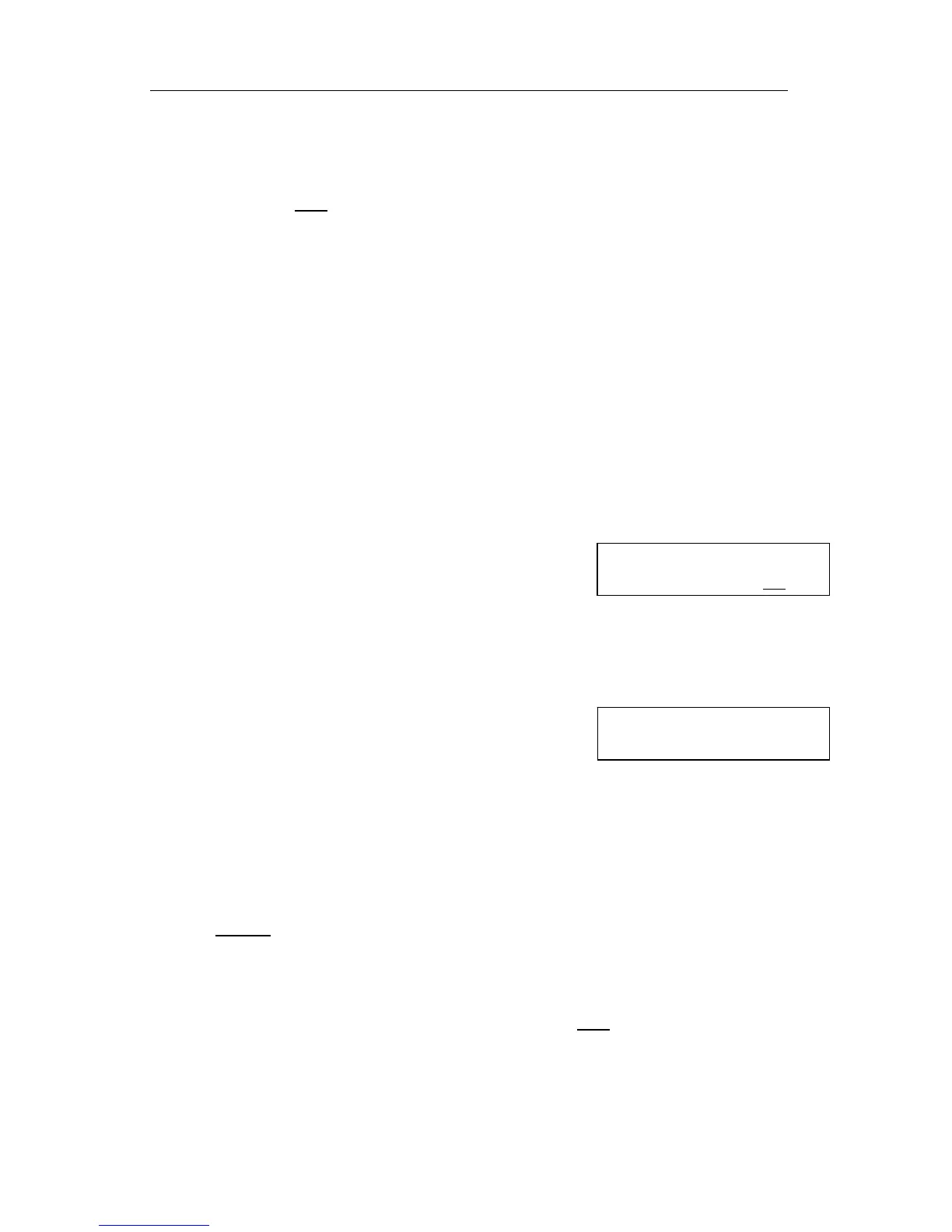H5000 Series MultiTherm Shakers
— 12 —
NOTE: Press and hold the “” or “” adjustment
keys to quickly scroll through the available
temperature, speed and time range
Press the
Star/Stop Key to begin the cycle
2.
Sequence Link Program Setting (Available on H5000-HC only)
a) By Pressing the “Seq. Link” Key, the user can connect up to five programs to run
consecutively (P1-P2, P1-P2-P3, P1-P2-P3-P4, P1-P2-P3-P4-P5).
b) Once the Seq. Link button is pressed, the display
shows the starting program “P1” and the default
ending program, “P2”. To adjust the ending program,
press the “” or “” Prog. Keys. Once the ending
program has been selected, press the Seq. Link key
to finalize.
c) To begin the first program, press the “start/stop”key.
The first program will run through completion.
Following completion, the subsequent cycle will begin
automatically.
NOTE: A program can always be stopped (cancelled) by pressing and
holding the “start/stop” key.
3. Disabling the temperature, speed or time functions.
a) To deactivate the temperature control, press and hold the “” Temp. key until the
set temp. shows “OFF”. The temperature control is now deactivated and the
instrument can be used solely as a shaker/mixer.
PROGtovalidate
Star:P1End:P2
P130.0000:00
P14 50.014003:00