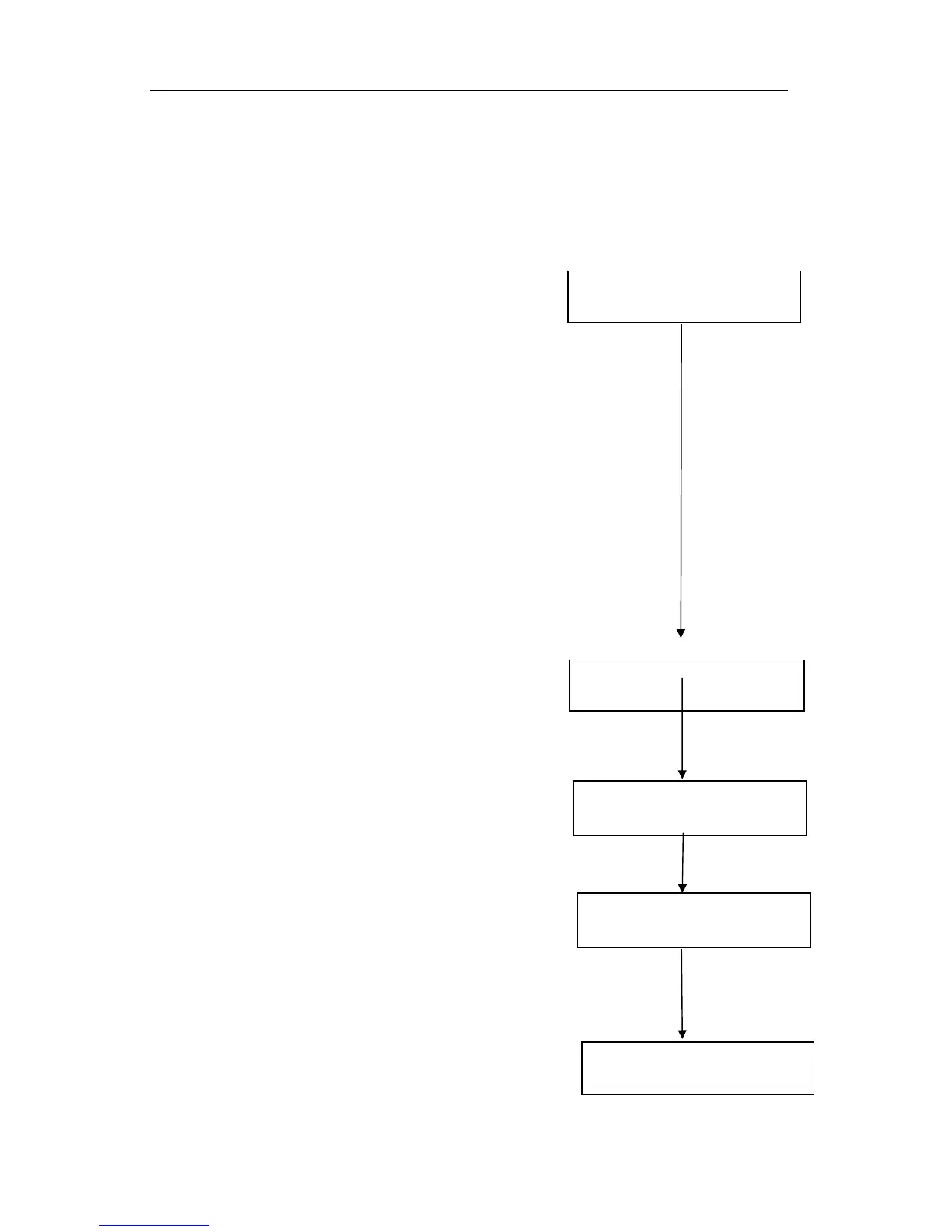H5000 Series MultiTherm Shakers
— 11 —
Chapter 4: Operation Guide
1. Single temperature, speed and time setting
a) Following power up, the unit beeps once and
the LCD will display “System Testing”. After
approx. 5 seconds, the current and selected
settings appear on the display and the
instrument is ready for use.
b) The current block temperature is displayed
on the LCD, for example, 30.0 along with the current
mixing speed, 0 rpm and the current time, 00:00. The
set or selected temperature shows 37.0, which is the
initial preset temperature. The initial preset mixing
speed and time are also displayed at 1000rpm and
10:00 respectively.
c) Five programs are available for storage. By
pressing the “” or “” Prog. keys,choose the
desired program, P1, P2, P3, P4 or P5.
By pressing the “” or “” Temp. keys,the value of
the selected temperature is adjusted in increments of
0.1°C on the display window.
By pressing the “” or “” Speed keys,the value of
the selected mixing speed is adjusted in increments
of 10 rpm.
By pressing the “” or “” time keys,the value of
the selected run time is adjusted in increments of 1
min.
P130.0000:00
P137.0100010:00
P130.0000:00
P140.0100010:00
P130.0000:00
P140.012002:00
System‐Testing
......
P130.0000:00
P140.0120010:00
Temp
Time
Speed
Prog
