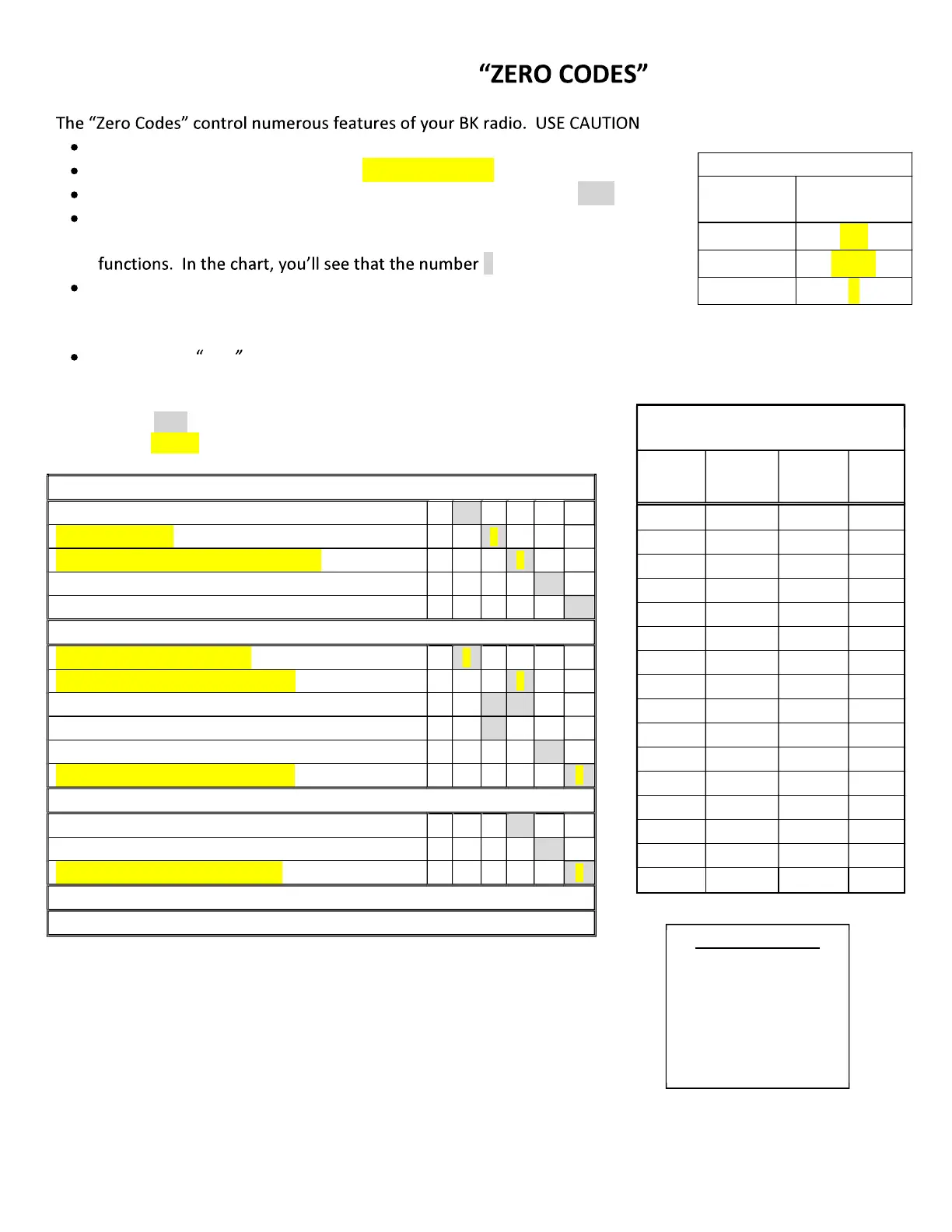9
BENDIX KING -
WHEN CHANGING.
Zero Codes are specific to each group.
Common settings are indicated with yellow highlights below.
In the table below, a function is enabled if a particular number is Grey.
In your radio, a function is enabled if the number is flashing. For example, to
enable DTMF encoder, the number 5 must be flashing in the Group 2
5 is grey next to the DTMF
To change a number from flashing to solid (ie disable a function), simply touch
the number on the keypad, THEN PRESS [ENT]. The opposite will also work:
to enable a function, touch the number on the keypad, THEN PRESS [ENT].
To change the LITE settings (BACKLIGHT OPERATION) touch the [PRI] button to scroll thru your options,
THEN PRESS [ENT].
Grey numbers = Flashing numbers= Enabled Function
Yellow numbers=Flashing numbers=Common Settings
Group One Functions
Battery Saver Off
(If 1 is flashing, Battery Saver is OFF!!)
1
1 2
3 4 5
Group Scan List
1
1 2
3 4 5
Transmit on PRI 1 (old PRI Mode C)
1
1 2
3 4 5
Priority Key Lockout
1
1 2
3 4 5
Scan List Lockout
1
1 2
3 4 5
Group Two Functions
User Code Guard Enabled
2
1 2
3 4 5
Busy Channel Indicator enabled
2
1 2
3 4 5
Busy Channel Lockout enabled
(rarely enabled)
2
1 2
3 4 5
Busy Channel Override enabled (
rarely enabled)
2
1 2
3 4 5
ANI enabled (
rarely enabled)
2
1 2
3 4 5
Manual DTMF Encoder enabled
2
1 2
3 4 5
Group Three Functions
Light on Display Change
3
1 2
3 4 5
Light on Key Press
3
1 2
3 4 5
Alpha-numeric Mode enabled
3
1 2
3 4 5
Back Light Duration CHOOSE LITE OFF!!
Group Label (SEE BELOW)
COMMON SETTINGS
GROUP
FUNCTION
FLASHING
(ENABLED)
1
2,3
2
1,3,5
3
5
National Standard Tones / NACs
Std
Tone #
Analog
Freq
DEC
NAC
HEX
NAC
1 110.9 1109 455
2 123.0 1230 4CE
3 131.8 1318 526
4 136.5 1365 555
5 146.2 1462 5B6
6 156.7 1567 61F
7 167.9 1679 68F
8 103.5 1035 40B
9 100.0 1000 3E8
10 107.2 1072 430
11 114.8 1148 47C
12 127.3 1273 4F9
13 141.3 1413 585
14 151.4 1514 5EA
15 162.2 1622 656
16 192.8 1928 788
NOAA WX Freqs
RX 162.400
RX 162.425
RX 162.450
RX 162.475
RX 162.500
RX 162.525
RX 162.550
