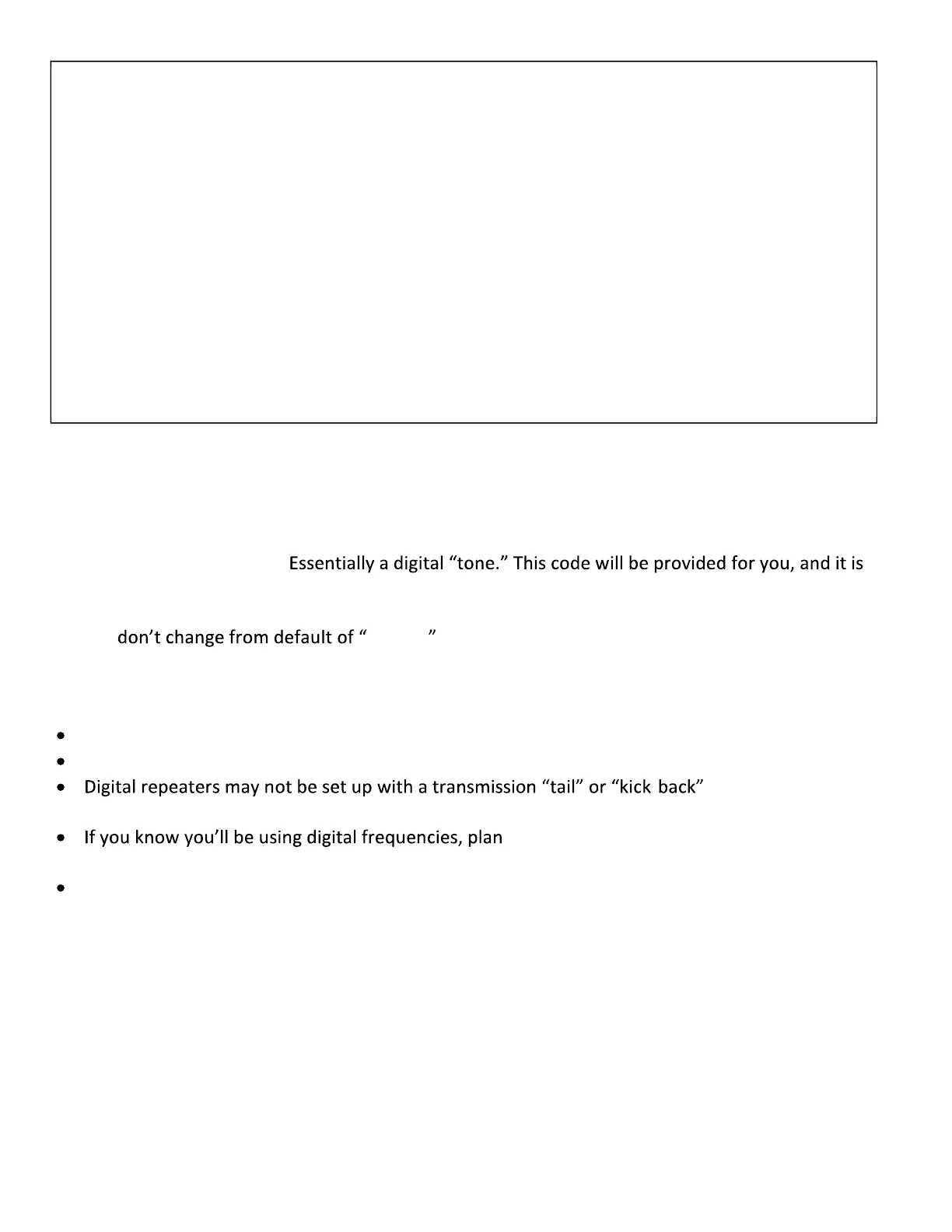10
DIGITAL PROGRAMMING
In order to use your DPH as a digital radio, there are several things that you need in order for it to work.
MODE: Must Be D (Digital) or M (Mixed)
NAC=Network Access Code:
required for digital freqs to work. The code may be either HEX or DECIMAL. MAKE SURE YOU KNOW
WHICH ONE: Hand programming requires Decimal inputs.
SQ OP: Normal
TG=Talk Group ID: provided for you by management unit -usually talk group 1
.
Things to remember:
DPH radios can be set up with digital and analog frequencies in a single group.
When transmitting on a digital frequency, key your mic and wait one full second before speaking.
- . An actual voice
transmission may be needed to verify contact with the repeater.
ahead- you may have most success
programming your radios with the laptop and the BK software.
You can clone digital frequencies between DPH radios, just like analog frequencies.
NACS
F7E is what you program in if you want to listen in. F7E will listen to any digital signal
F7e is hexadecimal= 3966 is decimal (Hand Programming Mode Requires Decimal)
F7e is a receive nac only
Convert hexadecimal to decimal and vice-versa with the Microsoft calculator in Scientific Mode.
LABEL EDITING
Channel and Group Labels
1. To enter a new label, press the [FCN] key. The display becomes blank.
2. Press the [PRI] key repeatedly to cycle through characters 0-9, A-Z, -, *, $, /, +, %, \, _, <, >, h,
blank, then back to the start again. The characters appear in position eight. (if you pass the
desired character, press the [PRI] key repeatedly until you reach that character again).
3. Press the [FCN] key to shift the display left by one position, leaving position eight blank.
4. Press the [PRI] key repeatedly to enter the next character, or press the [FCN] key a second time to
enter a blank space.
5. Press number keys to enter 0-9 in positions one through seven. The digits start in position seven,
then move left.
6. Press the [#] key to toggle a decimal on or off to the right of the character in position seven. The
decimal moves left with the number in position seven as new numbers are entered.
7. To abandon changes, press the [CLR] key, restoring the original label.
8. Press the [ENT] key to store changes and go back to the starting point.
