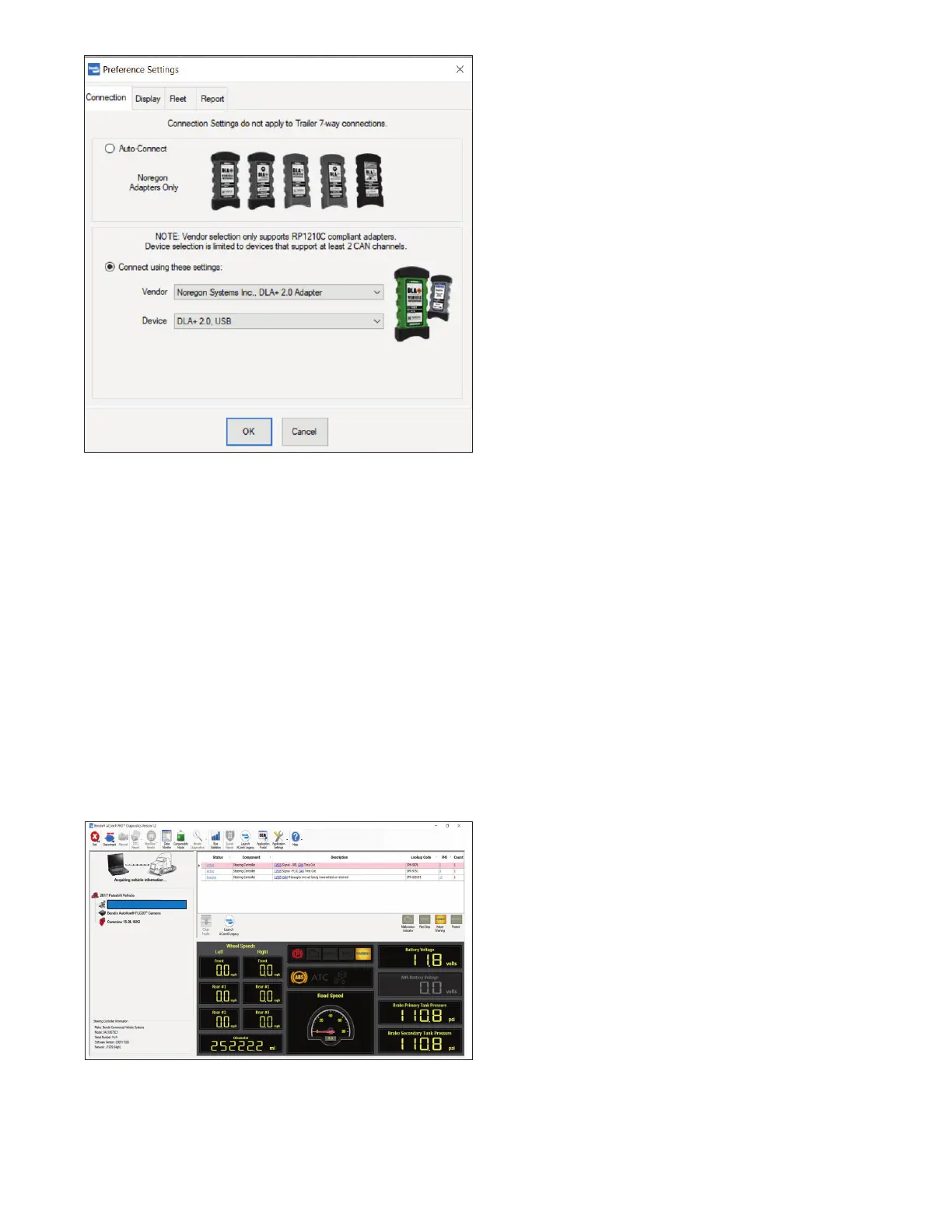5
Figure 6 – Bendix
®
ACom
®
Diagnostic Software –
Hardware Interface Screen
READING DIAGNOSTIC
TROUBLE CODES (DTCs)
If the system generates a Diagnostics Trouble Code (DTC),
where a lamp or icon is illuminated on the instrument
cluster, use a current version of Bendix
®
ACom
®
PRO
Diagnostic Software to troubleshoot. Select “Sheppard
®
Active Steering by Bendix CVS” from the list on the left
panel. Read the DTCs from the list on the top-right panel.
See Figure 7.
DIAGNOSTIC TROUBLE CODES (DTCs)
Use a J1939 detection software to nd the DTC code(s).
Then go to Table 1 on page 6 to identify the appropriate
service action code needed to remedy the issue.
Figure 7 – Vehicle Selection Screen
Sheppard
®
Active Steering System by Bendix CVS