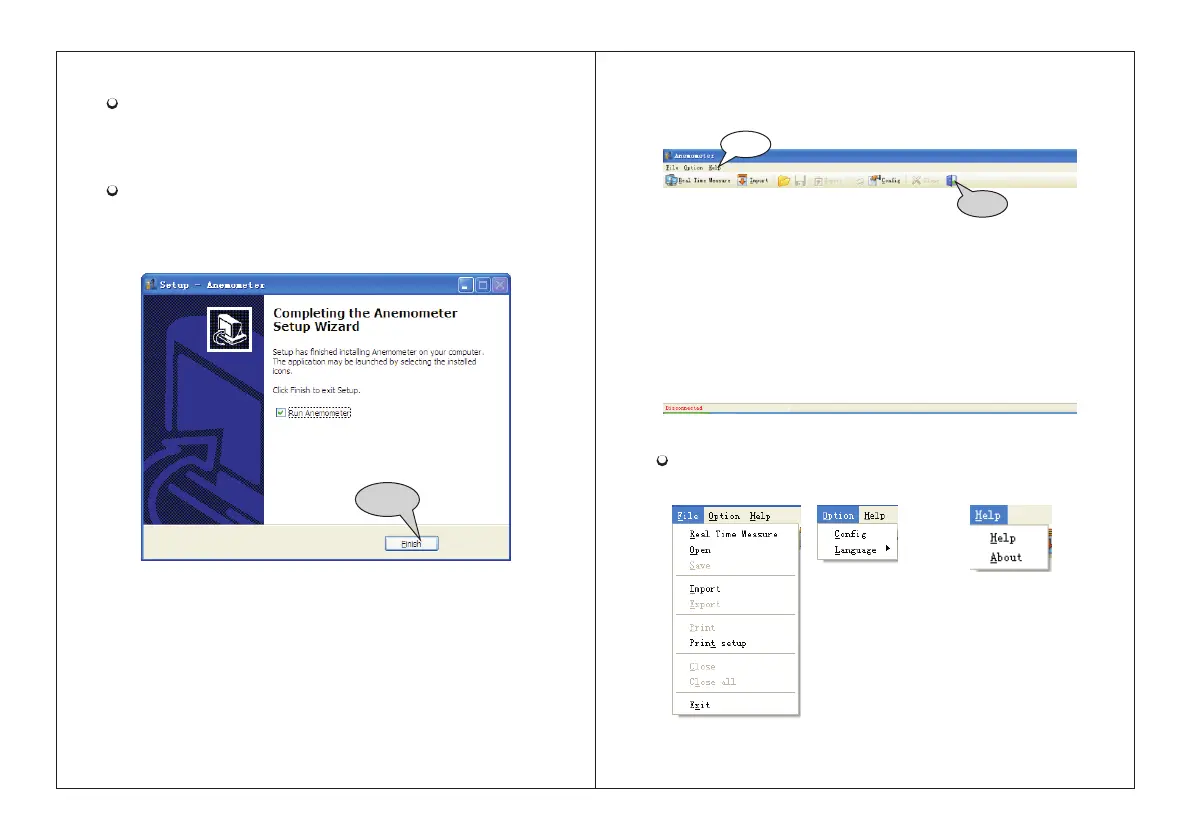Please follow the install shield wizard and click on
"NEXT",and select " Create a desktop icon" .
Until "Finish" is shown,select "Run Anemometer"
to complet software installation, as figure below:
FINISH
Menu introduction as shown in following figure:
File menu bar: Option menu bar: Helpmenu bar:
3). Software interface:
Menu
Bar
-20-
-21-
NOTE:
1).Double click the software shortcut on the desktop
( to start from menu, the route is Start /Programme /
Anemometer ) ;
2). If you want to delete this software ,please open "
Controlling Panel " then double click "add/delete
program" Choose "Anemometer" on the list then
click the "delete" button.
Tool
Bar
A
1
2
3
4
5
6
A
DOCUMENT NO.: QR-208/A
B C D E
B
C
D E
1
2
3
4
5
6
SCALE
SIZE
DATENAME
APPROVALS
APP. BY
CUSTOMTER
DRAWN BY
CHECKED BY
1:1
A4
更 改 记 录
次 号
1. 版本 号 升级 原 因:副 机 换探 头 胶件灰 色 2 0 1 5- 1 1-1 1
2. 第 2 页 /9 页 / 2 9 页 增 加内容 ( 含特殊声明 ) 1 6 / 7 /5
3. 改 21 页 被 遮 挡 部 分 17 . 10. 2 1
VER.A3
SHEET
OF
PART Number: X-XXX-XXX-XX
1 1
Gm8903 (BENETECH) 英文 有 唛说 明书示 意图
日 期
更 改 内 容
7168903002
MJP
2015-11-10
SHENZHEN JUMAOYUAN SCIENCE AND TECHNOLOGY CO., LTD.
7168903002
GM8903 有唛说明书
材料:105G双铜;
成品尺寸:190*130MM;
公差:+-1.0MM;
页数:32P;
工艺:单色双面印刷,
加工:装订成册说明书;骑马钉
英文
版本号升级VER:A3