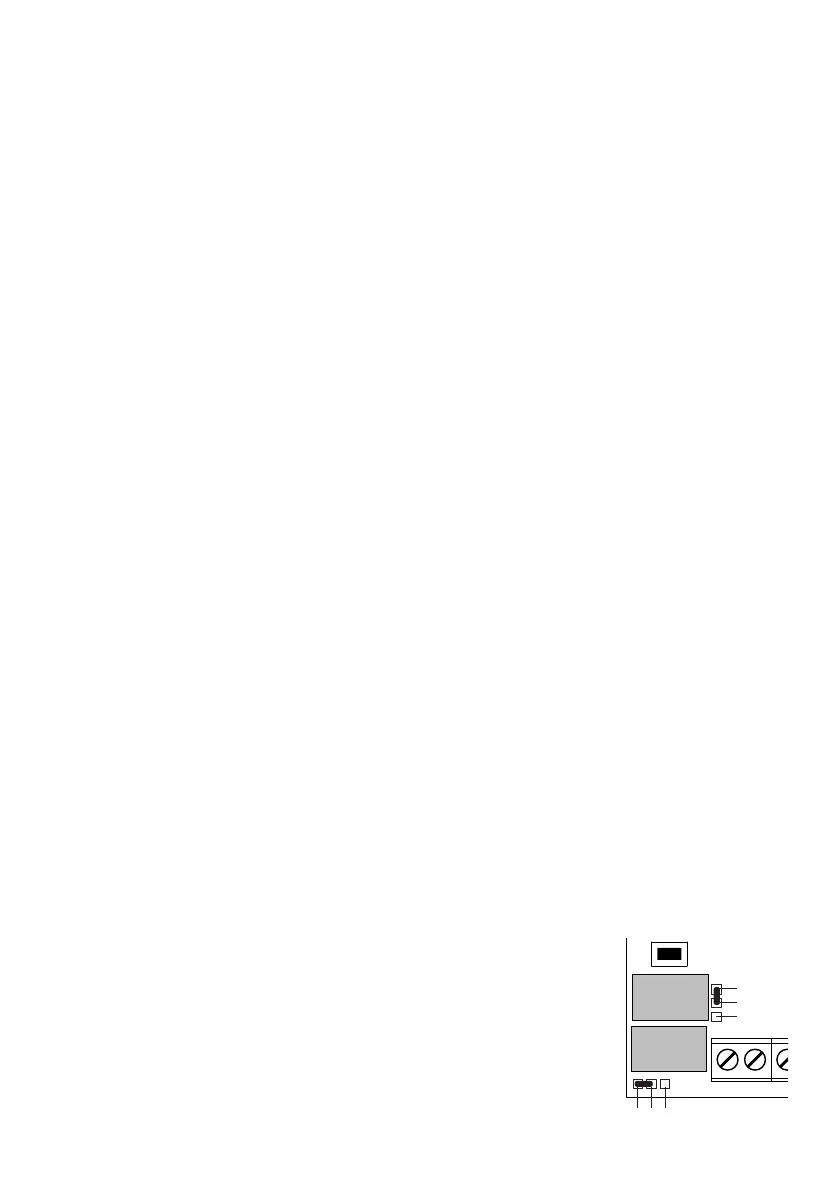4 Type in the new personal password again, conrm insertion and press ‚ ù ·
5 The buzzer gives three beeps.
2.2 – Inserting code/countdown code.
1 Type in the personal password and press ‚ ù ·
2 Type 1 and press ‚ ù ·
3 Type the code to be inserted and press ‚ ù ·
4 Select the channel to be associated with the code (1:ch1, 2:ch2, 3: both) and press ‚ ù ·
5 Type 1 to deactivate or 2 to activate countdown accesses and press ‚ ù ·
6 If you selected 2 in the previous phase, type the number of countdown accesses (1-999) and press
‚ ù ·
7 The buzzer gives three beeps.
2.3 – Erasing a code.
1 Type the personal password and press ‚ ù ·
2 Type 2 and press ‚ ù ·
3 Type the code to be eliminated and press ‚ ù ·
4 The buzzer gives three beeps.
2.4 – Disabling all the codes with a determined rst gure.
1 Type the personal password and press ‚ ù ·
2 Type 3 and press ‚ ù ·
3 Type the rst gure of the codes to be disabled and press ‚ ù ·
4 The buzzer gives three beeps.
2.5 – Reactivating all the codes with a determined rst gure.
1 Type the personal password and press ‚ ù ·
2 Type 4 and press ‚ ù ·
3 Type the rst gure of the codes to be reactivated and press ‚ ù ·
4 The buzzer gives three beeps.
2.6 - Reactivating all the disabled codes.
1 Type the personal password and press ‚ ù ·
2 Type 5 and press ‚ ù ·
3 The buzzer gives three beeps.
Notes and warnings:
• Do not use the programming password as the access code.
• The maximum pause between pressing one key and the next is 10 seconds, after which everything
previously typed is cancelled. After pressing the PGM key you have 35 seconds to insert the code,
after which the system leaves programming mode.
• If any values typed in are inadmissible, this is indicated by the buzzer with 5 short beeps
• When the codes typed in are correct this is indicated by the buzzer with 1 prolonged beep
• The conrmation of successful programming of a function is indicated by three beeps
CHANGING THE OUTPUT CONTACT (N.O. <> N.C.)
If necessary it is possible to change the N.O. (normally open contact) present
on the output channels 1 and 2 to a N.C. contact (normally closed). On the
board there are some weld-on contacts near the relays (see gure alongside):
the J2 contacts refer to channel 1, the J3 contacts refer to channel 2:
Using a welding machine for electronic items, remove the weld that connects
the contacts B-C and make a jumper between the contacts A-B.
7
