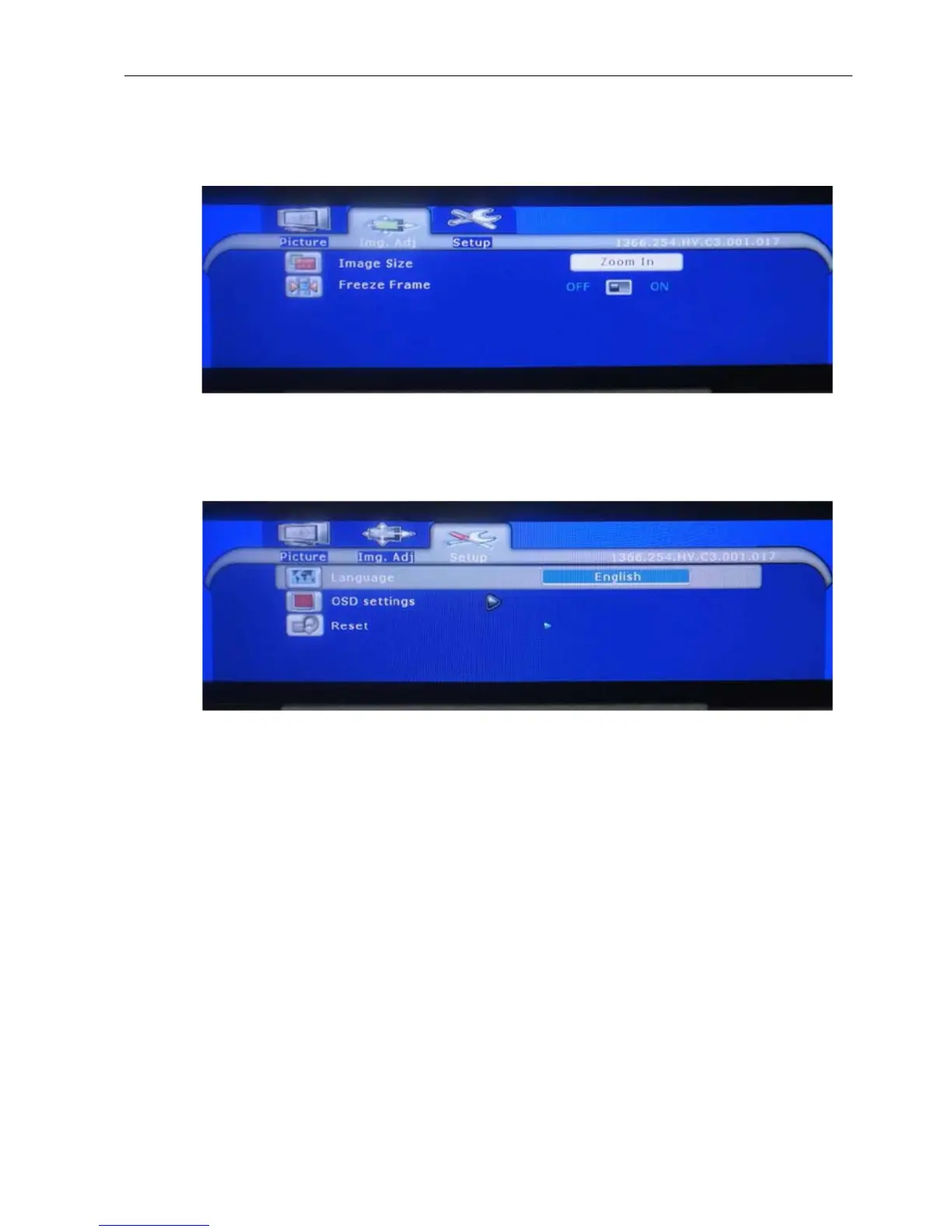Setting up the display 9
Img. Adj menu
This menu is available image adjustments. Press down button to select category to
change including Image Size and Freeze Frame. Press left or right buttons to adjust
settings. Press menu button to exit.
Setup menu
This menu is available for OSD configurations. Press down button to select category to
change including Language, OSD setting, and Reset. Press left or right buttons to
adjust settings. Press menu button to exit.
