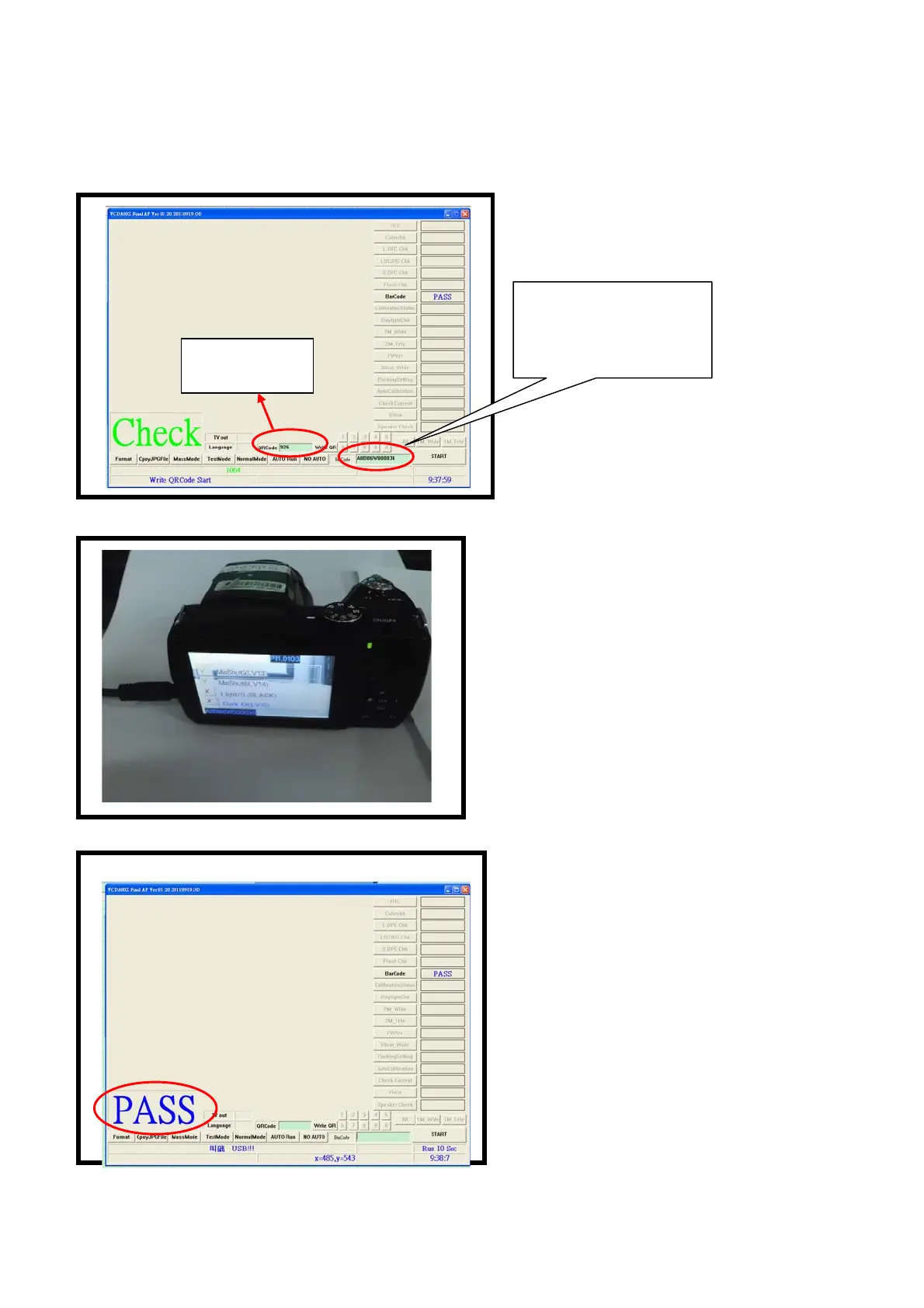46
16. From the result of the scan from Step 8, enter the result into the “QR Code” text field, the result for
the Barcode SN will be read into the “Barcode” text field.
17. Make sure camera is off, then enter test mode, plug-in USB cable, test will automatically start.
18. After test is complete it will show “PASS”.
The result from
Step8 : 926
The first letter must start
with 'A' and followed by
11 characters, so a total of
12 characters.
