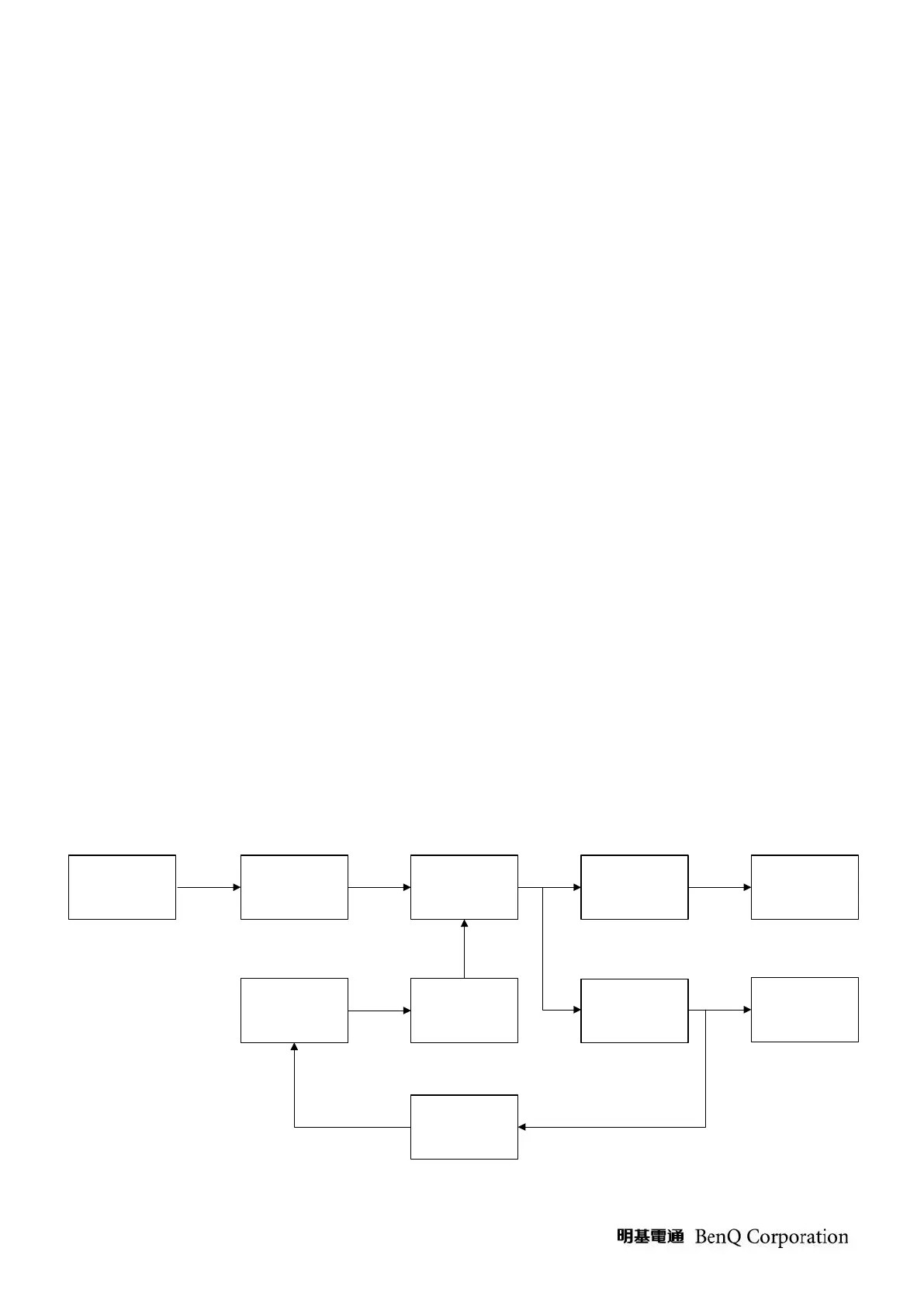- 70 -
with an integrated triple-ADC/PLL, a display processing engine, an
integrated micro-controller and output display interface that can support
LVDS panel interface format. And it also integrates power management
control capability for green-mode requirements and spread-spectrum
support for EMI management.
3.) EEPROM: We use 24C04 (GL2055A) and 24C16 (GL2055/GL2055M) to
store all the adjustable data, user settings and use 24C02 to store D-SUB
EDID data.
4.) Flash ROM: We use 2M bit flash to store the FW hex.
A-2.) Control board introduction:
There are 6 keys for user's control which includes “Power”, “Menu”, “Right/Up”,
“Left/Down”, “Auto”, and “Input Source”. The following descriptions are the
introduction of these keys.
(1) Power key: to turn/off power of monitor
(2) “Menu” key: to enter sub-menus or select items.
(3) “Up/Right” key: to select previous and to increase adjustment and Display
mode submenu hotkey
(4) “Down/Left” key: to select next and to decrease adjustment and Picture mode
submenu hotkey
(5) “Auto” key: to perform auto adjustment
(6) LED: It indicates the DPMS status of this LCD monitor; green light means
DPMS on (Normal operating condition). Amber light means DPMS off (Power
Saving).
A-3.) Power board diagram:
EMI Filter
Rectifier and
Filter
Isolation
Power
Transformer
Rectifier and
Filter
LED Driver
Circuit
PWM
Controller
Switching
Element
+5V Output
Feedback
Isolation
Rectifier and
Filter
