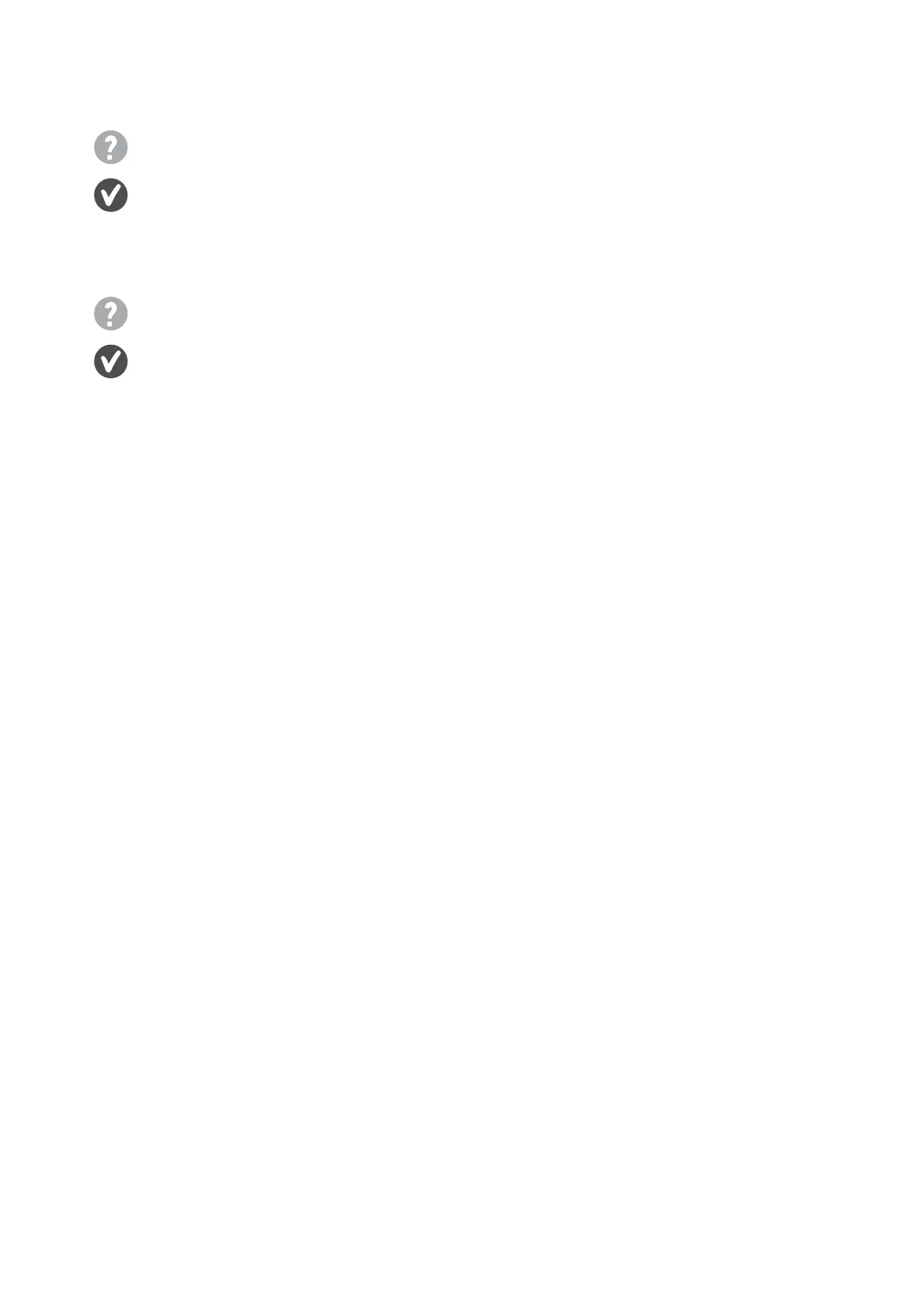53 Troubleshooting
Audio
Need more help?
If your problems remain after checking this manual, please contact your place of purchase or
visit the local website from www.BenQ.com for more support and local customer service.
No sound can be heard from the built-in speakers.
• Check whether Line In is properly connected.
• Increase the volume (volume may be muted or too low).
• Remove your headphone and/or external speakers. (If they are connected to the monitor,
the built-in speakers are automatically muted.).
No sound can be heard from the connected external speakers.
• Remove your headphone (if the headphone is connected to the monitor).
• Check whether the headphone jack is properly connected.
• If the external speakers are USB-powered, check whether the USB connection is OK.
• Increase the volume (volume may be muted or too low) on the external speakers.
