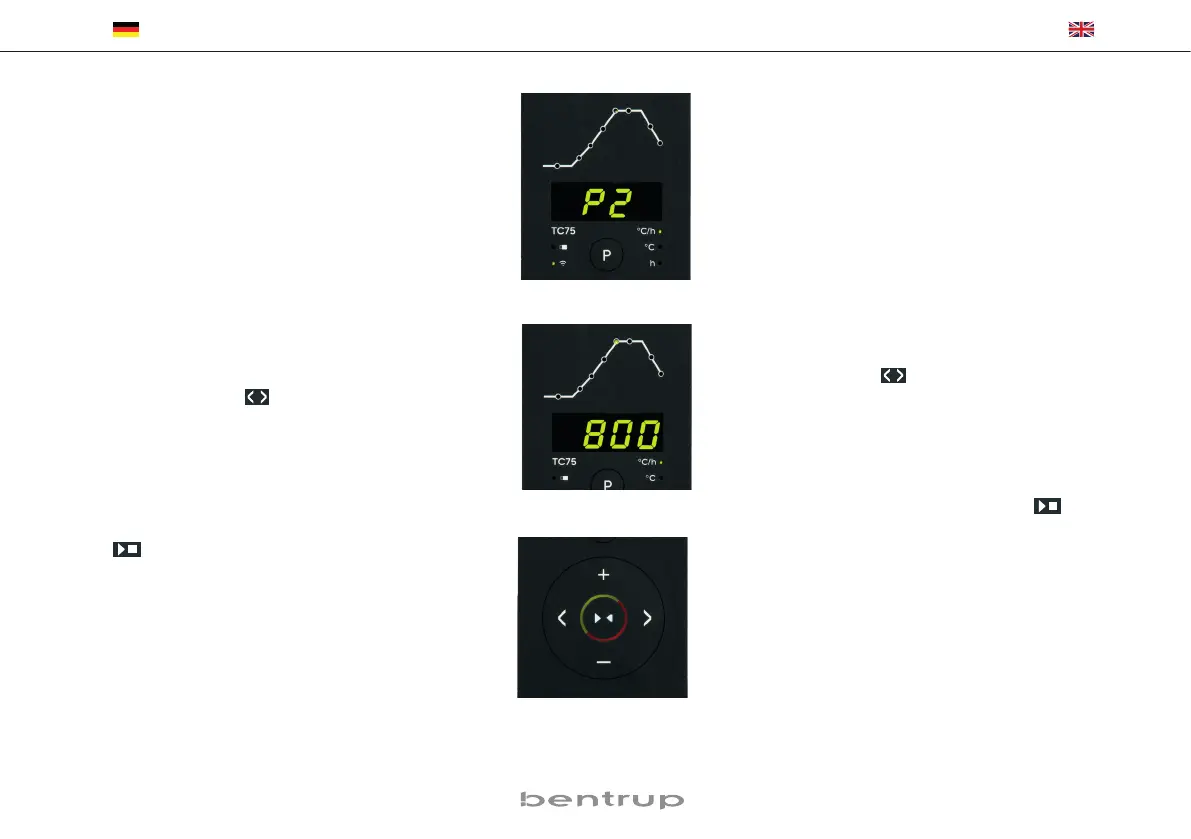5
operating instructions TC75
Brennkurve wählen und Brennvorgang starten
Wählen Sie je nach Anwendung, Ton bzw. Glasur
das richtige Brennprogramm aus. Ihr Händler wird
Sie bei Fragen gerne unterstützen. Im folgenden
Beispiel starten wir einen Schrühbrand 800 °C
(Programm Nr. 2):
Schalten Sie den Regler über den Netzschalter
ein. Nach einigen Sekunden erscheint die aktuelle
Ofentemperatur. Drücken Sie nun die Programm-
taste so oft, bis auf der Anzeige P2 für Programm
Nr. 2 steht (Bild A).
Durch Drücken der
Tasten wird auf der An-
zeige die Endtempera tur (Einheit °C) des ausge-
wählten Programms dargestellt. Der entsprechen-
de Abschnitt der Brennkurve blinkt auf (Bild B).
Starten Sie nun den Brennvorgang mit Drücken der
Taste. In der Brennkurve leuchtet der aktuel-
le Brennabschnitt, in der Anzeige steht die aktuel-
le Ofentempera tur. Den laufenden Brennvorgang
erkennen Sie am blinkenden Dezimalpunkt und
dem Leuchtring, der von rot auf grün wechselt
(Bild C).
Selecting and Starting a Programme
Select the proper firing curve depending on your
application, clay or glaze. Your supplier is happy
to assist you. The following example demonstrates
starting a biscuit firing 800 °C (programme no. 2):
Power on the controller by the mains switch. Af-
ter a few seconds the current kiln temperature is
shown. Now press the programme key several
times until the display shows P2 which stands for
programme no. 2 (fig. A).
By pressing the
keys, the end temperature
(unit °C) of the selected program is shown on the
display. The corresponding section of the firing
curve flashes (fig. B).
Start the burning process by pressing the
key.
From now on the firing curve shows the current
segment while the display reads the current kiln
temperature. The flashing decimal point and the
ring color changing from red to green indicate a
programme running (fig. C).
(A)
(B)
(C)