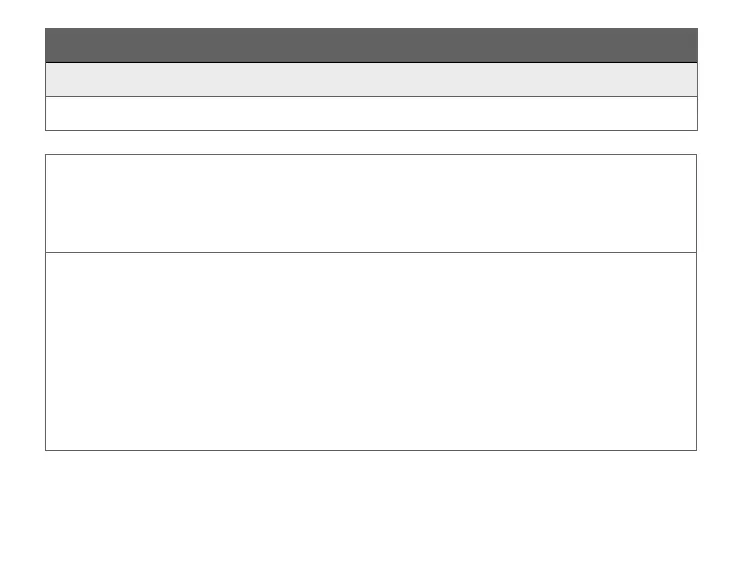83
Tinnitus SoundSupport settings overview for your hearing aid
Left Right
n
Yes
n
No
Tinnitus SoundSupport
n
Yes
n
No
n
A) How to change Tinnitus SoundSupport volume in each ear separately
To increase or decrease the volume (on one hearing aid only), use a short
press on the upper or lower part of the push button repeatedly until you reach
your desired level.
n
B) How to change Tinnitus SoundSupport volume in both ears
simultaneously
You can use one hearing aid to increase/decrease the sound in both hearing
aids. When changing the volume in one hearing aid, the volume on the other
hearing aid follows.
To increase volume, use a short press on the upper part of the push button
repeatedly.
To decrease volume, use a short press on the lower part of the push button
repeatedly.
To be filled out by your hearing care professional.
