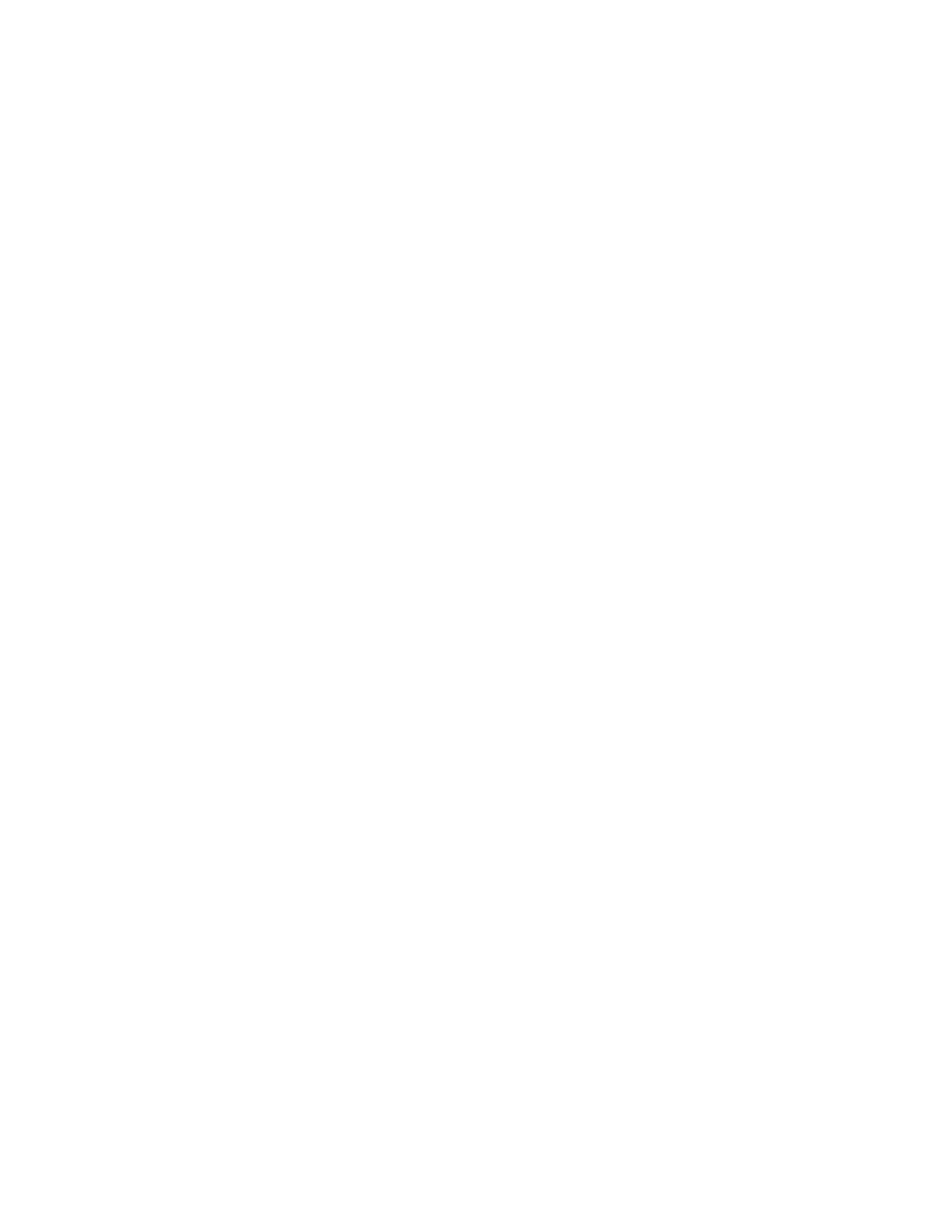14. Install the trigger bar on the replacement motor so
that it is not closer than 0.030” to the motor bearing
cap (including shaft movement).
15. Ensure the trigger does not contact the speed sensor.
Maximum gap distance between trigger and sensor is
1/16” (2mm).
16. Reinstall in reverse order of removal.
G. REPLACEMENT OF ELECTRIC HEATER ELEMENT
1. Disconnect power to the unit.
2. Remove the intake grille by removing the locking
screws on each end of the unit.
3. Lift the intake grille up and away from the unit.
4. Remove the bottom access panel by removing the
Phillips head screws on the bottom of the unit.
5. Remove and mark all wires from damaged element.
6. To remove damaged element from unit, drill out rivets
and remove screws.
7. Install new element and connect all wires.
8. Reinstall cover and intake grille.
grille up and then away from the unit.
4. Remove the bottom access panel by removing the
Phillips head screws on the bottom of the unit.
5. The speed sensor is held in with two 13 mm hex nuts
and a star washer.
6. Use the 13 mm nuts to position the tip of the sensor a
maximum of 1/16” (2 mm) away from the rotating
trigger located on the motor shaft. When the unit is
energized, the LED on the back of the sensor will
illuminate when the trigger passes if the correct
distance has been set.
CAUTION: Do not mount the speed sensor too close to
the trigger, the sensor will be ruined if it is struck by the
trigger.
7. Reinstall remaining components in reverse order of
removal.
E. INTELLISWITCH TEMPERATURE SENSOR REPLACEMENT
1. Set Intelliswitch mode to o.
2. Disconnect power to the unit.
3. Remove the wiring tray cover.
4. Cut necessary cable ties that may be holding the
brown temperature sensor lead.
5. Disconnect the temperature sensor from the socket.
6. Install new temperature sensor and all necessary
cable ties.
7. Reinstall remaining components in reverse order.
F. FAN AND MOTOR REMOVAL
1. Set Intelliswitch mode to o.
2. Disconnect power to the unit.
3. Remove the intake grille by removing the
locking screws on each end of the unit. Lift the intake
grille up and then away from the unit.
4. Remove the bottom access panel by removing the
Phillips head screws on the bottom of the unit.
5. Free the fan bearing retainer bracket(s) by loosening
the Phillips head screw lock located on the inside unit
end plate(s). Rotate them out of the way to allow the
fans to be removed.
6. Remove the transverse by removing the four (4) 5/16”
hex washer head bolts.
7. Rotate the speed sensor bracket away from the motor
by removing the Phillips screw farthest from the
motor and loosening the second Phillips screw. Do not
remove the speed sensor from the bracket.
8. Unplug motor harness from motor and remove
necessary wiring.
9. Using a 1/8” Allen wrench, loosen each set screw
attaching fan(s) to motor.
10. While holding the motor in place, loosen and remove
the motor clips.
11. Slide the fans toward the motor so that the ball bear
ings on the outer fan shaft are exposed.
12. Slowly roll the motor out of the motor mount cradle
forward and down. The hubs of the fans are exible
enough to allow the motor to move before the
fans’ outer ball bearings pull out of the unit.
13. If the unit equipped with an Intelliswitch, remove the
trigger bar from the motor shaft with a 5/64” Allen
wrench.
9
