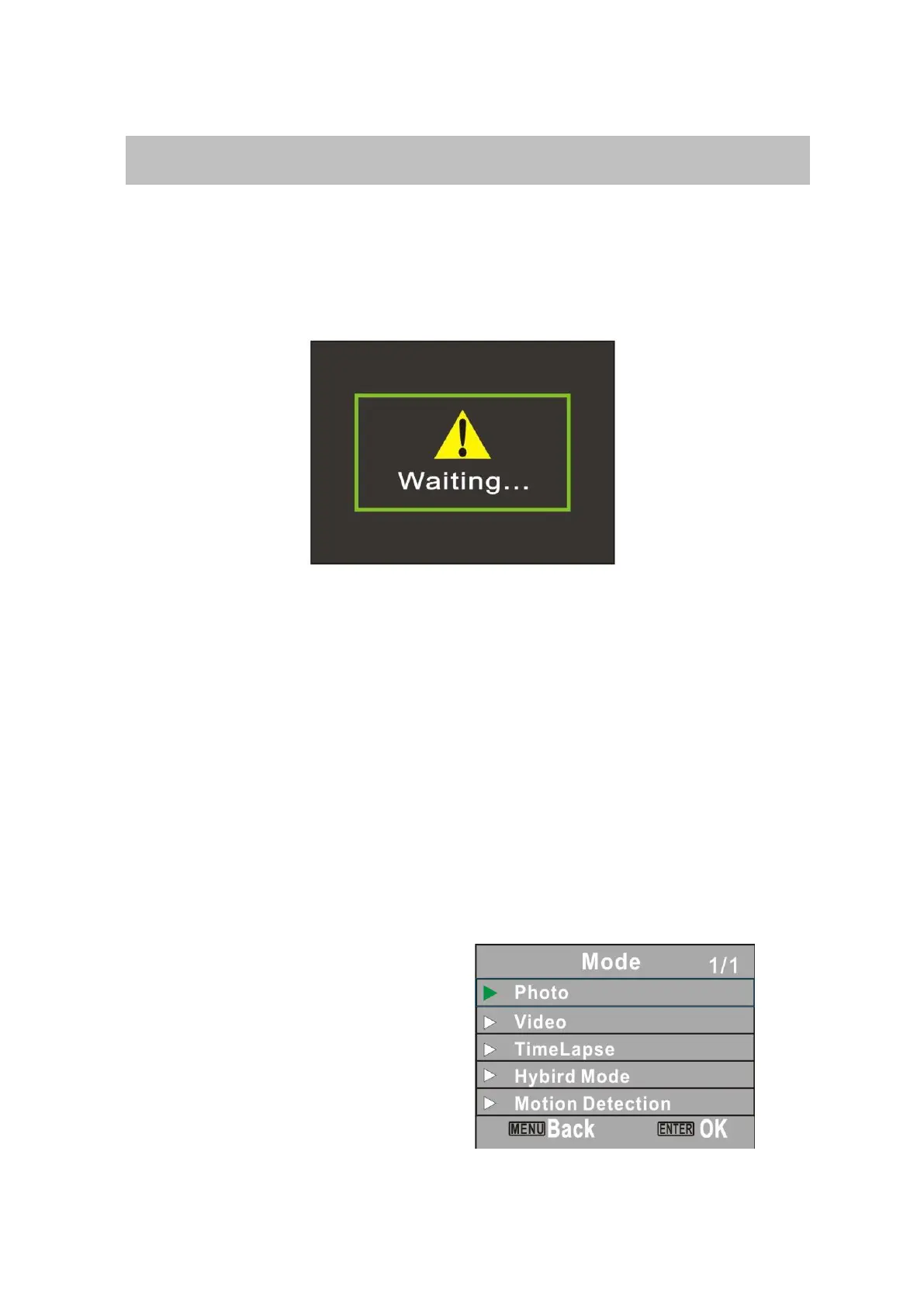Camera Setup and Program
Parameters Setting
All parameters setting should be in “TEST” Mode.
Switch camera to “TEST” position.
Cautions* Please insert SD card before power on. When there is no SD card or
low memory, red light and blue light will blink.
When camera connects with external power, “EXT” will be displayed
on the left bottom corner of the LCD screen, INSTEAD of the battery
percentage.
Set Camera Mode:
Slide the switch to “Test” position
Press the “MENU” button once
LCD display will show “MODE” on
Press “ENTER” button to set “Mode”
Press UP/Down buttons to select
mode and the option will be
Press “ENTER” button to save the current setting
