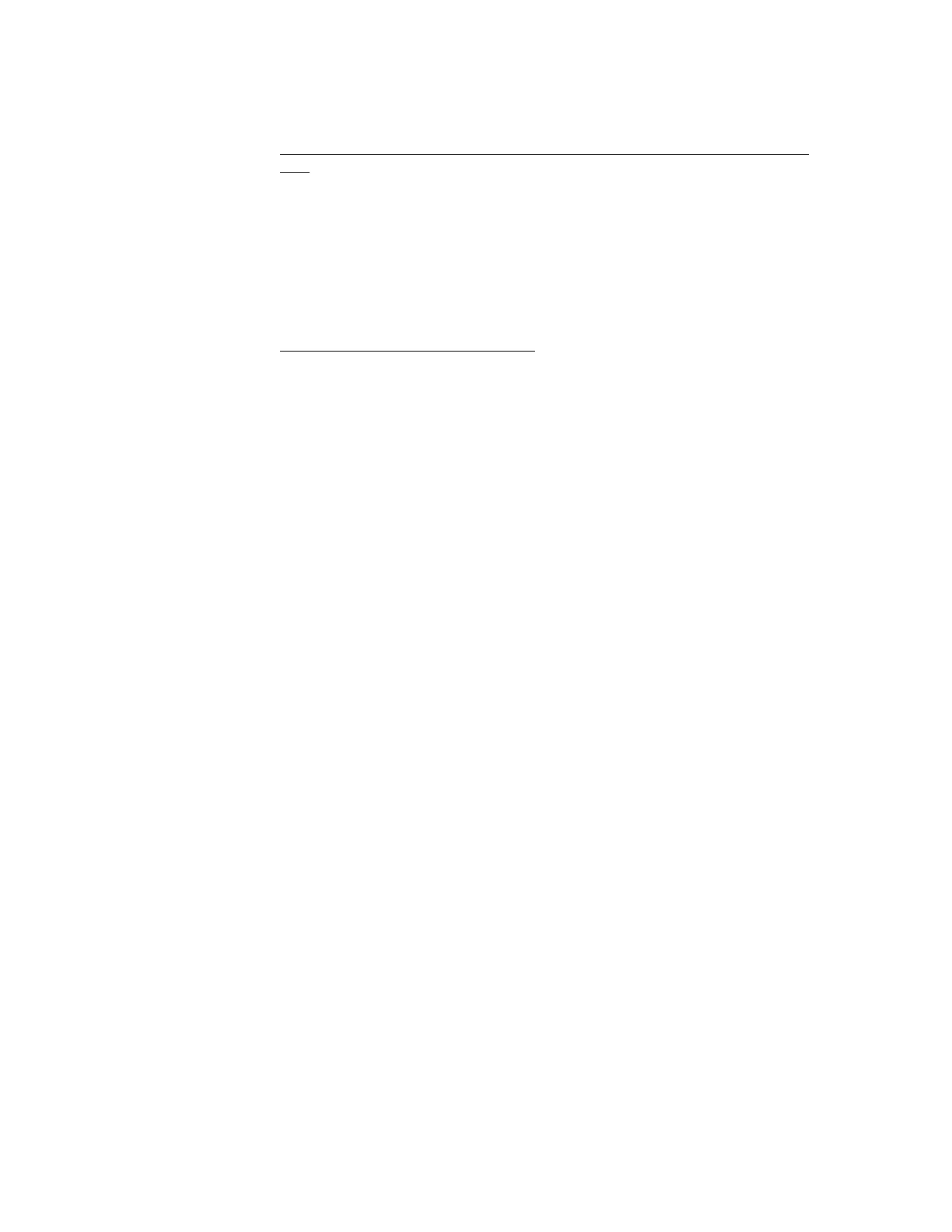Bettis P/N 137462E
Revision "A”
Page 7 of 18
2.3.1.1 CBA730 through CBA1030 housing adapter stop screw or extended stop screw
(ES)
2.3.1.1.1
Loosen and remove hex nut (6-40) and washer (6-90)
from stop screw (6-30) located in housing adapter (6-10).
2.3.1.1.2 Remove stop screw (6-30) from housing adapter (6-10).
NOTE:
ES (6-30) or stop screw (6-30) does not require removal from the housing
adapter (6-10) unless replacing with a new ES or stop screw.
2.3.1.2 CBA730 through CBA1030-M3/M3HW
2.3.1.2.1
Remove retainer ring (12-30) and groove pin (12-20) from
optional hex drive hub or from handwheel (12-10).
2.3.1.2.2 Remove optional hex drive hub or handwheel (12-10) from M3
jackscrew (6-30).
2.3.1.2.3 Remove caution tag (12-40) from M3 jackscrew (6-30).
2.3.1.2.4 Loosen and remove hex nut (6-40) from M3 jackscrew (6-30).
NOTE: CBA730 through CBA1030-M3/M3HW models the M3 jackscrew (4-30) can not
be removed now. The M3 used in these models can be removed later in this
procedure using step 2.3.10.
2.3.2 Remove center bar (8-10) from housing adapter (6-10).
2.3.3 Remove housing adapter (6-10) from housing (1-10).
2.3.4 Remove the position indicator (1-50) from torque shaft (1-30).
2.3.5 Remove retaining ring (2-90) from torque shaft (1-30).
2.3.6 Remove thrust washer (2-80) and thrust bearing (2-70) from torque shaft (1-30).
2.3.7 Remove the torque shaft (1-30) by pushing it out the bottom of housing (1-10).
2.3.8 Remove yoke key (1-40) from torque shaft (1-30).
2.3.9 Remove yoke (1-20) from housing (1-10).
2.3.10 Actuator equipped with a M3 or M3HW mounted in the housing adapter (6-10) complete
steps 2.3.10.1 and 2.3.10.2.
2.3.10.1 Remove retainer ring (7-60) from M3 adapter (6-55).
2.3.10.2 Remove M3 adapter (6-55) with M3 jackscrew (6-30) from housing
adapter (6-10).